Cloud Cost Optimization: 5 Best Practices to Reduce Cloud Bills
Cloud cost optimization
The cloud cost optimization process includes reducing cloud spend by detecting unutilized resources, getting rid of wastes, purchasing resources with discounts, and rightsizing instances that don’t match the workload to facilitate the scaling process.
The cloud offers the possibility of scaling in an easier way, as well as lowers the company’s costs by only charging it for the resources it actually uses. However, some cloud providers as AWS or Microsoft Azure charge organizations for all ordered, but not always used resources. Luckily, there are many ways to optimize your cloud costs.
5 cloud cost optimization best practices
Here are some practices that should be included in the checklist for riching cloud cost efficiency:

1. Identify underutilized resources
Look for underutilized cloud resources – it’s the first and the easiest step to optimize the company’s cloud costs. When instances have a low level of utilization and companies still pay for them as for instances working to the fullest extent – it is a total waste.
A cloud cost optimization strategy should start by identifying underutilized resources and starting exploiting them to the maximum or eliminating them.
2. Find idle resources
It’s even worse when bills the organization gets from cloud providers include charges for cloud resources once purchased but no longer used.
Most of the cloud providers offer the “pay-as-you-go” model, as it’s beneficial for companies and large enterprises to pay for the resources they actually use. However, there are always a bunch of resources you forgot about.
Identifying idle resources is the next step in cloud cost optimization strategy. In this case, the company needs to reconsider resource allocation and remove unutilized resources.
3. Rightsize computing services
Rightsizing is the process of adjusting a cloud service allocation type and size to the actual workload demand. It is one of the most effective cloud cost optimization techniques. Not only does rightsizing reduce cloud costs, but it also allows the company to use cloud resources it is paying for, as much as possible. However, rightsizing can be difficult to perform because there are plenty of things to be considered.
First of all, you need to understand what exactly you should rightsize. That requires monitoring the recent application activity to identify typical for your organization consumption patterns. Secondly, you should think strategically and always keep in mind possible changes in workload – this mindset will help you to avoid the situation when there is a sudden jump in consumption but you have already downsized everything that seemed odd.
Using the Binadox platform for rightsizing will facilitate you in accomplishing both above-mentioned tasks. Not only will you be able to see the whole consumption trends for your cloud but also create a rightsizing recommendation specifying how your future workload can change. Once the recommendation is ready you can send it to your IT team for making a decision on the required action.
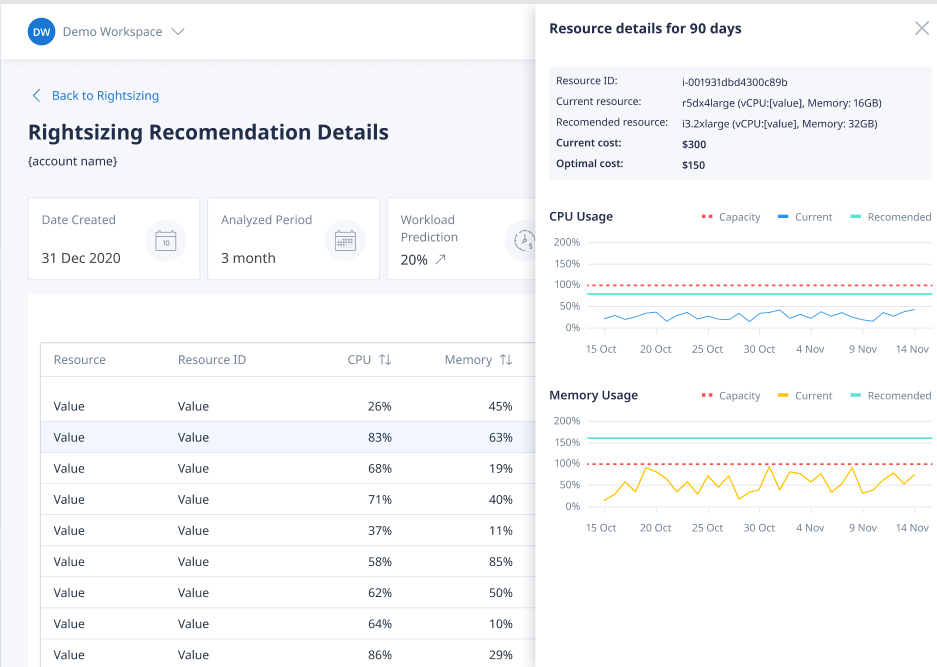
4. Invest in Reserved Instances (RIs)
Purchase of Reserved Instances – one more way to save money, especially for enterprises devoted to the cloud. RIs are not physical instances, but rather a billing discount applied to the use of On-Demand Instances in your account.
Investing in Reserved Instances, you pay for the entire term regardless of actual use and in return, you get a discount based on time commitment (for one year or more). There are several payment options: you can pay for your RIs upfront, partially upfront, or monthly.
However, there is one important thing to consider: if you buy Reserved Instance without first analyzing the past utilization and cost, you will be paying for resources you do not need. Look before you leap.
5. Choose between multi-cloud and single cloud
More and more companies nowadays prefer multi-cloud – it’s the combination of several public clouds. It allows companies to get an advantage from each of the cloud providers used for organizing the working process.
However, many factors should be taken into account, so considering multi-cloud is not always the most beneficial option. First of all, companies may lose potential discounts, offered by a single cloud vendor if they spend a significant amount of money on it annually. Secondly, it may be inconvenient to monitor and manage multiple cloud platforms.
The decision on using the multi-cloud or single cloud is all up to you. We recommend taking your time and weighing all pros and cons before sticking to something one.
Ultimate solution
The cloud definitely can save some money in the long term perspective but only if the cloud manager of the company pays close attention to optimizing its cost. As we mentioned before, implementing a multi-cloud strategy requires total involvement in the process.
Such third-party tools as Binadox can greatly save your time on making decisions regarding the way your cloud bills can be reduced. All you need to do is to connect several clouds to the system and enjoy the transparency of the cost and usage data in one unified dashboard.
Moreover, the Cloud Cost Explorer section will give you a detailed consumption breakdown for a chosen cloud account. Also, you will be able to apply Binadox tags for multiple cloud providers’ accounts to see if the money allocated for a particular business unit or department is spent wisely.
Try Binadox free for 14-days and remember a penny saved is a penny earned.
Go Up
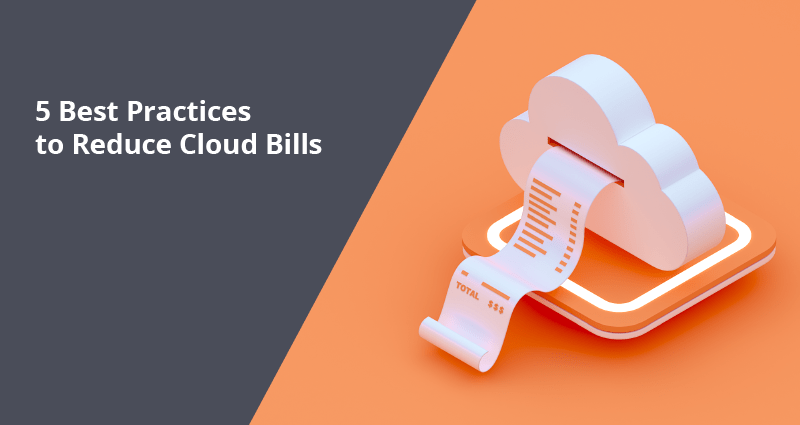
~5 minutes read