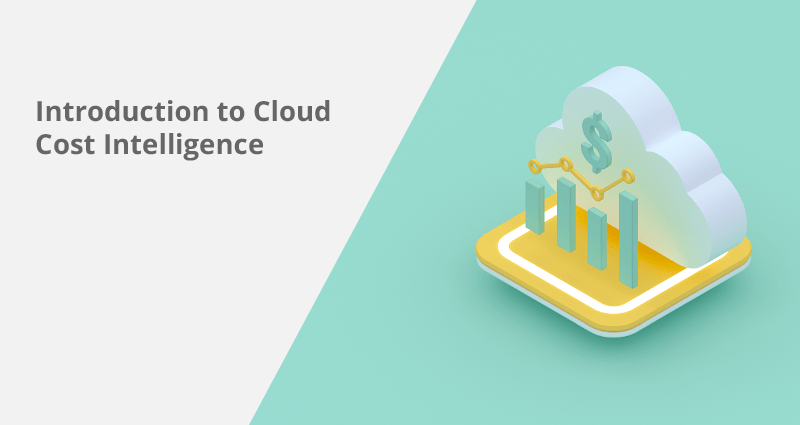
According to G2, 61% of organizations plan to optimize their cloud for cost savings, making it the top initiative. Trying to gain maximum profit, many businesses want to jump right to reducing cloud costs, but they forget that initially, they need to get the greater visibility of deployed resources.
Even when completing these tasks, there is still more they can do for saving their budget – they can learn to predict future cloud costs and solve the issues in their emerging state. That’s when cost intelligence comes into the picture, as it helps IT and FinOps teams make better decisions regarding cost allocation. Let’s understand what stands behind the term “cloud cost intelligence” first.
What is cloud cost intelligence?
When finding out about cloud cost intelligence for the first time, many wonder whether this term stands for cloud cost optimization or cost management. In fact, cloud cost management and optimization are more about actions taken, as they help companies control their cloud spendings and reduce them.
At the same time, cost intelligence is more about awareness, as it illustrates how cloud expenditures affect the bottom line of the business, as well as makes it easier to take smart cloud cost decisions.
Cloud cost intelligence allows business executives to answer such questions as:
- What generates cloud costs?
- How can costs be reduced?
- Can future costs be predicted?
Getting deeper into the cloud cost intelligence metrics will help you answer these questions.
Cloud cost intelligence metrics
Let’s discover metrics that facilitate cloud cost intelligence implementation in a company. There are three types of them: cost transparency metrics, cloud cost optimization metrics, and cost forecasting ones.
Cost transparency metrics
Cost transparency, as its name indicates, allows companies to view where exactly and how money is spent within the organization. The cost transparency metrics usually depend on a company’s needs, so we’ll look at some of the most common ones.

Overall spend
First things first: understand your total cloud spend. It’s an easy task if you run single-cloud architecture, as you can see the overall spending at the top of your cloud bill. However, it’s more difficult to view all the costs across several cloud providers and different types of architectures.
For those who use a multi-cloud or hybrid cloud environment, it is more rational to adopt a third-party cloud management tool like Binadox. It allows a unified view of overall spending for multiple cloud accounts taken from different vendors.
Cost per service
Understanding which costs particular services generate is crucial for cloud inventory. It helps to identify the least used resources and realize which of them aren’t mission-critical and can be replaced by more profitable ones.
Utilized vs. unused resources spending
There’s a good chance that you have spare EC2 instances that are deployed for rapid demand spikes during seasonal occasions, for instance, Christmas or Black Friday. These instances are underutilized, or even worse, unused at all for the major part of the year.
According to the AWS insider report, 35% of cloud spending is wasted. It is good practice to identify wasted/unused resources that drive huge costs and start using them to the fullest extent, rightsize, or eliminate them.
In Binadox, you can get rightsizing recommendations based on your current workload. These recommendations include the percentage of instance utilization, its current cost, as well as the suggestion for a more profitable instance size paired with its cost.
Cost optimization metrics
Cost optimization stands for the practices that help businesses to organize their cloud spending in an optimal manner. Typically this phase requires companies to look for ways of cutting down their cloud costs.
Let’s take a closer look at the most common cloud cost optimization metrics.

Potential savings
The potential savings metric seeks to understand the maximum possible impact of optimizing the cloud infrastructure. If you’re deploying a cloud cost management tool, you might already receive optimization recommendations and get the idea of what stands behind it.
There are several kinds of recommendations: they may be for purchasing Reserved Instances, rightsizing existing instances, or eliminating idle instances and unused cloud services.
Realized savings
If potential savings mean the maximum possible savings, then realized savings illustrate how much was actually saved. It means that not all saving opportunities translate into real savings.
So, this metric gives the organizations’ executives the opportunity to see whether the business is able to implement suggested cost optimization practices or not, and take the necessary measures based on this information.
Cost forecasting metrics
The ability to predict cloud costs is the pillar upon which cloud economics rests. Imagine how the process of capacity and budget planning will change if we find a way to accurately forecast the expenditures.
This task can be accomplished by looking at historical usage data and consumption patterns. Machine learning can assist in this case, as it provides you with large amounts of contextual data. Pay attention to the following metrics when forecasting your future cloud costs.
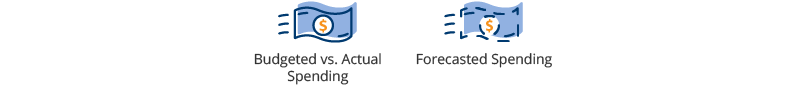
Budgeted vs. actual spending
This metric seeks to realize the expected cloud spending and compare it to the real one, which, in turn, helps companies to understand how they can manage their financial assets more efficiently.
Once you’ve managed to map costs to budgets, it becomes easier to see if the organization has a catastrophic money waste, or it’s performing well. It also simplifies the recognition of whether you’re going over the budget, or you’re under-budgeted and need more money to accomplish your fundamental goals.
Additionally, with the awareness of the current situation and budgeting details, it is easier to plan the volume of capacity you may need in the future and make better decisions around upfront commitments like AWS Reserved Instances (RIs) or Savings Plans.
Forecasted spending
The forecasted spending metric seeks to identify the future impact of cloud spending on the business, as well as helps the companies avoid getting their budgets down the drain.
The budgeted vs. actual spending means the comparison between expectations and reality. Meanwhile, the ability to predict future spending gives FinOps teams the opportunity to set a budget based on their forecast, then track and compare it to the set budget. So, forecasting the upcoming cloud costs is all about learning to predict and be ready to address the cost-related issues before they turn into a huge problem.
In Binadox you can set the daily budget in the Cloud Utilization Dashboard and receive a notification when the set budget is exceeded. It helps minimize overspending immediately. Also, on the Cloud Utilization Dashboard, you can view the cloud resources consumption patterns and check whether the budget is allocated wisely or not.
Cloud cost intelligence with cloud providers
Previously we’ve discussed the possibility to use third-party tools to achieve cloud cost intelligence, and this approach is the most beneficial one in the case of multi-cloud or hybrid cloud architecture deployment.
Those who are devoted to a single cloud provider can use native cost monitoring tools.
AWS Cost Explorer
AWS Cost Explorer offers a detailed overview of your cloud costs in a dashboard. It provides AWS users with cloud cost information like overall costs, costs per service, and region. However, it doesn’t illustrate the costs of the underutilized and unused resources.
Potential savings are displayed via the recommendations for AWS RI and Savings Plans purchase – users can realize the volume of profit by looking at the percentage savings from implementing an RI purchase or committing via a Savings Plans.
On the other hand, AWS Cost Explorer allows its users to set budgets, as well as see the forecasted spending but keep in mind that this tool is only for AWS services and costs.
Azure Billing
Azure Billing presents cloud costs in a dashboard as AWS does. It also offers some intelligence into AWS cost via Cloudyn.
Azure Billing tool provides its users with recommendations for how they can save money based on their cloud assets usage. Also, with this solution, users can set the budgeting alerts and receive cost reports. What’s worth mentioning, the Azure Billing tool requires a good tagging strategy implementation in order to reach the granular cost visibility.
The difficulty of using the Azure solution lies in the impossibility to view idle resources costs, but the main hitch here is that it’s primarily for Azure services, though you may be able to see AWS services and costs, too.
GCP Billing
GCP Billing helps users to understand their cloud costs due to the spending analysis, regular reporting, and recommendations on how to prevent overspending.
This solution presents a good mix of basic features ideal for companies with simple cost structures. Additionally, GCP Billing has an API that allows users to access data via their analytics tool of choice.
The main inconvenience here lies in the difficulty to use the provided features due to the opposite needs of finance and engineering teams.
This tool can be used only for GCP services and their costs.
Improve Cloud Cost Intelligence with Binadox
Cloud management platform Binadox helps organizations that deploy multi-cloud or hybrid cloud architectures manage their cloud expenses in a structured way. Besides, Binadox simplifies achieving cloud cost transparency, implementing cost optimization strategies, and predicting future costs.
Try Binadox using a free 14-day trial period or book a demo to learn more about its features.

