
Zoom was founded by Eric Yuan in April 2011. He had been inspired to find a solution to his 10-hour train rides to visit his girlfriend. So, by September 2012, Zoom’s first iteration beta was released. Within four months, Zoom 1.0 became available to the public.
It was gradually developing and by May 2013 was used by a million people who had a need for high-quality distance communication. However, the moment it became a significant part of our lives was the beginning of 2020. The era of pandemics has begun. We realized the fact that we had to learn how to organize distance studies and establish new ways to communicate for work.
As a result, in March, Zoom was downloaded 2.13 million times in one day. Moreover, by April 2020, Zoom surpassed 300 million daily meeting participants. Back then, we didn’t even have time or a chance to think: “Why Zoom of all apps?”.
In this article, we’ve decided to consider why businesses prefer to use Zoom, check the plans offered by the application, and discover what’s the difference between the free version and the paid subscription. Most of all, we will cover possible ways to reduce your Zoom costs.
Let’s dive a little deeper into the main factors that made this tool so popular among companies striving to manage their communications.
Why do businesses use Zoom?

Easy-to-use platform
As many claims, Zoom’s main advantage lies in its simplicity. It’s achieved thanks to the intuitively perceived interface that was developed considering a non-tech-savvy audience.
The process of registering, signing in, and starting your first meeting takes about 5 minutes. This is what we’re all looking for nowadays: speed, ease, and quality.
Large audiences supporting
One of the outstanding benefits of Zoom deployment is the ability to host very large online conferences in Zoom Room. This is especially useful in the case of all-hands meetings, for instance.
Moreover, Zoom Webinar allows up to 10,000 virtual attendees to sign up. This feature can be useful for organizations running workshops or for bloggers.
Meetings and Webinars streaming
As we all know, Facebook is the most popular social media site on the internet with over 2 billion monthly users. This means that almost everyone will already have a Facebook account set up that is working, and if not, it’s free and easy to do.
Zoom gives its users the opportunity to stream any meeting or webinar on Facebook. How can companies benefit from this feature?
As the deployment of Zoom Webinars is a great way to increase Facebook followers, organizations can use this tool in order to increase brand awareness and provide customers with up-to-date information on product new features and innovations.
Pricing plans details
Let’s now get acquainted with the app’s pricing.
Zoom’s pricing plans are organized in the following way: you buy one of the plans and get all the features of the previous plan plus some more.
Most Zoom users deploy the free version of the app as it offers the opportunity to hold unlimited 40-minute long meetings for no charge. Zoom’s free plan can be enough for those who want to maintain close relationships with their relatives and friends.
Talking about businesses, usually, companies have specialists (for instance, sales managers, project managers, CTOs) who need more features for making their work done. That’s the reason why the Basic plan cannot meet all the needs of companies.
So, in order to provide higher productivity and better performance among employees, business owners purchase paid subscriptions – Pro, Business, or Enterprise plans.
Also, there are unique pricing plans for different kinds of industries, like healthcare, education, and IT (developers).
Furthermore, aside from a range of integrations like Google Calendar, Zoom also provides a range of “add-ons” to support businesses. It’s like you have an electric razor with lots of various nozzles that can be used or added whenever you need them.
It’s worth mentioning that Zoom has a pricing plan for each product. For instance, a less expensive license for Zoom Rooms costs $49/month/room (up to 49 Zoom Rooms licenses online). For holding a Zoom Webinar of 500 participants, the user should purchase the license that costs $79/month/license.
So, the most popular and useful Zoom additional features are:
- Zoom Room is a physical conference room software for hybrid teams that can instantly turn your huddle or meeting room into a fully-functional video conferencing room. Zoom Room enables companies to book a room and hold high-quality video conferences, sharing content with anyone including remote participants in real time.
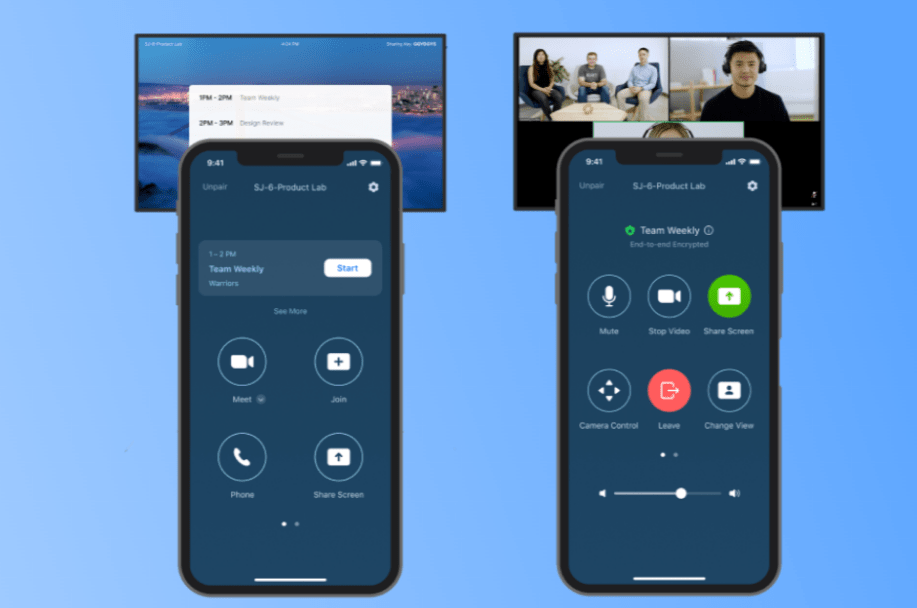
- Zoom Webinar is a service that helps organizations get their information across to large audiences quickly and easily. For instance, company updates, new features’ presentations, and so on.

- Zoom Chat is a platform that enables secure and fast communication across Zoom Meetings, Phone, Rooms, and Webinar. Moreover, messages and shared content stay synced and searchable, which is useful for all departments and teams.
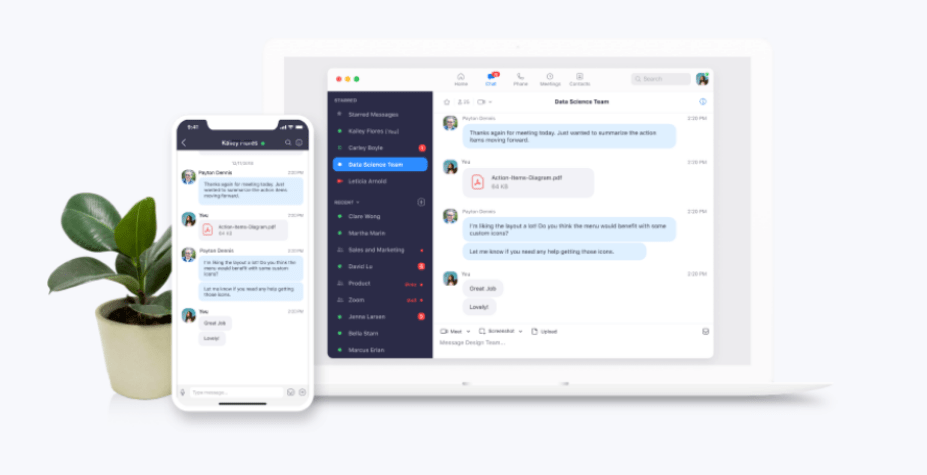
- Zoom Phone provides its users with secure voice calls across all supported devices. So, thanks to this cloud phone system, companies’ team members can work from anywhere in the world – it is essential especially during a pandemic.
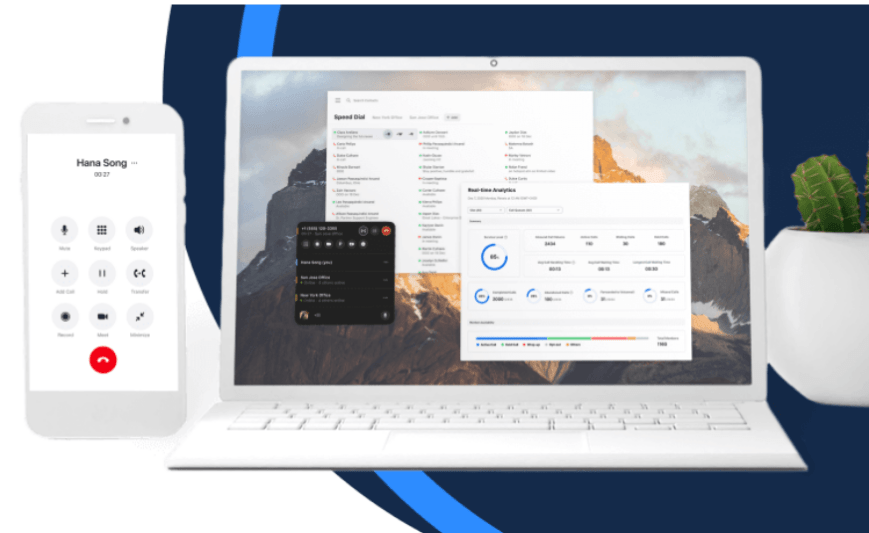
There are a lot of great features offered by Zoom. However, let’s be honest, does your company need them all?
To save money instead of wasting it on unused resources, business owners need to ensure that they’re investing in the right amount of licenses, as well as additional features for every deployed tool.
Easier said than done. Constant monitoring of the existing resources and costs and forecasting the future expenses take lots of time and energy.
So, we’d like to suggest one of the ways out – a tool that helps companies monitor the number of Zoom licenses, their utilization rates tracked for each user, and the cost of the total Zoom App usage.
Optimize your Zoom costs
Binadox is a cloud management platform that allows users to manage and optimize not only their cloud environments but also SaaS subscriptions.
Binadox SaaS Utilization Dashboard displays the amount of potential savings, the number of users, unassigned licenses, as well as underutilized apps, and SaaS expenses by categories.
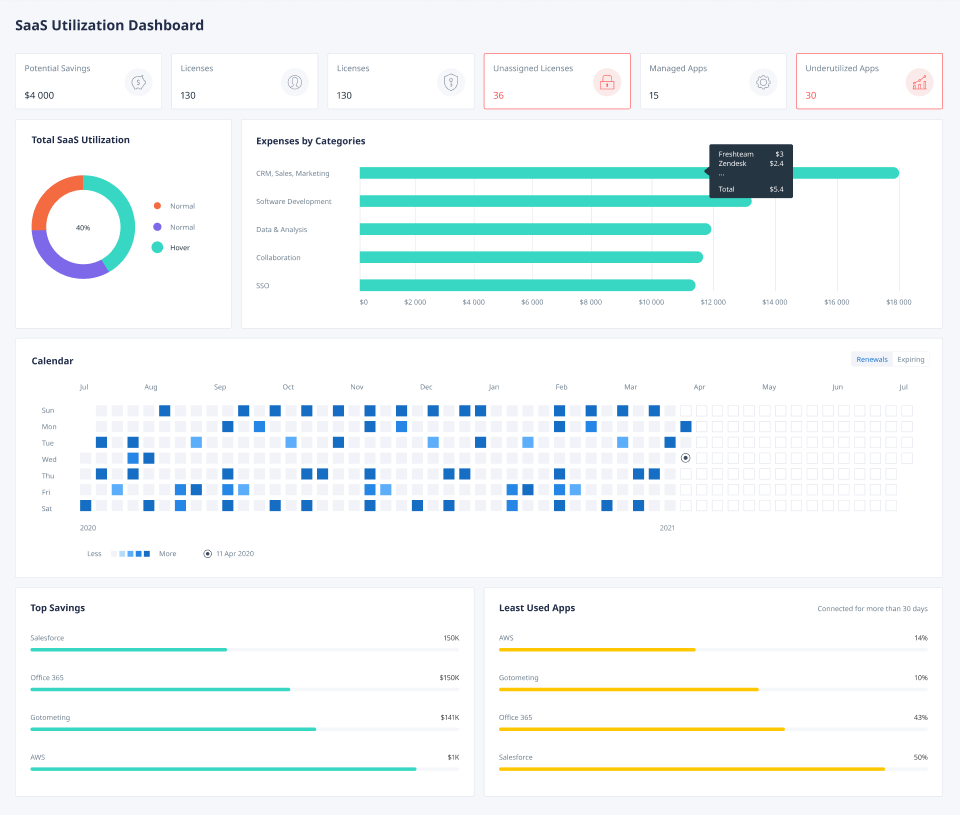
However, you may ask: “What Binadox has to do with Zoom?”
The point is that Zoom is fully scalable and businesses can upgrade their subscriptions to match their needs at a moment’s notice. However, it’s not that easy to detect the licenses that organizations should rightsize, as well as identify which plan to use instead of the current one.
Fortunately, Binadox has the Advice section where Zoom users can find out to which extent each Zoom feature is deployed by every single user, as well as which plan is recommended to use. This type of Advice will help you to gain the maximum profit of the Zoom application usage.
If you want to reduce Zoom costs and explore more SaaS cost-saving practices, sign up for Binadox free trial. No credit card is required.

