
As e-commerce continues developing, the number of online shoppers worldwide rises along with it. In 2021, there were 900 million more digital buyers than there were in 2020, so the percentage of customers shopping online was 4.4% higher than in the previous year.

The market share of e-commerce within US retail sales now looks to be settling around 13-14% between Q3 2020 – Q2 2021. This constitutes a much larger share than previously to the pandemic, showing that some of the rapid changes to buyer behavior have remained, and the experts believe that the tendency will continue.
There is no surprise that nowadays, in a time when internet connectivity penetrates the world, online shopping becomes increasingly popular. The main reasons why customers purchase goods online more and more often are speed and convenience.
So, it means that the website has to be able to carry the weight of all that traffic. Especially during online shopping events such as Amazon Prime Day, Black Friday, and Cyber Monday, when retailers offer huge discounts and the number of site visitors significantly increases. Moreover, websites should be ready for holiday peak seasons like the upcoming Christmas holidays, when people actively buy presents, decorations, and clothes.
So, in this article, we’re going to talk mainly about measures you can take ahead of the holidays to ensure your website is ready for the busy season. We’ll discuss the possibility of reaching this goal by scaling the infrastructure through the cloud.
As increasing the cloud resources can result in an overpayment, we’ll discuss the importance of resource cost monitoring, and applying the automation rules to eliminate the risk of huge cloud bills occurrence. We hope that taking these steps will help you to make the most of the holidays.
Meeting the Holiday Demand
Many retailers spend months preparing their sites for the Christmas holidays by creating digital strategies, catchy website content, unique special offers, and efficient marketing campaigns. These are fairly essential elements of gaining profit, nevertheless, companies should also ensure they have the storage, servers, as well as monitoring, and manpower available to handle the rise in visitor numbers, transactions, etc.
The negligence of this side of the business can result in an unpleasant situation when a company’s website is down during the best revenue-generating season of the year.
Acquiring additional operational resources ensures that the site will be able to operate under peak workload conditions. However, it’s crucial to keep an eye on those resources in order not to receive abnormous bills.
3 steps to survive the holidays with a cloud:
1. Scale with additional infrastructure
The last two weekends before Christmas, and Christmas Eve can serve as examples of significant increases in online shopping and website traffic.
The excess demand can slow down loading times, block pages and pause the transactions. As a result, customers get a poor user experience and give preference to other services. In the case of retailers, their reputation ends up damaged and their sales plans fail.
The point is that the infrastructure that supports the website during most of the year may not hold its weight during the holidays’ peak season. Companies usually realize the necessity for additional resources and buy supplementary servers to survive these periods. However, it’s a huge waste of a budget when that equipment is purchased for 2 weeks and isn’t used for the rest of the year.
A better solution, in this case, is to scale up additional infrastructure through the cloud. With cloud architecture, retailers can quickly add new storage servers and computing capacity as needed, so it minimizes the risk of servers overload and failure during the Christmas holidays when there is no room for mistakes.
Moreover, the cloud is easier to implement and maintain, as the company doesn’t need to order the hardware and wait for its installation. Additionally, storing data on the cloud, rather than physical servers, is less expensive, as businesses shouldn’t purchase expensive equipment, pay for the electricity and rent the server rooms.
Talking about other facilities, there are cloud management platforms like Binadox that can help companies consider possible future demand changes and set the needed workload manually for balancing the workload. Once this is done, the platform will start analyzing the current situation and display the new recommended instances sizes and their cost.
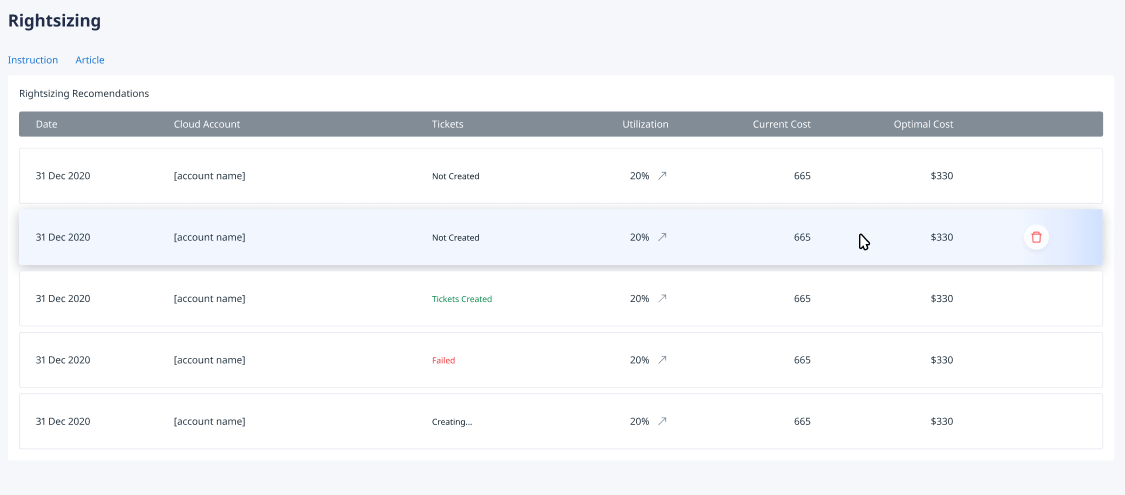
Once the Rightsizing recommendation is ready you can send it to your IT team to the connected communication channel like Slack or Skype for making a decision on the required action.
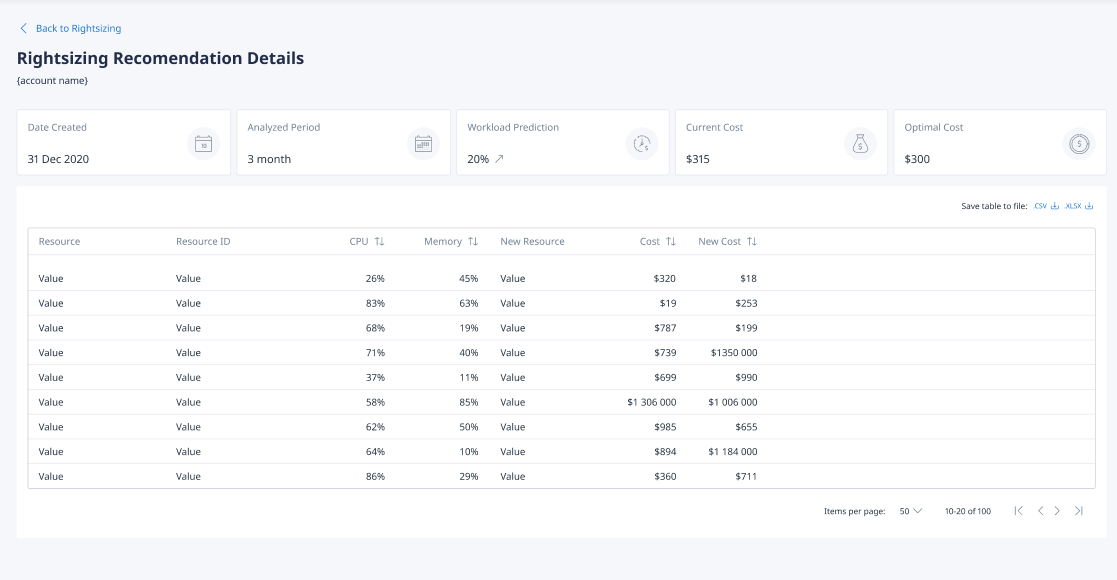
What is more important, after the holidays rush, when the demand is gradually decreasing, you can downsize the instances so that you use the necessary amount of cloud resources and pay only for the utilized ones.
2. Monitor cloud cost
Every second of uptime matters, especially during the holiday season, when the traffic volumes increase and customers are more willing to spend their money.
However, the companies face the following dilemma: they should provide customers with the services without making them wait, as well as optimize the cost of resources involved in this process.
Cloud resources can be easily scaled which is one of the main cloud computing advantages but losing control of cloud costs is just as easy. It may result in huge cloud bills that will overlap the profit gained during the holidays. So, it’s necessary to keep a balance between satisfying the customers’ needs, as well as saving the budget.
However, we can’t optimize something we don’t see. That’s why the first thing companies should do is implement constant monitoring of cloud costs.
Of course, costs can be tracked manually but it’s an extreme effort and time-consuming process. It’s devastating for the IT department during this time of the year, as all the IT team members are involved in operating and maintaining the website.
To facilitate the monitoring process for the retailers, cloud management platforms like Binadox offer total visibility of the cloud resources costs. In Binadox you can set the daily budget and receive the notification if the threshold is reached. Also, the Cloud Utilization Dashboard displays the forecast of the cloud resources cost based on the previous expenses patterns.
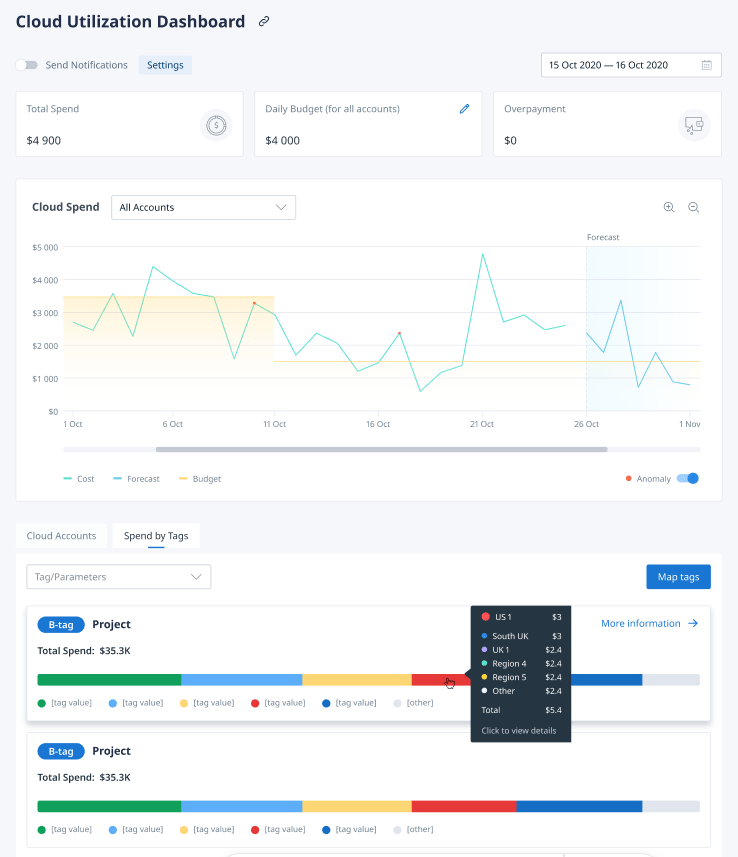
Additionally, the platform detects occurring cost anomalies and notifies users to take the required action. So, if there is an overpayment for the deployed cloud resources, you’ll be aware of them and will be able to analyze the situation and decide whether to continue using them or scale these resources down.
3. Reduce cloud expenditures
As the holiday shopping season is so critical to companies’ profitability, they’d better not neglect the possibility of cutting down cloud costs. Sometimes it’s reasonable not to continue using the cloud resources that cost a fortune and bring less value.
Another case when the company owners may need to get rid of the instances is when one of the IT team members connects the resources for testing and forgets to shut them down. One more situation when the instances should be eliminated is when someone from the IT department starts the instances without the final approval of the leadership team.
If the most cost-driving instances can be stopped with no impact on user experience and website performance, we’d recommend stopping them. The problem here lies in the identification of which resource usage is wasteful for the company.
In order to detect such instances and reduce manual work, as well as save time, companies can use Binadox Automation rules. Users can set the rule for a certain action to be performed when detecting the cloud resources that match the predefined rule.
For instance, you don’t want to deploy the EC2 instances that cost more than 500$ per day. So, you can set the rule that will identify and stop such instances. Additionally, the platform will send you a notification to the connected notification channel, so that you’re up-to-date with the changes happening within the cloud architecture.
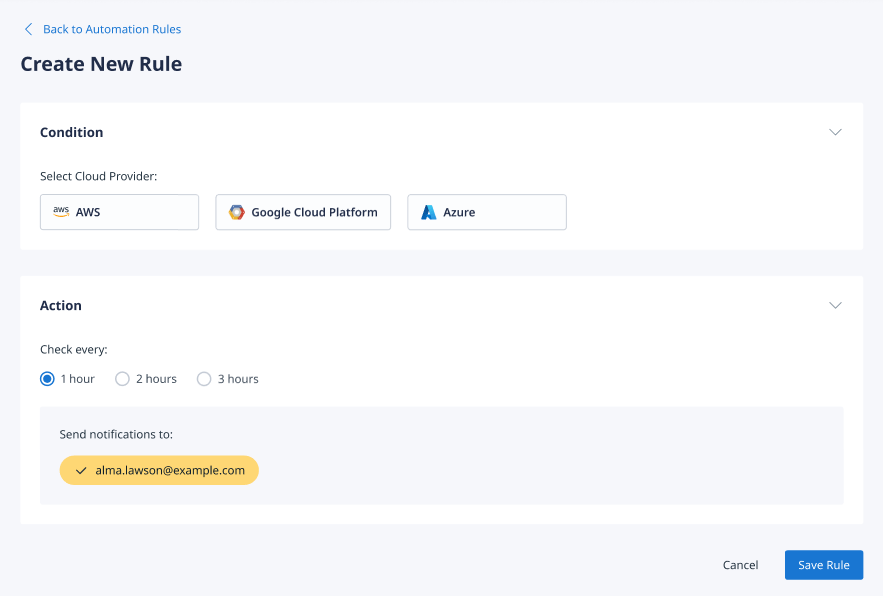
Moreover, you can view the Rule Logs – a register of all triggered actions. So, you can observe them for better awareness of the cloud architecture’s current state. It’s worth mentioning that the information on applied actions (even removed ones) is stored in the Binadox Logs section for 1 month.
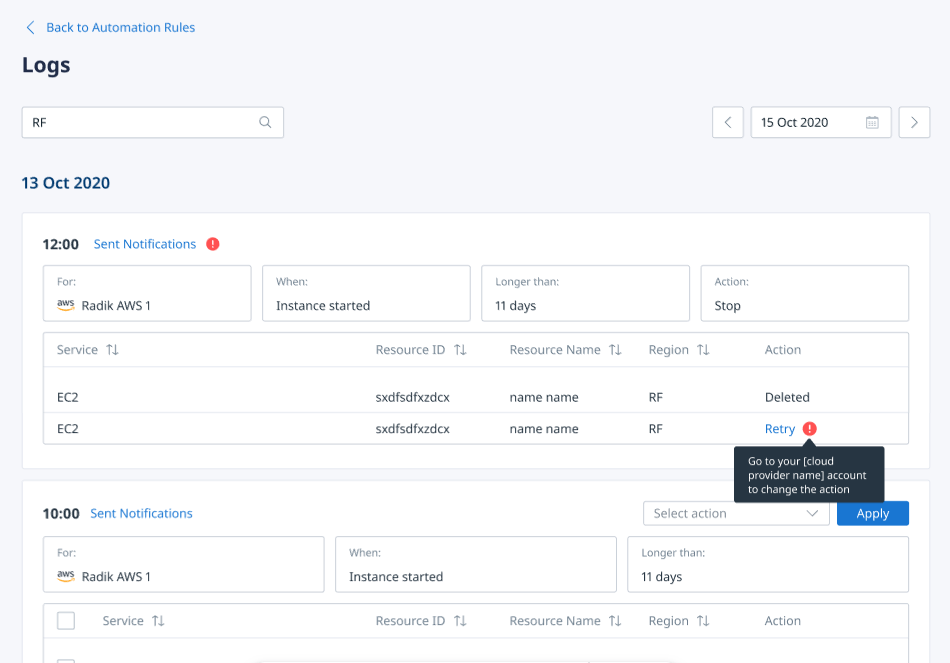
To sum up
Each shopping day during the Christmas holiday season can have a significant impact on your business, and not always the positive one. We recommend preparing for this time of the year beforehand in order to get the most out of the winter holidays period.
Sign up for a free trial to learn more about how Binadox can help you manage your website performance. Best of luck on your Cloud journey! Merry Christmas!

