
Introduction
In the rapidly evolving digital landscape, cloud computing has become the backbone of modern business operations. As organizations increasingly migrate their infrastructure and applications to the cloud, the need for effective cloud resource management has never been more critical.This guide will help you understand what is resource manager and how the resource manager in Azure can benefit your organization.
We’ll examine what is resource manager and why it’s essential for businesses leveraging cloud technologies. From cost optimization to security enhancement, we’ll uncover how proper resource management can drive efficiency, performance, and innovation in your cloud environment. Whether you’re new to cloud computing or looking to refine your existing strategies, this article will provide valuable insights into mastering the art of cloud resource management, with a special focus on the resource manager in Azure.
Note:
For insights on optimizing your software subscription costs, check out our article “SaaS Spend Management: Maximizing Efficiency in Software Subscriptions“. It complements the resource management strategies discussed here, helping you further streamline your cloud expenses.
What is Resource Manager?
Defining Cloud Resource Management
Cloud resource management involves overseeing and controlling the various components of a cloud infrastructure. These components include virtual machines, storage, networks, and applications. Effective management ensures optimal performance, cost-efficiency, and security. Understanding what is resource manager is crucial for implementing these management strategies.
The Role of Resource Manager
A resource manager is a tool that helps organize and manage cloud resources. It provides a centralized platform for creating, updating, and deleting resources. The resource manager in Azure, for example, offers a consistent management layer for your cloud environment. But what is resource manager exactly? It’s a service that enables you to work with the resources in your solution as a group.
The Importance of Cloud Resource Management
Cloud resource management plays a crucial role in maximizing the benefits of cloud computing. It’s not just about keeping track of your resources; it’s about strategically leveraging them to drive business value. Let’s explore the key areas where effective resource management, particularly the resource manager in Azure, makes a significant impact.
Optimizing Costs
Proper resource management helps control cloud spending. It allows you to:
- Identify unused or underutilized resources
- Implement auto-scaling to match demand
- Set budget alerts to prevent overspending
- Right-size resources to avoid overprovisioning
- Take advantage of reserved instances for predictable workloads
For example, a company might use the resource manager in Azure to set up auto-scaling for their web application. During peak hours, the system automatically adds more resources to handle increased traffic. At night, when traffic is low, it scales down to save costs.
Enhancing Performance
Understanding what is resource manager and how to use the resource manager in Azure effectively can significantly boost your cloud performance. You can:
- Distribute workloads evenly across resources
- Monitor and adjust resource usage in real-time
- Implement load balancing for improved responsiveness
- Use caching and content delivery networks (CDNs) to reduce latency
- Optimize database queries and storage access patterns
A global e-commerce platform could use resource management tools to ensure that customer data is stored in geographically close data centers. This approach reduces latency and improves the user experience for customers around the world.
Note:
As you explore cloud resource management, don’t overlook the importance of managing IoT devices. Our article “Navigating the IoT Landscape: Device Lifecycle Management Strategies for 2024” offers valuable insights on efficiently managing IoT resources in conjunction with cloud infrastructure.
Improving Security
Resource management tools help maintain a secure cloud environment by:
- Implementing access controls and permissions
- Monitoring for unusual activity or potential threats
- Ensuring compliance with security policies and regulations
- Automating security patch management
- Implementing network segmentation and firewalls
For instance, a healthcare provider might use Azure’s resource manager to implement strict access controls on patient data, ensuring that only authorized personnel can access sensitive information.
Facilitating Scalability
Effective resource management enables businesses to scale their operations smoothly. It allows you to:
- Quickly provision new resources as needed
- Replicate successful deployments across regions
- Implement blue-green deployment strategies for updates
- Manage resources across multiple cloud providers
- Adapt to changing business requirements without disruption
A startup experiencing rapid growth could use resource management tools to quickly deploy additional servers and storage as their user base expands, without compromising performance or security.
Enhancing Disaster Recovery and Business Continuity
Resource management plays a vital role in ensuring business continuity. It helps you:
- Implement automated backup strategies
- Set up geo-redundant storage for critical data
- Create and test disaster recovery plans
- Implement high availability configurations
- Monitor and maintain system health across all resources
For example, a financial services company might use the resource manager to set up automated backups of transaction data across multiple regions, ensuring data integrity and availability even in the event of a major outage.
Improving Governance and Compliance
Proper resource management is essential for maintaining governance and ensuring compliance. It enables you to:
- Implement and enforce organizational policies across all resources
- Maintain audit trails of resource changes and access
- Ensure data residency requirements are met
- Implement data lifecycle management policies
- Provide visibility into resource usage for stakeholders
A multinational corporation could use resource management tools to ensure that data storage and processing comply with regulations like GDPR in Europe and CCPA in California, automatically applying the appropriate policies based on data location and type.
By addressing these crucial areas, cloud resource management becomes a strategic asset for organizations. It not only helps in day-to-day operations but also positions businesses to innovate, scale, and respond to market changes more effectively. As cloud environments grow more complex, the importance of robust resource management will only continue to increase.
Resource Manager in Azure: Key Features
Azure Resource Manager (ARM) is the deployment and management service for Azure. It provides a robust set of features to help you manage your cloud resources effectively. Understanding what is resource manager in the context of Azure is crucial for leveraging these features.
(Source: Microsoft Learn, learn.microsoft.com)
Note:
Learn more about Microsoft Azure in our other article Understanding Microsoft Azure: Cloud Technology Basics and Pricing.
Template-based Deployment
The resource manager in Azure uses JSON templates for consistent and repeatable deployments. This feature allows you to:
- Define infrastructure as code, promoting version control and collaboration
- Implement declarative syntax for resource provisioning
- Easily replicate environments for testing, staging, or production
- Parameterize templates for flexibility across different deployments
- Utilize built-in functions for complex deployments
Resource Groups
Resource groups are a core concept in Azure’s resource manager. These logical containers help you understand what is resource manager capable of in terms of organization:
- Organize related resources for easier management
- Apply policies and access controls at a group level
- Manage the lifecycle of resources together
- Simplify billing and cost tracking
- Deploy, update, or delete resources as a unit
Role-Based Access Control (RBAC)
The resource manager in Azure provides granular access management through RBAC. This feature enables you to:
- Assign specific permissions to users, groups, or service principals
- Implement the principle of least privilege
- Create custom roles for specific organizational needs
- Apply permissions at different scopes: management groups, subscriptions, resource groups, or individual resources
- Easily audit and modify access rights
Resource Locks
ARM allows you to set locks on resources to prevent accidental modification or deletion. You can:
- Set read-only or delete locks on critical resources
- Apply locks at subscription, resource group, or resource level
- Ensure compliance and governance in multi-user environments
Azure Policy Integration
ARM integrates with Azure Policy, allowing you to:
- Enforce organizational standards across your Azure environment
- Assess compliance with internal and external regulations
- Implement automated remediation for non-compliant resources
- Create and manage policy definitions and assignments
Resource Manager in AWS: Key Features
AWS CloudFormation is the primary service for resource management in AWS, offering features similar to Azure’s Resource Manager.
(Source: Amazon Web Services, aws.amazon.com)
Note:
Learn more about Amazon Web Services in our other article What is Amazon Web Services (AWS) in Cloud Computing?.
Infrastructure as Code
CloudFormation allows you to define your infrastructure using templates. This approach enables:
- Version control of your infrastructure definitions
- Consistent and repeatable deployments across accounts and regions
- Easy replication of environments for different stages of development
- Use of YAML or JSON for template creation
- Parameterization for flexible and reusable templates
Stack Management
CloudFormation organizes resources into stacks. This feature helps you:
- Group related resources together for easier management
- Manage the lifecycle of resources as a unit
- Update or delete multiple resources simultaneously
- Track stack events and rollback changes if errors occur
- Use nested stacks for modular architecture design
Change Sets
Before applying changes, CloudFormation allows you to preview them. This feature:
- Reduces the risk of unintended modifications
- Helps in planning and communicating changes to stakeholders
- Improves the overall safety of updates
- Allows for impact analysis before implementation
- Supports compliance and governance requirements
Integration with AWS Services
CloudFormation integrates seamlessly with other AWS services, allowing you to:
- Use AWS Identity and Access Management (IAM) for fine-grained access control
- Leverage AWS Config for compliance monitoring
- Integrate with AWS Systems Manager for operational insights
- Use AWS CloudTrail for auditing and tracking changes
Resource Manager in GCP: Key Features
Google Cloud Platform’s Resource Manager provides a hierarchical organization model and robust features for managing cloud resources.
Note:
Learn more about Google Cloud Platform in our other article Introduction to Google Cloud Platform.
Hierarchical Organization
GCP’s Resource Manager uses a hierarchical structure. This allows you to:
- Organize resources by organization, folder, and project
- Apply policies at different levels of the hierarchy for granular control
- Manage billing and permissions effectively across the organization
- Implement a structure that mirrors your company’s operational model
- Easily manage resources across multiple departments or teams
(Source: Google Cloud, cloud.google.com)
IAM Integration
Resource Manager integrates tightly with Identity and Access Management (IAM). This enables:
- Fine-grained access control to resources
- Inheritance of permissions through the resource hierarchy
- Simplified management of user and service account permissions
- Creation of custom roles for specific organizational needs
- Integration with external identity providers for centralized access management
Labels and Tags
GCP allows you to add metadata to resources through labels. This feature helps in:
- Categorizing resources for better organization
- Creating dynamic resource groups based on labels
- Tracking resource usage and allocating costs accurately
- Implementing governance policies based on labels
- Automating operations based on resource metadata
API and CLI Support
Resource Manager provides both API and command-line interface (CLI) access. This allows for:
- Automation of resource management tasks
- Integration with CI/CD pipelines for infrastructure deployment
- Programmatic control over your GCP environment
- Custom tooling and script development for specific organizational needs
- Efficient management of resources at scale
By leveraging these features across Azure, AWS, and GCP, organizations can effectively manage their cloud environments, ensuring optimal resource utilization, enhanced security, and streamlined operations in single or multi-cloud scenarios.
Note:
To fully leverage your cloud resources, understanding key performance metrics is crucial. Our article Metrics of Measurement: Essential Analytics for Cloud Computing provides valuable insights on which analytics to track for optimal cloud performance and cost-efficiency.
Best Practices for Cloud Resource Management
When implementing these best practices, it’s crucial to leverage the resource manager in Azure effectively. Knowing what is resource manager and its capabilities will help you optimize your resource management strategy.
Implement Tagging
Tags help categorize and track resources. Use them to:
- Identify resources by project, department, or environment
- Allocate costs accurately
- Automate management tasks based on tags
Monitor and Analyze Usage
Regular monitoring helps optimize your cloud environment. You should:
- Set up alerts for unusual activity or resource constraints
- Use built-in analytics tools to identify trends
- Regularly review and adjust your resource allocation
Automate Management Tasks
Automation reduces manual errors and improves efficiency. Consider:
- Using scripts for routine tasks
- Implementing auto-scaling policies
- Setting up automated backup and disaster recovery processes
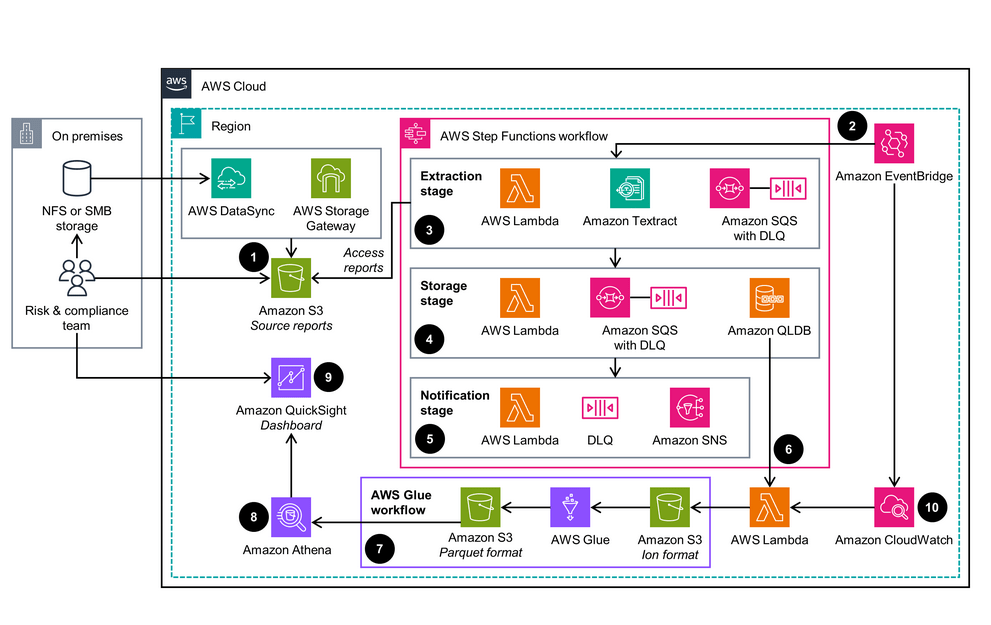
(Source: Amazon Web Services, aws.amazon.com)
Challenges in Cloud Resource Management
One common challenge is fully grasping what is resource manager and how to best utilize the resource manager in Azure in complex multi-cloud environments.
Complexity of Multi-Cloud Environments
Many organizations use multiple cloud providers, which can complicate management. To address this:
- Use cloud-agnostic management tools
- Implement consistent naming and tagging across platforms
- Train staff on multiple cloud environments
Balancing Performance and Cost
Optimizing for both performance and cost can be challenging. Strategies include:
- Implementing performance monitoring and alerts
- Using spot instances for non-critical workloads
- Regularly reviewing and optimizing resource allocation
Ensuring Compliance and Governance
Maintaining compliance in the cloud requires ongoing effort. You should:
- Implement strong access controls and encryption
- Regularly audit your cloud environment
- Stay informed about changing regulations and adjust accordingly
Conclusion
Cloud resource management is a cornerstone of successful cloud adoption and optimization. As we’ve explored throughout this article, effective management of cloud resources goes far beyond simple oversight – it’s a strategic approach that can significantly impact an organization’s operational efficiency, cost-effectiveness, and ability to innovate.
From the resource manager in Azure to similar tools in AWS and GCP, cloud providers offer powerful features to help businesses organize, optimize, and secure their cloud environments. By implementing best practices such as tagging, regular monitoring, and automation, organizations can overcome common challenges and maximize the benefits of their cloud investments.
As cloud technologies continue to evolve, so too will the strategies and tools for resource management. Staying informed about these developments and continuously refining your approach will be key to maintaining a competitive edge in the cloud-driven business landscape. Understanding what is resource manager and how to effectively use it, especially the resource manager in Azure, will be crucial for this ongoing optimization process.
Remember, cloud resource management is not a one-time task but an ongoing process of optimization and adaptation. By embracing this mindset and leveraging the tools and techniques discussed in this guide, including the resource manager in Azure, you can ensure that your organization is well-positioned to harness the full potential of cloud computing, both now and in the future.
For a broader perspective on resource management in IT, check out our article Understanding the Basics of IT Resource Management. It provides foundational knowledge that complements the cloud-specific concepts discussed here.

