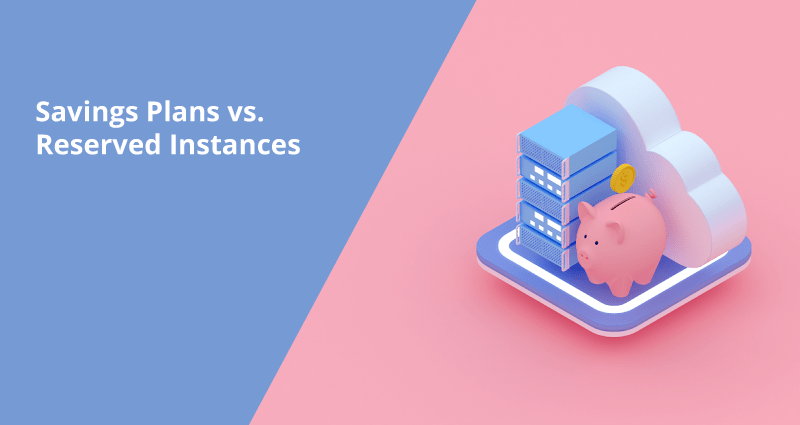
Until 2019 the only way to get the discount for upfront payment was the purchase of AWS Reserved Instances. Later, AWS released Savings Plans that also gave companies the opportunity to gain more profit by committing for the long term, and the possibility to manage cloud costs more efficiently.
This article discovers the similarities and differences that Reserved Instances and Savings Plans share, as well as reveals the concept of Savings Plans and their types. Also, we’ll discuss the way to get the most out of AWS services usage.
AWS Savings Plans vs. Reserved Instances
Before the introduction of Savings Plans, the best and only way to achieve significant savings (up to 72%, according to AWS) was by investing in the Reserved Instances (RIs). To get the desired discount companies committed to the reserved capacity deployment for a 1-year or 3-year term. By the way, if you want to brush up on the concept of Reserved Instances, you can read our previous article.
Like Reserved Instances, Savings Plans pricing allows users to get discounts up to 72% off on-demand pricing. However, unlike Reserved Instances, AWS Savings Plans are more flexible, as the core algorithm of Savings Plans automatically assigns the discounts every hour to qualifying usage, prioritizing usage with higher savings rates, and thus maximizing ROI.
This feature of Savings Plans reduces the possibility of unused resources occurrence in the case of infrastructure changes because Reserved Instances can help the company get great savings only if RIs planning is optimized. Otherwise, if the future workload was predicted incorrectly, a three-year commitment to reserved capacity may be a very expensive mistake.
It’s worth mentioning that the users that purchased Standard RIs, and these instances turned out to be overprovisioned resources, can sell them on the AWS EC2 Reserved Instance Marketplace. However, there is no such option for Savings Plans. So, make sure there was a proper workload estimation process in your company.
One of the AWS Savings Plans’ greatest benefits is that it can significantly facilitate the purchase of RIs. Savings Plans can free companies from the challenging task of deciding in advance which particular instance size, family, operating system, and region to choose. It’s possible due to the opportunity to purchase computing resources at an hourly rate.
Similar to the RIs, there are three forms of upfront payment available in Savings Plans:
- All Upfront
- Partial Upfront
- No Upfront payments.
Then, companies can mix up instance sizes and types, regions, and operating systems, as they wish. The discount will be applied as long as they are spending the specified amount of computing resources.
How AWS Savings Plans work
AWS Savings Plans is a flexible pricing model which allows companies to commit to compute usage (measures in dollars per hour) for a one-year or three-year term and AWS provides it with large discounts in return.
Here’s how it works. According to AWS, first of all, Savings Plans are applied to your highest savings percentage. If there are multiple usages with equal savings percentages, Savings Plans will be applied to the first usage with the lowest Savings Plans rate. Savings Plans continue to apply until there are no more remaining usages, or your commitment is exhausted. All the remaining usage is charged according to the On-Demand rates.
Let’s draw an example that explains the Savings Plans pricing in action. Imagine that you have the following usage: 4x r5.4xlarge Linux, shared tenancy instances in us-east-1, running for the duration of a full hour. The On-Demand rate is $1.00. In the case of Compute Savings Plans usage, the rate would be $0.70 (30% off On-Demand rate). The greater discount (40% off On-Demand rate) would be reached in the case of EC2 Instance Savings Plans deployment, which rate equals $0.60.
This example illustrates the case of partial upfront Savings Plans matching the configuration of your usage for one year. Note that these rates and discount percentages are hypothetical.
There are several examples of how Savings Plans can be applied, which affects its pricing:
Example 1: Savings Plans applied to all usage
Imagine, that you’ve committed to Compute Savings Plan with the following specifications: a partial upfront payment option, a $50.00/hour commitment for a one-year term.
In this case, Savings Plan would cover all of your usage because multiplying each of your usages by the equivalent Compute Savings Plans is $47.13. This means that you’d still have to pay less than the $50.00/hour commitment.
If you had been charged according to the On-Demand rates, the price would have been $59.10.
Example 2: Savings Plans applied to some usage
Now let’s imagine, that you’ve committed to Compute Savings Plan with the other specifications: a partial upfront payment option, a $2.00/hour commitment for a one-year term.
At any hour, your Savings Plans would be applied to your usage starting with the greatest discount percentage – 30%.
In this particular case, a $2.00/hour commitment would be used to cover roughly 2.9 units of this usage. As there remain approximately 1.1 units, they would be billed according to the On-Demand rates, namely – $1.14 of On-Demand charges for r5.
The Fargate m5.24xlarge and Lambda usage are also charged at On-Demand rates, which is $55.10. As a result, the total On-Demand charges for this usage would be $56.24.
There are some more possible scenarios of Savings Plans pricing applications that you can find on the AWS website.
Additionally, there are several types of AWS Savings Plans, so, to choose the one that fits your company’s needs best, you need to understand their peculiarities and subtle differences.
Savings Plans types available in AWS
1. EC2 Instance Savings Plan
Savings Plan applied to the use of Amazon Elastic Cloud Compute (EC2) Instances allows companies to get the highest discounts (the same as Standard RIs – up to 72%). These plans offer flexibility concerning instance size, operating systems, and tenancy, but this flexibility is restricted towards a selected instance family and region.
So, for instance, you can effortlessly switch from using an m5d.xlarge running Windows to an m5d.2xlarge running Linux. However, you can’t switch across instance families, for example, from an a1 to an m5d.
2. Compute Savings Plan
AWS Compute Savings Plans are even more agile, as they can be applied to Amazon EC2, AWS Lambda, and AWS Fargate usage. By choosing this option, users can achieve a discount of up to 66%, as in the case of Convertible RIs deployment. Also, AWS Compute Savings Plan gives companies the opportunity to easily switch across instance size, family, tenancy, region, and OS.
For example, you have the opportunity to transfer your cost savings from an EC2 r3.xlarge instance running Linux in US East Ohio to running AWS Fargate in US West Oregon. By contrast, RIs aren’t available for Fargate, note that if you’re planning to use containers in the next one or three years (depending on your commitment conditions).
3. Amazon SageMaker Savings Plans
The most recently added type of Savings Plan is for the Amazon SageMaker, which can help your company to save up to 64%. This service gives users fully managed infrastructure, tools, and workflows to build, train, and use machine learning models, no matter what instance size, family, or region is deployed.
For instance, you can switch from a CPU instance ml.t3.xlarge running in US West N. California to an ml.c5.xlarge instance to US East N. Virginia at any time, still paying the Savings Plans price.
Now, when you know more about both Reserved Instances and Savings Plans, it’s time to choose the best solution for your company. All in all, every organization considering the Savings Plans and Reserved Instances usage should also think of their long-term needs and aims. The fundamental thing to remember is that both these cost-saving practices can lead to paying for unused resources if implemented without preliminary analysis. So, how to use these bright opportunities successfully?
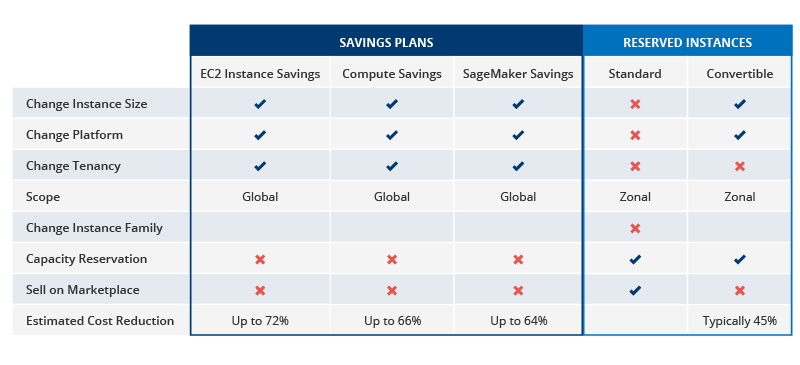
Manage your cloud to save more
AWS Savings Plans is one of the best cloud cost-saving practices that can be effective in terms of cloud cost management but it’s not the only solution.
Cloud cost optimization is always a good idea but in order to reduce your cloud bills, you need to optimize your cloud usage in general. This daunting task can be solved by reaching the granular view of cost data and utilization patterns.
Our cloud management platform Binadox helps companies around the world reach greater visibility of cloud assets due to responsive dashboards and detailed reports.
With Cloud Utilization Dashboard you can connect several clouds to the system and enjoy the transparency of the cost and usage data in one place.
Cost Explorer gives users a detailed consumption breakdown for all the connected cloud accounts within the organization’s cloud architecture. It also allows organizations to detect cost anomalies to better understand the possible workload and cost changes.
Rightsizing allows users to set the needed workload manually and receive the recommendation with all the possible variants of resources and costs optimization. This feature gives users the opportunity to see the whole consumption trends for your cloud environment. Also, Binadox Rightsizing demonstrates the new recommended instances sizes and their cost, which facilitates the decision-making process.
Cloud management platform Binadox used in combination with AWS Savings Plans or Reserved Instances can not only cut down the cloud spending but also release you from the tiring process of constant cloud assets monitoring. It’s possible due to Automation Rules that minimize the manual work, saving time and nerves.
Additionally, Binadox sends its users alerts in the case of any security or overspending problems. With this level of awareness, you’ll be able to ensure that your cloud-hosted applications are running at maximum efficiency without ever going over budget.
Interested in seeing Binadox in action? Sign up for a free trial or request a demo today to see what we can do to help your company better manage AWS (and other) costs.

