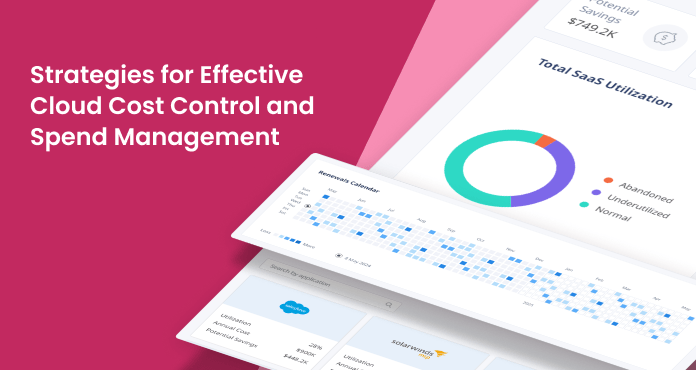
Introduction: The Growing Need for Cloud Cost Control
In today’s digital landscape, cloud computing has become an integral part of business operations. While the cloud offers unparalleled flexibility and scalability, it also brings new challenges in managing expenses. Effective cloud cost control and cloud spend management are crucial for organizations to maximize their cloud investments and maintain a healthy bottom line.
This article explores key strategies to help you optimize your cloud costs and implement robust cloud spend management practices. Whether you’re a small startup or a large enterprise, these insights will empower you to make informed decisions and drive efficiency in your cloud operations through improved cloud cost control and cloud spend management techniques.
Understanding Cloud Costs: The Foundation of Effective Management
Breaking Down Cloud Pricing Models
Understanding cloud pricing models is crucial for effective cloud cost control and cloud spend management. Let’s delve deeper into the three main pricing models offered by most cloud service providers, each playing a vital role in your overall cloud spend management strategy:
1. Pay-as-you-go Model
The pay-as-you-go model, also known as on-demand pricing, is the most flexible option. Here’s how it works:
- Users pay only for the resources they consume, typically billed by the second or minute.
- There’s no upfront commitment or long-term contract required.
- Prices can vary based on factors like region, instance type, and time of use.
Pros:
- Ideal for unpredictable workloads or short-term projects.
- Allows for easy scaling up or down based on demand.
- No risk of over-committing to resources you might not use.
Cons:
- Can be more expensive for stable, long-running workloads.
- Costs can be harder to predict and budget for.
Example: A startup might use pay-as-you-go pricing for its development and testing environments, where usage patterns are irregular.
2. Reserved Instances Model
Reserved Instances (RIs) offer significant discounts in exchange for a commitment to use a specific amount of resources for a set period, usually 1 or 3 years. Key features include:
- Discounts can range from 30% to 75% compared to on-demand pricing.
- Payment options include all upfront, partial upfront, or no upfront.
- Some providers offer flexibility to change instance types within the same family.
(Source: AWS Documentation, docs.aws.amazon.com)
Pros:
- Substantial cost savings for predictable, steady-state workloads.
- Easier to budget and forecast costs.
- Can be combined with on-demand instances for cost optimization.
Cons:
- Requires accurate capacity planning and long-term commitment.
- Less flexible if your needs change unexpectedly.
Example: An e-commerce company might use RIs for its core database servers that run 24/7 with a predictable workload.
3. Spot Instances Model
Spot instances allow users to bid on unused cloud capacity, often at steep discounts. Key characteristics include:
- Prices fluctuate based on supply and demand.
- Instances can be terminated with little notice if the spot price exceeds your bid.
- Discounts can reach up to 90% compared to on-demand pricing.
Note:
To explore a powerful cost-saving strategy, read our article AWS Spot Instances in Cloud Computing: Benefits and Pitfalls. This piece delves into how you can leverage Spot Instances to significantly reduce your AWS costs, while also highlighting potential challenges to consider.
Pros:
- Extremely cost-effective for fault-tolerant, flexible workloads.
- Ideal for batch processing, big data analysis, or CI/CD pipelines.
- Can significantly reduce costs for non-time-sensitive tasks.
Cons:
- Not suitable for critical or time-sensitive applications.
- Requires sophisticated management and application design to handle instance terminations.
Example: A research institution might use spot instances to run large-scale simulations that can be interrupted and resumed without losing progress.
By understanding these pricing models, organizations can mix and match them to create a cost-effective cloud strategy. For instance, you might use reserved instances for your base load, pay-as-you-go for handling variable traffic, and spot instances for background processing tasks. This approach, often called a “blended model,” allows for optimal cloud cost control and spend management tailored to your specific needs and workload patterns.
Identifying Cost Drivers in Your Cloud Environment
To effectively manage cloud costs, you need to identify the primary factors driving your expenses. Common cost drivers include:
- Compute resources (virtual machines, containers)
- Storage (object storage, block storage, databases)
- Data transfer (ingress and egress)
- Managed services and APIs
By understanding these components, you can target your cost control efforts more effectively.
Essential Strategies for Cloud Cost Control
Implement Robust Resource Tagging and Allocation
Proper tagging is crucial for accurate cost allocation and visibility. Develop a comprehensive tagging strategy that includes:
- Project or application name
- Environment (dev, test, production)
- Owner or department
- Cost center
(Source: Amazon Web Services, aws.amazon.com)
This approach allows you to track expenses across different business units and identify areas for optimization.
Leverage Auto-scaling and Right-sizing
Cloud environments often suffer from over-provisioning. Implement auto-scaling to adjust resources based on demand automatically. Regularly review and right-size your instances to ensure you’re not paying for unused capacity.
Note:
For a practical guide on implementing auto-scaling to optimize your cloud resources and costs, don’t miss our article Getting Started with AWS Auto Scaling Groups. This resource offers step-by-step instructions to help you efficiently manage your AWS infrastructure and control expenses.
Example: A retail website might use auto-scaling to handle traffic spikes during sales events, scaling down during off-peak hours to minimize costs.
Optimize Storage Usage and Data Transfer
Storage costs can quickly accumulate. Implement lifecycle policies to move infrequently accessed data to cheaper storage tiers. Be mindful of data transfer costs, especially when moving data between regions or out of the cloud.
Advanced Techniques for Cloud Spend Management
Utilize Reserved Instances and Savings Plans
For predictable workloads, leverage reserved instances For predictable workloads, leverage reserved instances or savings plans to secure significant discounts. These options require upfront commitments but can lead to substantial savings over time and are crucial components of an effective cloud spend management strategy.
(Source: AWS Documentation, docs.aws.amazon.com)
Example: A company running consistent database workloads might purchase reserved instances for a one-year term, saving up to 40% compared to on-demand pricing.
Implement FinOps Practices
FinOps, or Cloud Financial Operations, is a cultural practice that brings financial accountability to cloud spend. Key FinOps principles include:
- Collaboration between finance, engineering, and business teams
- Real-time decision making based on cost and usage data
- Continuous optimization and improvement
Note:
To deepen your understanding of FinOps and its role in cloud cost management, check out our article What is FinOps? An Introduction to the FinOps Foundation. This piece provides valuable insights into the principles and practices that can revolutionize your approach to cloud financial management.
By adopting FinOps practices, organizations can create a culture of cost awareness and optimization, enhancing their cloud spend management efforts.
Leverage Cloud-Native Cost Management Tools
Major cloud providers offer built-in cost management tools to help users monitor, analyze, and optimize their cloud spending. These tools are essential for effective cloud cost control and cloud spend management. Let’s explore how the offerings from AWS, Azure, and Google Cloud can enhance your cloud spend management practices:
AWS Cost Explorer
AWS Cost Explorer is a powerful tool for visualizing and managing Amazon Web Services costs and usage. It features an interactive interface for viewing cost data, allowing users to create customizable reports and dashboards. With AWS Cost Explorer, you can forecast future costs, analyze spending at a resource level, and receive savings recommendations for Reserved Instances and Savings Plans.
Users can filter and group data by various dimensions such as service, region, or tag, enabling them to view daily, monthly, or annual spending patterns. This granular visibility helps identify cost drivers and anomalies, which is crucial for optimizing cloud expenditure. For instance, a company might use AWS Cost Explorer to discover that a particular EC2 instance type is driving unexpected costs in a specific region, prompting a review of their instance sizing strategy.
(Source: AWS Blog, aws.amazon.com/blogs)
Note:
Discover the fundamentals of Amazon Web Services (AWS) in cloud computing in our article What is Amazon Web Services (AWS) in Cloud Computing?, essential for mastering effective cloud cost control and spend management strategies.
Azure Cost Management
Azure Cost Management is Microsoft’s solution for monitoring, allocating, and optimizing cloud costs across Azure environments. It offers cost analysis with rich visualizations, enabling users to set up budgets and alerts for proactive cost control. The tool also provides cost allocation and chargeback capabilities, integrating with Azure Advisor for optimization recommendations.
Azure Cost Management allows users to create custom views for different stakeholders, track spending against predefined budgets, and analyze costs by resource group, service, or tag. This flexibility is particularly useful for implementing showback or chargeback models for internal billing. As an example, an IT department might leverage Azure Cost Management to create department-specific dashboards, allowing each team to monitor their cloud spending and receive alerts when approaching budget limits.
(Source: Microsoft Learn, learn.microsoft.com)
Note:
Explore the essentials of Microsoft Azure’s cloud technology basics and pricing in our article Understanding Microsoft Azure: Cloud Technology Basics and Pricing, crucial for mastering effective cloud cost control and spend management strategies.
Google Cloud Cost Management
Google Cloud offers a comprehensive suite of cost management tools, including the Cost Management dashboard, Cloud Billing reports, and cost forecasting. These tools provide detailed billing reports and exports, allowing users to break down costs by project, product, SKU, or label. Google Cloud’s cost management solution enables the creation of customizable budget alerts and offers recommendations for cost optimization.
One standout feature is the ability to leverage machine learning for more accurate cost forecasting. Users can view real-time spending data, create custom reports for various business needs, and set up automated actions based on budget thresholds. For instance, a development team might use Google Cloud Cost Management to track spending on a per-project basis, using labels to differentiate between development, staging, and production environments.
(Source: Google Cloud, cloud.google.com)
Note:
Gain fundamental insights into Google Cloud Platform’s basics and pricing in our article Google Cloud Platform: Basics and Pricing Overview, essential for effective cloud cost control and spend management strategies.
While each cloud provider’s tool offers similar core functionality, there are some notable differences. AWS Cost Explorer is particularly strong in its detailed Reserved Instance and Savings Plan recommendations. Azure Cost Management excels in its integration with other Azure services and Power BI for advanced analytics. Google Cloud Cost Management stands out with its machine learning-powered forecasting and BigQuery integration for custom analysis.
It’s important to note that these tools are continuously evolving, with providers regularly adding new features and capabilities. For organizations using multiple cloud providers, third-party multi-cloud cost management tools might be necessary to get a unified view of spending across different platforms.
By leveraging these cloud-native cost management tools effectively, organizations can gain deep insights into their cloud spending patterns, identify optimization opportunities, and implement data-driven strategies for cloud cost control and spend management. Regular use of these tools should be an integral part of any comprehensive cloud financial management strategy, enabling businesses to maximize the value of their cloud investments while keeping costs under control.
Monitoring and Optimization: Continuous Cloud Cost Control
Set Up Alerts and Budgets
Implement alerting mechanisms to notify relevant stakeholders when spending exceeds predefined thresholds. This proactive approach helps prevent unexpected cost overruns and is a key component of effective cloud spend management.
Conduct Regular Cost Reviews
Implement alerting mechanisms to notify relevant stakeholders when spending exceeds predefined thresholds. This proactive approach helps prevent unexpected cost overruns and is a key component of effective cloud spend management.
Optimize Licensing and Software Costs
Don’t overlook the impact of software licensing on your cloud costs. Review your licensing agreements and consider cloud-specific licensing models that may offer better value.
Example: Moving from a per-core licensing model to a pay-per-use model for database software could result in significant savings for variable workloads.
Emerging Trends in Cloud Cost Management
Multi-Cloud and Hybrid Cloud Strategies
As organizations adopt multi-cloud or hybrid cloud approaches, managing costs across different providers becomes more complex. Invest in tools and processes that provide unified visibility and control across your entire cloud ecosystem.
(Source: Binadox, binadox.com)
Note:
Explore the differences between Hybrid Cloud and Multi-Cloud strategies in our article Hybrid Cloud vs. Multi-Cloud, crucial for optimizing your cloud cost control and spend management strategies effectively.
AI-Driven Cost Optimization
Artificial intelligence and machine learning are increasingly being used to predict cloud usage patterns and recommend cost-saving measures. These technologies can analyze vast amounts of usage data to identify optimization opportunities that might be missed by human analysts.
Conclusion: Empowering Your Cloud Journey with Effective Cost Control
Mastering cloud cost control and cloud spend management is an ongoing process that requires dedication, tools, and a shift in organizational culture. By implementing the strategies outlined in this article, you can gain better visibility into your cloud expenses, optimize your resource usage, and drive significant cost savings through improved cloud cost control and cloud spend management practices.
Remember, effective cloud spend management isn’t just about cutting costs—it’s about maximizing the value you derive from your cloud investments. By aligning your cloud cost control and cloud spend management efforts with business objectives, you can unlock the full potential of cloud computing while maintaining a healthy bottom line.
To enhance your cloud spend management strategy, explore our comprehensive guide TOP-10 Cloud Cost Management Tools: Optimizing Your Cloud Spending. This article provides an in-depth look at the best tools available to help you streamline your cloud cost control efforts and maximize your cloud investment.

