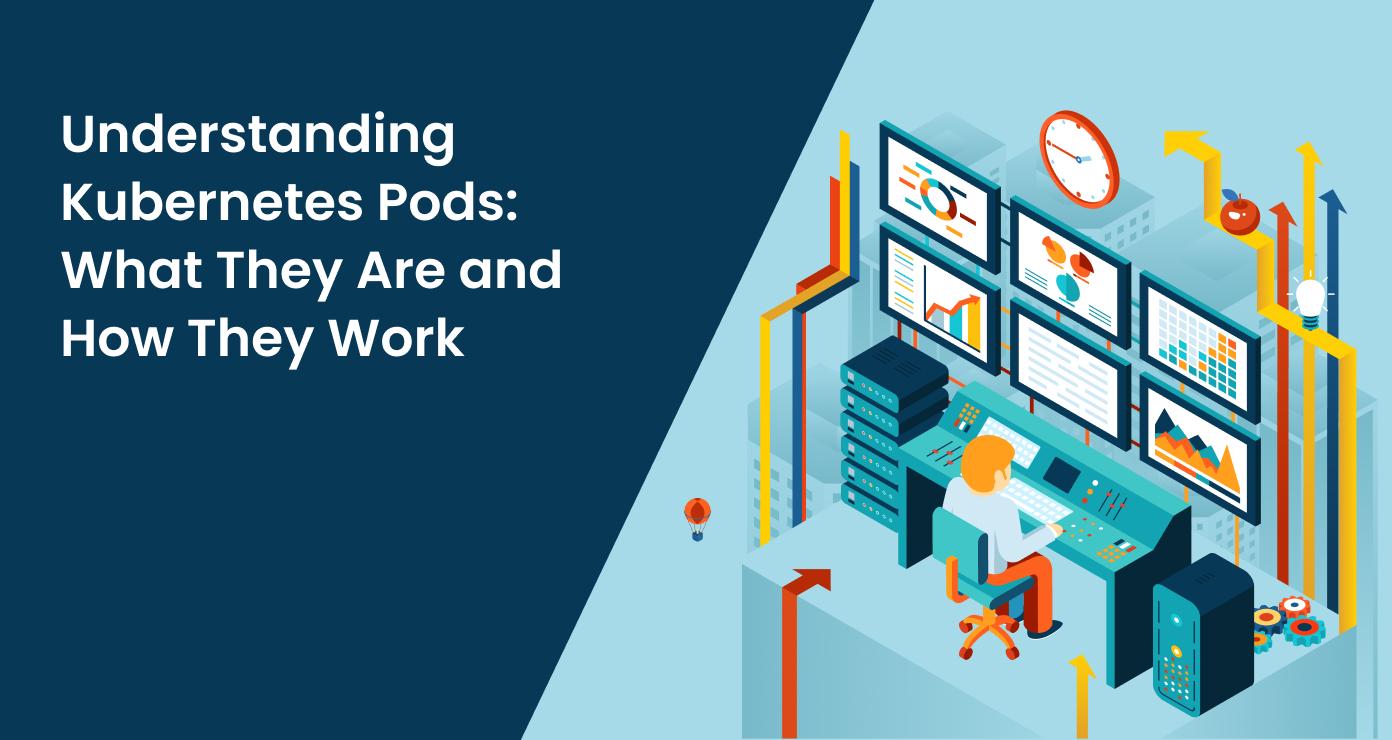
Introduction
In the rapidly evolving landscape of cloud computing and containerization, Kubernetes has emerged as a powerhouse for orchestrating and managing containerized applications. At the heart of Kubernetes lies a fundamental concept that every developer and IT professional should understand: the Pod. But what is a pod in Kubernetes, and why is it so crucial?
Kubernetes pods are the smallest deployable units in the Kubernetes ecosystem, serving as the building blocks for running applications in this powerful container orchestration platform. Whether you’re a seasoned DevOps engineer or just starting your journey into cloud-native technologies, grasping the concept of what is a Kubernetes pod is essential for effectively leveraging the full potential of containerized applications.
This article delves deep into the world of Kubernetes pods, exploring their role, functionality, and importance in modern application deployment. We’ll unpack what a Kubernetes pod is, how it works, and why it’s fundamental to the Kubernetes architecture. From pod lifecycle and networking to best practices and troubleshooting, we’ll cover everything you need to know to master this critical component of Kubernetes.
Join us as we embark on this journey to demystify what is pod in Kubernetes and empower you with the knowledge to build more efficient, scalable, and resilient applications in the cloud-native world.
What is Kubernetes?
Kubernetes, often abbreviated as K8s, is an open-source container orchestration platform that automates the deployment, scaling, and management of containerized applications. It provides a robust framework for running distributed systems resiliently. Developed by Google and now maintained by the Cloud Native Computing Foundation, Kubernetes has become the de facto standard for container orchestration.
Kubernetes offers a rich set of features that make it indispensable in modern cloud-native environments. It excels at automating rollouts and rollbacks, progressively updating your application or its configuration while monitoring health to prevent system-wide failures. The platform also handles service discovery and load balancing, exposing containers through DNS names or IP addresses, and efficiently distributing network traffic.
One of Kubernetes’ strengths lies in its storage orchestration capabilities. It allows for automatic mounting of various storage systems, be it local storage or cloud-based solutions. Kubernetes also prioritizes application health and availability through its self-healing mechanisms. It restarts failed containers, replaces or reschedules containers when nodes die, and ensures containers are only served to clients when they’re ready.
Security is another area where Kubernetes shines. It provides robust secret and configuration management, allowing you to store and manage sensitive information like passwords, OAuth tokens, and SSH keys securely. This comprehensive set of features makes Kubernetes crucial for modern application deployment and management, especially in complex, distributed environments.
(Source: Kubernetes Documentation, kubernetes.io/docs)
Note:
To gain a deeper understanding of Kubernetes and its components, check out our comprehensive guide, What is Kubernetes? A Comprehensive Guide. It offers essential insights into Kubernetes, providing a solid foundation for mastering concepts like pods and beyond.
What is a Pod in Kubernetes?
In the world of Kubernetes, a pod stands as the smallest deployable unit of computing that can be created and managed. But what is a Kubernetes pod exactly? It serves as a logical host for one or more containers that are deployed together on the same node. Essentially, Kubernetes pods form the basic building blocks of Kubernetes applications.
To better understand what is pod in Kubernetes, think of them as wrappers around one or more containers. They provide a shared execution environment for these containers, which includes shared network and storage resources. This concept is fundamental to grasping how Kubernetes orchestrates containerized applications.
From Kubernetes’ perspective, a pod is treated as a single, cohesive unit. All containers within a pod are scheduled on the same node and share the same lifecycle. This atomic nature of pods simplifies management and scheduling in the Kubernetes ecosystem.
Key characteristics of Kubernetes pods include:
- Shared resources: Containers within a pod share the same network namespace, IP address, and port space.
- Inter-container communication: Containers in a pod can communicate using localhost, fostering tight integration.
- Storage volumes: Pods can specify shared storage volumes accessible by all containers within the pod.
- Scaling approach: Kubernetes typically scales by creating new pods rather than scaling containers within a pod.
- Ephemeral nature: Pods are designed to be disposable and can be quickly replaced if deleted or if a node fails.
These characteristics make Kubernetes pods uniquely suited for running closely coupled application components. For instance, you might have a main application container and a supporting container that refreshes or updates content in a shared volume. Both containers would run in the same pod, sharing resources and coordinating their activities.
When it comes to scaling applications in Kubernetes, the focus is typically on creating new pods rather than scaling the containers within a pod. This approach aligns with the microservices architecture, allowing for more granular control and efficient resource allocation.
It’s important to note the ephemeral nature of pods. They are designed to be relatively disposable entities. When a pod is deleted or a node fails, Kubernetes can swiftly create a new pod to replace it, ensuring minimal disruption to the overall application.
Understanding what is a pod in Kubernetes is crucial because it forms the basis for higher-level abstractions like Deployments and StatefulSets. These abstractions manage pods to ensure application availability and scalability, making pods the cornerstone of Kubernetes’ powerful orchestration capabilities.
Note:
For those looking to enhance their Kubernetes environment, don’t miss Optimizing Kubernetes with Cluster Autoscaler. This article explores how to efficiently manage your clusters, ensuring optimal performance and cost-efficiency as you dive deeper into understanding Kubernetes pods.
How Do Kubernetes Pods Work?
Understanding the inner workings of Kubernetes pods is crucial for effective application management. Let’s break down the key aspects of what is pod in Kubernetes:
Pod Lifecycle
- Creation: Pods are created when you deploy an application or when Kubernetes scales your application.
- Scheduling: The Kubernetes scheduler assigns the pod to a node in the cluster.
- Running: Containers within the pod start and run your application.
- Termination: Pods are terminated when the application is scaled down or deleted.
Pod Networking
Each pod in Kubernetes gets its own unique IP address. This allows containers within the pod to communicate using localhost. Containers in different pods communicate via the pod IP address.
Example of inter-pod communication:
apiVersion: v1
kind: Pod
metadata:
name: pod-a
spec:
containers:
- name: container-1
image: nginx
---
apiVersion: v1
kind: Pod
metadata:
name: pod-b
spec:
containers:
- name: container-2
image: busybox
command: ['sh', '-c', 'wget -qO- http://pod-a']In this example, pod-b can communicate with pod-a using its IP address.
Pod Storage
Kubernetes pods can use volumes to share data between containers or to persist data beyond the pod’s lifecycle. Here’s a simple example:
apiVersion: v1
kind: Pod
metadata:
name: shared-volume-pod
spec:
containers:
- name: container-1
image: nginx
volumeMounts:
- name: shared-data
mountPath: /usr/share/nginx/html
- name: container-2
image: debian
volumeMounts:
- name: shared-data
mountPath: /pod-data
volumes:
- name: shared-data
emptyDir: {}This pod definition creates a shared volume that both containers can access.
Types of Kubernetes Pods
Kubernetes supports different types of pods to cater to various use cases and application requirements. Understanding what each type of Kubernetes pod is and how it functions is crucial for designing efficient and effective deployments. Let’s explore the main types of pods in more detail:
1. Single-Container Pods
Single-container pods are the most common and straightforward type of pod in Kubernetes. As the name suggests, these pods contain only one container.
Key characteristics:
- Simplest form of a Kubernetes pod
- Ideal for running a single application or service
- Easiest to manage and monitor
Use cases:
- Running standalone applications like web servers, databases, or microservices
- Deploying simple, stateless applications
- Testing and development of individual components
Example of a single-container pod:
apiVersion: v1
kind: Pod
metadata:
name: nginx-pod
spec:
containers:
- name: nginx
image: nginx:latest2. Multi-Container Pods
Multi-container pods contain two or more containers that need to work together closely. These containers share the same network namespace and can communicate with each other using localhost.
Key characteristics:
- Containers within the pod share resources and have a coupled lifecycle
- Useful for tightly integrated application components
- All containers in the pod are scheduled on the same node
Use cases:
- Sidecar pattern: where a helper container extends or enhances the main container
- Ambassador pattern: where a proxy container handles network connections for the main container
- Adapter pattern: where a container transforms the main container’s output
Example of a multi-container pod:
apiVersion: v1
kind: Pod
metadata:
name: multi-container-pod
spec:
containers:
- name: web
image: nginx
- name: log-aggregator
image: fluent-bitNote:
Interested in modernizing your digital infrastructure? Check out our guide on Replatforming: A Guide to Modernizing Your Digital Infrastructure. It provides valuable insights for organizations looking to update their technology stack and improve efficiency.
3. Init Containers
Init containers are specialized containers that run before the app containers in a pod. They are designed to perform initialization tasks that must complete before the main application containers can start.
Key characteristics:
- Run to completion before any app containers start
- Can contain setup scripts or utilities not present in the app image
- Useful for delaying application start until prerequisites are met
Use cases:
- Waiting for a service to be available before starting the main application
- Populating a shared volume with data or configuration
- Registering the pod with a remote service before the application starts
Example of a pod with an init container:
apiVersion: v1
kind: Pod
metadata:
name: init-container-pod
spec:
initContainers:
- name: init-myservice
image: busybox:latest
command: ['sh', '-c', 'until nc -z myservice 80; do echo waiting for myservice; sleep 2; done;']
containers:
- name: app
image: myapp:latest4. Static Pods
While not a distinct type in terms of configuration, static pods are worth mentioning due to their unique management approach. These are managed directly by the kubelet on a specific node, without the API server observing them.
Key characteristics:
- Created and managed by kubelet directly on a specific node
- Not controlled by the API server
- Useful for running system daemons or control plane components
Use cases:
- Running control plane components in self-hosted Kubernetes setups
- Ensuring critical system services are always running on specific nodes
Static pods are typically defined in a specific directory on the node, watched by the kubelet.
Understanding these different types of Kubernetes pods allows you to choose the most appropriate configuration for your application’s needs. Whether you’re deploying a simple web server, a complex multi-tiered application, or system-level services, Kubernetes provides the flexibility to support various pod configurations, making it a powerful platform for container orchestration.
Pod Scaling and Replication
While individual pods are not scalable, Kubernetes uses higher-level abstractions like Deployments to manage pod scaling. A Deployment creates a ReplicaSet, which ensures a specified number of Kubernetes pod replicas are running at all times.
Example of a Deployment:
apiVersion: apps/v1
kind: Deployment
metadata:
name: nginx-deployment
spec:
replicas: 3
selector:
matchLabels:
app: nginx
template:
metadata:
labels:
app: nginx
spec:
containers:
- name: nginx
image: nginx:1.14.2This Deployment ensures that three replicas of the nginx pod are always running.
Pod Security
Securing Kubernetes pods is crucial for maintaining the integrity of your Kubernetes applications. Some key security considerations include:
- Pod Security Policies: Define a set of conditions that a pod must meet to be accepted into the system.
- Network Policies: Control traffic flow between pods.
- Resource Limits: Set CPU and memory limits to prevent resource exhaustion.
Note:
Interested in expanding your cloud-native knowledge beyond Kubernetes? Check out our latest article, Navigating the IoT Landscape: Device Lifecycle Management Strategies for 2024. Discover how IoT device management intersects with container orchestration and learn cutting-edge strategies for managing your connected devices. This article is a must-read for anyone looking to stay ahead in the rapidly evolving world of cloud and IoT technologies.
Example of a pod with resource limits:
apiVersion: v1
kind: Pod
metadata:
name: resource-limited-pod
spec:
containers:
- name: app
image: myapp
resources:
limits:
memory: "128Mi"
cpu: "500m"Best Practices for Working with Kubernetes Pods
To effectively use Kubernetes pods, consider these best practices:
Use labels
Properly label your pods for easier management and selection. Labels are key-value pairs attached to pods that allow for organizing and selecting subsets of objects. They enable you to group your pods logically, which is crucial for operations like selecting pods for services or applying batch operations. For example, you might label pods with attributes like “environment: production”, “app: frontend”, or “tier: cache”. This practice significantly simplifies pod management, especially in large-scale deployments.
Implement health checks
Use liveness and readiness probes to ensure your pods are healthy. Liveness probes allow Kubernetes to know when to restart a container, while readiness probes indicate when a pod is ready to serve traffic. For instance, a liveness probe might check if your application’s process is still running, while a readiness probe could verify if your application has finished initializing and is ready to accept requests. Implementing these probes helps maintain the overall health and reliability of your application.
Keep pods stateless
Design your pods to be ephemeral and store state externally. Stateless pods can be easily replaced, scaled, or upgraded without data loss. Instead of storing data within pods, use external storage solutions like persistent volumes or databases. This approach aligns with the cloud-native philosophy and makes your applications more resilient. For example, instead of storing session data in a pod, you might use a distributed cache or database.
Use pod affinity and anti-affinity
Control how pods are scheduled relative to each other. Pod affinity rules allow you to specify that certain pods should run on the same node, which can be useful for reducing network latency between related services. Anti-affinity rules, on the other hand, ensure that pods are distributed across different nodes, improving fault tolerance. For instance, you might use anti-affinity to ensure that multiple replicas of a critical service are not all scheduled on the same node.
Implement pod disruption budgets
Ensure high availability during voluntary disruptions. Pod Disruption Budgets (PDBs) allow you to limit the number of pods of a replicated application that are down simultaneously from voluntary disruptions. This is particularly useful during cluster maintenance or upgrades. For example, you might set a PDB that requires at least 75% of your application’s pods to be available at all times, ensuring that your service remains operational even during node upgrades or other planned maintenance activities.
By following these best practices, you can significantly improve the reliability, scalability, and manageability of your Kubernetes deployments. Remember, effective pod management is key to harnessing the full power of what Kubernetes pods offer for container orchestration.
Note:
We think you will also be interested in reading about Cloud Compliance Regulations and Best Practices.
Troubleshooting Kubernetes Pods
When working with Kubernetes pods, you may encounter issues. Here are some common troubleshooting steps to help you understand what is happening with your Kubernetes pod:
- Check pod status: Use kubectl get pods to see the status of your pods.
- View pod logs: Use kubectl logs <pod-name> to check container logs.
- Describe the pod: Use kubectl describe pod <pod-name> for detailed information.
- Access the pod: Use kubectl exec -it <pod-name> — /bin/bash to get a shell in the container.
Conclusion
Kubernetes pods are the cornerstone of application deployment in Kubernetes. Understanding what a pod is in Kubernetes and how it works is crucial for effectively managing containerized applications. From their basic structure to advanced concepts like multi-container pods and pod security, mastering what is a Kubernetes pod opens up a world of possibilities in modern application deployment and management.
As you continue your journey with Kubernetes, remember that pods are just the beginning. There’s a wealth of knowledge to explore in the vast ecosystem of Kubernetes and cloud-native technologies, including deeper dives into what is pod in Kubernetes and how to optimize their use.
To learn more about Kubernetes, cloud computing, and other related topics, visit our Binadox blog. We regularly publish in-depth articles, tutorials, and best practices to help you navigate the complex world of cloud technologies, including extensive coverage of what is Kubernetes pod and how to leverage them effectively in your deployments.
Looking to optimize your IT budget? Our article 10 Proven Strategies for Reducing IT Costs in 2024 offers practical tips to help you cut expenses without sacrificing performance. Discover how to maximize your resources while building efficient infrastructure.

