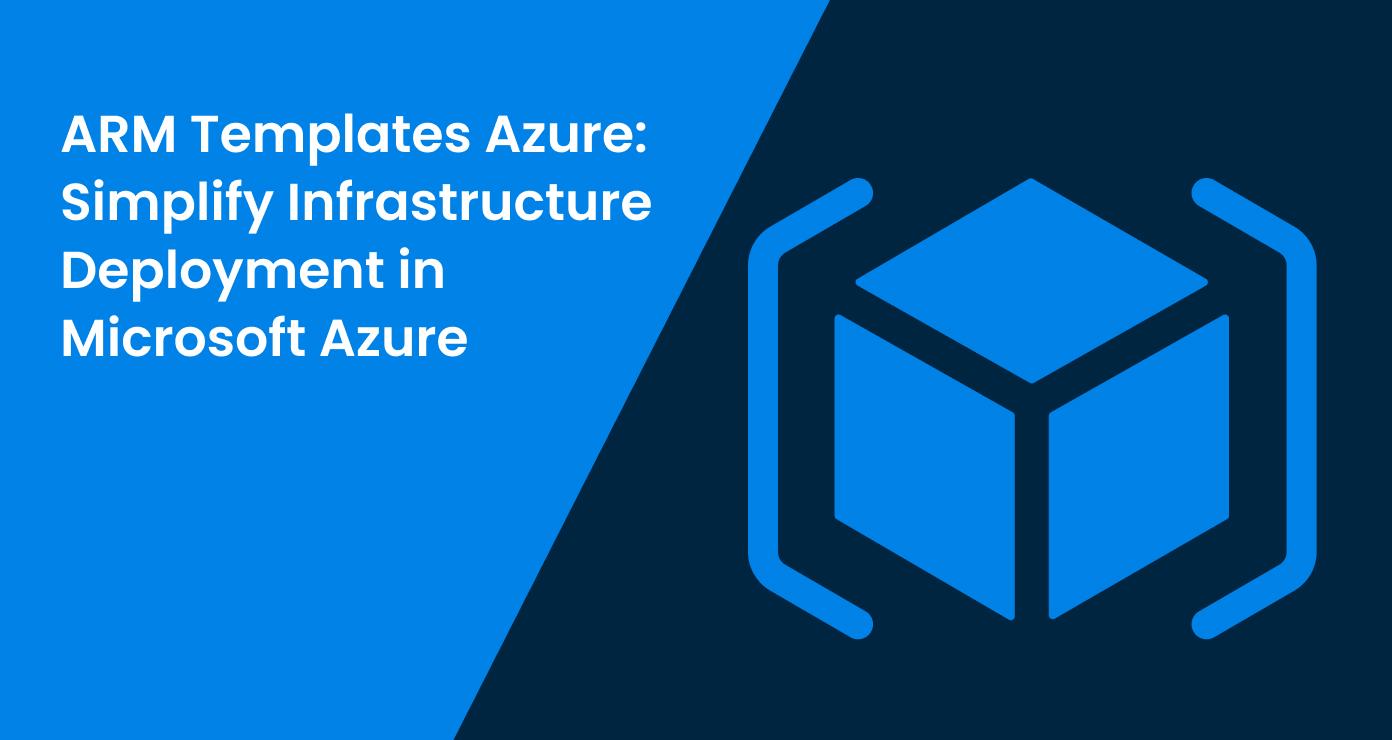
Introduction
In the rapidly evolving landscape of cloud computing, efficient infrastructure management is crucial for organizations seeking to leverage the power of Microsoft Azure. At the forefront of this efficiency drive are ARM templates Azure, a powerful tool for implementing Infrastructure as Code (IaC) in the Azure ecosystem.
This comprehensive guide delves into the world of ARM Azure templates, exploring their definition, structure, benefits, and practical applications. From creating your first template to comparing ARM templates Azure with other IaC tools, this article provides a thorough understanding of how ARM Azure templates can simplify and streamline your Azure infrastructure deployment process.
Note:
For a comprehensive overview of Azure’s cloud technology and pricing, check out our article Understanding Microsoft Azure: Cloud Technology Basics and Pricing.
What are ARM Templates?
Definition and Purpose
ARM templates Azure are JSON files that define the infrastructure and configuration for your Azure deployment. These templates allow you to declare what you want to deploy without writing complex scripts. ARM Azure templates provide a consistent and repeatable way to deploy your Azure resources.
At their core, ARM templates Azure embody the concept of Infrastructure as Code (IaC). This approach treats infrastructure provisioning and management as a software development process. With ARM Azure templates, you can version, test, and deploy your infrastructure just like you would with application code.
ARM templates Azure describe the desired state of your Azure resources. When you deploy a template, Azure Resource Manager takes care of creating, updating, or deleting resources to match the template’s specifications. This declarative approach simplifies complex deployments and ensures consistency across environments.
(Source: Microsoft Learn, learn.microsoft.com)
Structure and Components
A typical ARM Azure template consists of several key sections:
- Schema: Defines the version of the template language.
- Content Version: Tracks changes to your template.
- Parameters: Allows you to input values during deployment.
- Variables: Stores reusable values within the template.
- Resources: Specifies the Azure resources to deploy.
- Outputs: Returns values from the deployed resources.
Here’s an expanded example of an ARM template that deploys a virtual network:
{
"$schema": "https://schema.management.azure.com/schemas/2019-04-01/deploymentTemplate.json#",
"contentVersion": "1.0.0.0",
"parameters": {
"vnetName": {
"type": "string",
"defaultValue": "myVNet",
"metadata": {
"description": "Name of the Virtual Network"
}
},
"vnetAddressPrefix": {
"type": "string",
"defaultValue": "10.0.0.0/16",
"metadata": {
"description": "Address space for the VNet"
}
}
},
"variables": {
"subnetName": "default",
"subnetPrefix": "10.0.0.0/24"
},
"resources": [
{
"type": "Microsoft.Network/virtualNetworks",
"apiVersion": "2021-02-01",
"name": "[parameters('vnetName')]",
"location": "[resourceGroup().location]",
"properties": {
"addressSpace": {
"addressPrefixes": [
"[parameters('vnetAddressPrefix')]"
]
},
"subnets": [
{
"name": "[variables('subnetName')]",
"properties": {
"addressPrefix": "[variables('subnetPrefix')]"
}
}
]
}
}
],
"outputs": {
"vnetId": {
"type": "string",
"value": "[resourceId('Microsoft.Network/virtualNetworks', parameters('vnetName'))]"
}
}
}This template demonstrates how parameters, variables, resources, and outputs work together to create a flexible and reusable infrastructure definition.
Key Benefits
- Consistency: ARM templates Azure ensure uniform deployments across different environments, reducing configuration drift and making it easier to maintain standardized infrastructure.
- Scalability: You can easily replicate and scale your infrastructure by modifying template parameters or resource definitions.
- Version Control: Since ARM Azure templates are text files, you can store them in version control systems like Git.
- Efficiency: By automating deployments with ARM templates Azure, you reduce manual errors and significantly cut down deployment time.
- Modularity: You can break down complex infrastructures into smaller, reusable components using nested or linked templates.
- Validation: Azure Resource Manager validates the ARM Azure template before deployment, catching many potential issues early in the process.
- Preview Changes: Before deploying, you can preview the changes that will be made to your infrastructure, helping you avoid unexpected modifications.
ARM templates Azure form a cornerstone of efficient cloud resource management in the Microsoft Azure ecosystem. They enable organizations to standardize their deployments, improve collaboration between development and operations teams, and accelerate the delivery of cloud-based solutions.
Getting Started with ARM Templates Azure
Creating Your First Template
Let’s create a basic ARM Azure template to deploy a storage account. This example demonstrates how ARM templates Azure simplify infrastructure deployment. With just a few lines of JSON, you can consistently deploy and manage Azure resources across your environments.
{
"$schema": "https://schema.management.azure.com/schemas/2019-04-01/deploymentTemplate.json#",
"contentVersion": "1.0.0.0",
"parameters": {
"storageAccountName": {
"type": "string",
"metadata": {
"description": "Name of the storage account"
}
}
},
"resources": [
{
"type": "Microsoft.Storage/storageAccounts",
"apiVersion": "2021-04-01",
"name": "[parameters('storageAccountName')]",
"location": "East US",
"sku": {
"name": "Standard_LRS"
},
"kind": "StorageV2"
}
]
}Let’s break down each section of this ARM template Azure:
Schema and Content Version
"$schema": "https://schema.management.azure.com/schemas/2019-04-01/deploymentTemplate.json#",
"contentVersion": "1.0.0.0",The $schema element specifies the version of the template language to use. This ensures compatibility with Azure Resource Manager. The contentVersion allows you to track changes to your template.
Parameters
"parameters": {
"storageAccountName": {
"type": "string",
"metadata": {
"description": "Name of the storage account"
}
}
}This section defines the input parameters for the template. Here, we have one parameter:
- storageAccountName: A string that will be used as the name of the storage account.
- The metadata provides a description, which is helpful when others use your template.
Resources
"resources": [
{
"type": "Microsoft.Storage/storageAccounts",
"apiVersion": "2021-04-01",
"name": "[parameters('storageAccountName')]",
"location": "East US",
"sku": {
"name": "Standard_LRS"
},
"kind": "StorageV2"
}
]This is the core of the template, defining the Azure resources to be deployed:
- type: Specifies the resource type. Here, it’s a storage account.
- apiVersion: Indicates which version of the Azure API to use for this resource.
- name: Sets the name of the storage account, using the parameter we defined.
- location: Specifies where to deploy the resource. Here, it’s set to “East US”.
- sku: Defines the performance and replication settings. “Standard_LRS” means locally redundant storage with standard performance.
- kind: Specifies the type of storage account. “StorageV2” is the latest general-purpose account type.
(Source: Microsoft Learn, learn.microsoft.com)
Using the Template
To use this template:
- Save it as a JSON file (e.g., storage-template.json).
- Deploy it using Azure CLI, PowerShell, or the Azure portal.
For example, using Azure CLI:
az deployment group create –resource-group myResourceGroup –template-file storage-template.json –parameters storageAccountName=mystorageaccount123
This command deploys the template to the specified resource group, creating a storage account named “mystorageaccount123” in East US with Standard locally redundant storage.
Customization Options
You can easily customize this template:
- Add more parameters (e.g., for location or SKU).
- Include additional resources (e.g., a blob container within the storage account).
- Add variables for reusable values.
- Include outputs to return values after deployment.
This simple example demonstrates how ARM templates Azure simplify infrastructure deployment. With just a few lines of JSON, you can consistently deploy and manage Azure resources across your environments.
Advanced ARM Template Features
Parameters and Variables
ARM templates Azure allow you to input values when deploying your template. Variables help you store and reuse values within the template.
Note:
To learn about key analytics in cloud computing, don’t miss our article Metrics of Measurement: Essential Analytics for Cloud Computing.
Resource Dependencies
ARM Azure templates can define dependencies between resources, ensuring proper deployment order.
Nested and Linked Templates
For complex deployments, you can use nested or linked ARM templates Azure to organize your infrastructure code.
Best Practices for ARM Templates
- Use parameter files for environment-specific values
- Implement naming conventions for resources
- Utilize tags for better resource management
- Leverage Azure Policy for compliance
- Test ARM Azure templates in a sandbox environment before production
Deploying ARM Templates
Azure Portal Deployment
- Navigate to the Azure Portal
- Click on “Create a resource”
- Search for “Template deployment”
- Upload your template and parameter files
- Review and create the deployment
Azure CLI Deployment
Use the following command to deploy your ARM template:
az deployment group create --resource-group <resource-group-name> --template-file <path-to-template>ARM Templates vs. Other IaC Tools
Infrastructure as Code (IaC) has become a crucial practice in modern cloud management. While ARM templates are native to Azure, several other tools exist in this space. Let’s compare ARM templates Azure with some popular alternatives:
Note:
For a deeper understanding of how Infrastructure as Code (IaC) is transforming IT, check out our article IAC Meaning Explained: Revolutionizing IT with Infrastructure as Code.
(Source: Hashicorp Developer Terraform , developer.hashicorp.com/terraform)
Comparing ARM Templates to Terraform
Terraform, developed by HashiCorp, is a widely-used open-source IaC tool. Here’s how it compares to ARM templates:
- Cloud Support:
- ARM templates are specific to Azure.
- Terraform supports multiple cloud providers, including Azure, AWS, and Google Cloud.
- Language:
- ARM templates use JSON or YAML.
- Terraform uses its own domain-specific language, HCL (HashiCorp Configuration Language).
- State Management:
- ARM templates rely on Azure Resource Manager to track resource state.
- Terraform maintains its own state file, allowing for more granular control and drift detection.
- Learning Curve:
- ARM templates may be easier for teams already familiar with Azure.
- Terraform requires additional learning but offers more flexibility across cloud platforms.
- Community and Ecosystem:
- ARM templates have strong support within the Azure ecosystem.
- Terraform has a larger, multi-cloud community and extensive third-party provider support.
Note:
To effectively monitor your infrastructure expenses, explore our Terraform Cost Tracker for a comprehensive cost management solution.
ARM Templates and Azure Bicep
Azure Bicep is a domain-specific language that simplifies the authoring experience for ARM templates. It’s important to understand its relationship with ARM templates:
- Syntax:
- Bicep uses a more concise, easy-to-read syntax compared to JSON-based ARM templates.
- Bicep compiles down to standard ARM template JSON.
- Functionality:
- Bicep provides the same functionality as ARM templates but with improved authoring experience.
- It offers features like automatic dependency management and improved type safety.
- Migration:
- Existing ARM templates can be decompiled into Bicep, allowing for gradual adoption.
- Integration:
- Bicep integrates seamlessly with Azure tooling and CI/CD pipelines that support ARM templates.
ARM Templates vs. AWS CloudFormation
AWS CloudFormation is Amazon’s native IaC solution. Comparing it to ARM templates:
- Cloud Ecosystem:
- ARM templates are for Azure resources.
- CloudFormation is for AWS resources.
- Template Structure:
- Both use JSON, but CloudFormation also supports YAML.
- ARM templates typically have a flatter structure compared to CloudFormation.
- Resource Coverage:
- Each tool provides comprehensive coverage for its respective cloud platform.
- Modularity:
- ARM templates use linked and nested templates for modularity.
- CloudFormation uses nested stacks and more recently, stack sets for multi-region deployments.
Note:
For insights into another leading cloud platform, read our article What is Amazon Web Services (AWS) in Cloud Computing?.
ARM Templates vs. Ansible
While Ansible is primarily a configuration management tool, it can also be used for infrastructure provisioning:
- Approach:
- ARM templates are declarative, specifying the desired end state.
- Ansible is primarily procedural, though it can be used declaratively.
- Scope:
- ARM templates focus on Azure resource provisioning.
- Ansible excels in configuration management across various platforms, with capabilities for cloud provisioning.
- Language:
- ARM templates use JSON/YAML.
- Ansible uses YAML for its playbooks.
- Learning Curve:
- ARM templates require understanding of Azure resources and JSON structure.
- Ansible may be easier to learn for those familiar with scripting or system administration.
Choosing the Right Tool
When deciding between ARM templates and other IaC tools, consider:
- Cloud Strategy: If you’re all-in on Azure, ARM templates offer deep integration. For multi-cloud, tools like Terraform might be more suitable.
- Team Skills: Assess your team’s familiarity with Azure, JSON, and other relevant technologies.
- Project Complexity: For complex, multi-cloud deployments, a tool like Terraform might offer more flexibility.
- Existing Infrastructure: If you’re already heavily invested in Azure, ARM templates can provide a smoother transition to IaC.
- Compliance and Governance: ARM templates integrate well with Azure Policy and Azure Blueprints for governance needs.
While ARM templates Azure excel in Azure-centric environments, each IaC tool has its strengths. The choice often depends on your specific requirements, existing infrastructure, and long-term cloud strategy. Many organizations even use a combination of tools to leverage the best features of each in their infrastructure management approach.
Real-World Scenarios
Deploying a Web Application
Create an ARM template that deploys:
- App Service Plan
- Web App
- SQL Database
- Application Insights
Setting Up a Virtual Network
Design a template for a complex network topology with:
- Virtual Network
- Subnets
- Network Security Groups
- VPN Gateway
Troubleshooting ARM Template Deployments
- Use the Azure Resource Manager template test toolkit
- Leverage Azure Monitor for deployment insights
- Review deployment logs in the Azure Portal
Note:
For an in-depth look at Azure Resource Manager, check out our article From Basics to Advanced: What is Resource Manager?.
Conclusion
ARM templates Azure represent a significant leap forward in cloud infrastructure management, offering a robust, declarative approach to deploying and maintaining Azure resources. By embracing ARM templates, organizations can achieve greater consistency, scalability, and efficiency in their cloud operations.
While alternatives like Terraform, AWS CloudFormation, and Ansible each have their merits, ARM templates shine in Azure-centric environments, providing deep integration with Azure services and governance tools. As cloud technologies continue to advance, mastering ARM templates will remain a valuable skill for IT professionals working with Azure. Whether you’re deploying a simple storage account or architecting complex multi-resource solutions, ARM templates offer the flexibility and power to meet diverse infrastructure needs in the modern cloud era.
To learn more about other cloud providers and cloud technologies visit our Binadox blog. For example, you can start with Introduction to Google Cloud Platform for an overview of another major cloud provider.

