Basic Cloud Computing Terminology
Those who deploy multi-cloud architecture may have some issues with the cloud computing terminology, as well-known cloud providers like Amazon Web Services (AWS), Microsoft Azure, and Google Cloud Platform (GCP) have peculiar names for their services and products.
As the naming difference may be misleading for the majority of users and business executives, in this paper, we’d like to discuss how cloud services are called across AWS, GCP, and Azure. Also, we’re going to explain basic cloud terminology.
Computing
Instances and Virtual Machines (VMs)
Instances and virtual machines provide your business with cloud computing power, delivering memory, CPU, networking capacity, and storage. Each instance operates on a digital version of a physical machine – a virtual one. VMs can store data, run programs, and operating systems, as well as execute other computing functions.
Cloud providers refer to the VMs and instances differently: in Azure, it’s actually Virtual Machines (VMs), Amazon calls them Elastic Cloud Compute (EC2), and Google Cloud uses Compute Engine.
Platform-as-a-Service
Platform as a service (PaaS) is a cloud computing model where a third-party provider delivers hardware and software tools to users over the internet. Usually, these tools are needed for application development.
Azure and Google prefer straightforward product namings, which can be illustrated by their Platform-as-a-Service products — they offer Azure App Service, and App Engine Environment, respectively. Meanwhile, AWS likes a more creative naming approach, that’s why it has Elastic Beanstalk for deploying web applications and Amazon Lightsail for Virtual Private Servers (VPS).
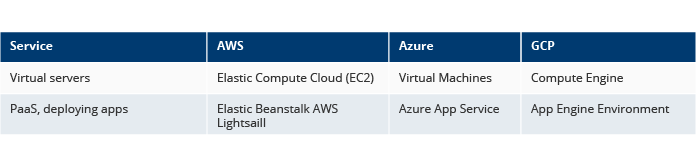
Serverless Functions and FaaS
Both Function-as-a-Service (FaaS) and Serverless Functions refer to cloud computing services that free up developers from constant infrastructure management. When FaaS and Serverless technologies are used developers can focus primarily on building new features and improving the product.
A Serverless Function (Serverless) is a computing model where infrastructure orchestration is performed by cloud providers. Serverless seeks to exclude the management and configuration tasks giving users the opportunity to concentrate on building and running the applications.
FaaS allows developers to easily create software functions in a cloud – they still create the application logic, yet the code is executed in stateless compute instances that are orchestrated by the cloud service provider.
Talking about cross-vendors naming, Amazon’s pay-as-you-go service for executing code is called AWS Lambda, Microsoft uses Azure Functions, GCP – Google Cloud Functions for comparable serverless computing (view the table below).
Containers
Containers are packages of software that contain all of the vital elements to run in any environment: from a private data center to the public cloud. Cloud vendors also provide their users with open-source solutions like Kubernetes. They allow customers to deploy, automate, scale, as well as manage containerized applications.
Managed container services for Amazon is Elastic Kubernetes Service (EKS), Azure has Kubernetes Service, and Google Cloud Platform offers Google Kubernetes Engine. Amazon, Microsoft, and Google provide their users with the services for container management through AWS EC2 Container Service (ECS), Azure Container Service (AKS), and Google Cloud Run.
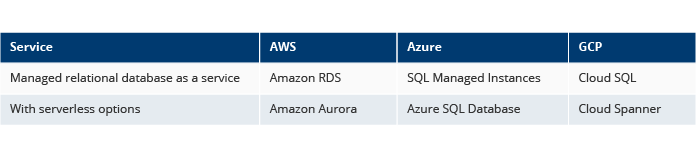
Storage
Cloud computing provides its users with numerous storage types. The main three kinds are block storage, object storage, and file storage.
Object Storage
Object storage is typically used for read-only access, meaning that the file cannot be altered once it’s in the cloud, so the only option here is to reupload the files entirely. You can also retrieve the older variations of a file using the option called “versioning”.
So, standard object storage provided by Amazon is Simple Storage Service (S3), Azure has Azure Blob Storage, and Google offers Google Cloud Storage.
Block Storage
Block storage is an approach to data storage in which each storage volume acts as an individual hard drive that is configured by the storage administrator. This type of storage is designed for file systems, databases, and files where users require immediate read or write access. As a matter of fact, it may include regularly updated data.
The naming for this type of storage service is the following: Amazon has Elastic Block Store (EBS), Azure refers to its service as Azure Disk Storage, and Google calls this type of storage service Google Persistent Disk.
Hot and Cold Storage
What’s also worth considering is how frequently users plan to access their data. So, the standard storage type is usually called “hot”, as it’s deployed for ongoing use. “Cold” storage is long-term storage. Such services generally imply infrequent and archival access, which is reflected in their names.
Amazon offers S3 Infrequent Access, Glacier Instant Retrieval, Glacier Flexible Retrieval, and Glacier Deep Archive. Azure has Archive and Cool Blob Storage, and Google Cloud’s services include Nearline, Coldline, and Archive Storage.
File Systems
Naturally, users need and want to keep their files organized. Cloud file storage is exactly what they need in this case, as it’s a method for storing data in the cloud that provides servers and applications access to data through shared file systems.
Amazon calls its file storage Elastic File System (EFS), Azure refers to this kind of storage as Azure Files, and GCP offers Google Cloud Filestore. Each cloud provider also offers backup and disaster recovery capabilities in order to be fully prepared, just in case.
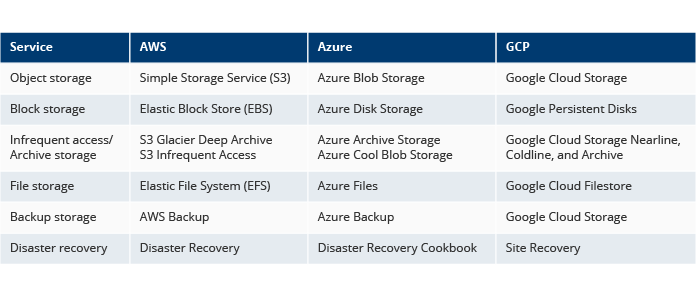
Database, Networking, and Security
Customers can ensure the security of their clouds using options offered by cloud providers. These options include security services, as well as networking and database services. Let’s consider them one by one.
Database
A cloud database is a database service built and accessed through a cloud platform. It serves almost the same functions as a traditional database and has cloud computing’s flexibility.
All three providers offer managed databases as a service: AWS calls it Amazon RDS, Azure refers to it as SQL Managed Instances, and Google has Cloud SQL. Also, there are services that have serverless options: AWS refers to its service as Amazon Aurora, Microsoft has Azure SQL Database, and Google calls the service Cloud Spanner.
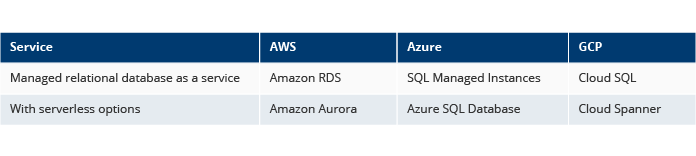
Networking
One of the cloud’s benefits is reliable data access regardless of the data location. It’s provided by cloud networking, which offers connectivity to and between applications, and workloads across clouds and services.
There are also content delivery networks that serve as edge computing, meaning the data is stored closer to the user. Each cloud vendor has its own content delivery network. Microsoft and GCP refer to such networks as Azure Content Delivery Network (CDN) and Cloud CDN or CDN Interconnect, respectively. Amazon, in turn, calls it Amazon CloudFront.
Load balancing is also an essential part of handling network traffic. With load balancing, cloud users can distribute their workloads and traffic across multiple targets in multiple Availability Zones (AZs), and reduce costs at the same time. Each cloud provider offers its own load balancers to help achieve these tasks. AWS has Elastic Load Balancer (ELB), Microsoft offers Azure Load Balancer or Application Gateway, and GCP provides its users with the service called Cloud Load Balancer.
Customers that would like to provision their cloud assets, can also choose from the various private networks offered by the cloud vendors. A virtual private cloud (VPC) is an isolated private cloud that is securely hosted within a public cloud. VPC users can run host their websites or blogs, for instance, store their data, however, in this case, the private cloud is hosted remotely by a public cloud provider. Amazon’s private cloud is actually called Virtual Private Cloud (VPC), GCP uses a similar naming for this service – Google Virtual Private Cloud (VPC), and Microsoft has Virtual Network (VNet).
You can observe network service names across main cloud providers in the table below.
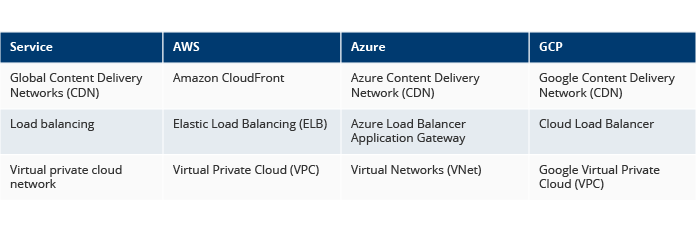
Security
Security is one of the most concerning matters that bother all cloud users. AWS provides a security solution called Identity and Access Management (IAM) to manage user access to the services and resources. Azure has Azure Active Directory. And Google has similar capabilities in Google Cloud Identity and Access Management (IAM).
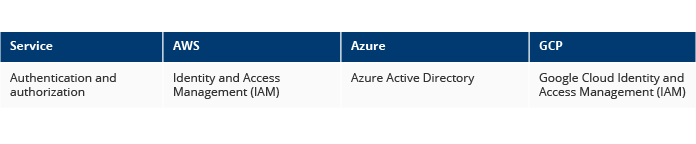
Additionally, AWS, GCP, and Azure have Security Groups that contain a list of security rules that allow or deny network traffic to resources. The name of such groups differs across vendors, so, in Amazon, it is a Security Group, Azure offers a Network Security Group, and GCP refers to them as Compute Engine Firewall Rules.
It’s also worth mentioning that to ensure the security of your cloud environment, you should understand what the shared responsibility model is and what role you play in it. According to this model, the cloud vendor is responsible for the security of the cloud: physical hardware, software, and global infrastructure. You, as a customer, are responsible for the security in the cloud — data management, networking, and operating systems orchestration, as well as identity and access management, and so on.
Savings opportunities
Each cloud provider offers different discounts for long-term commitments. For instance, AWS has Reserved Instances (RIs) that allow users to achieve savings of up to 72%. Azure offers Reserved Virtual Machine (VM) Instances with a similar volume of discount.
These cloud vendors allow customers to pay for capacity for a one-year or three-year term. Additionally, Amazon offers Standard RIs. Users can sell them back to other AWS customers if they don’t need them anymore. Also, they can purchase Convertible RIs which can be exchanged for different configurations or sizes, however, there is no possibility to resell them. Azure can let you cancel an RI but with a prorated penalty.
Talking about Google, this cloud provider doesn’t offer Reserved Instances but gives its customers the opportunity to have a committed use discount for certain VMs and services instead. GCP claims that the savings, in this case, reach up to 70% in comparison with the on-demand pricing.There is one offering that sets AWS apart from other cloud providers – Savings Plans. This option is similar to Reserved Instances, but Savings Plans are less stable, as the provider can take them back any moment it needs them.
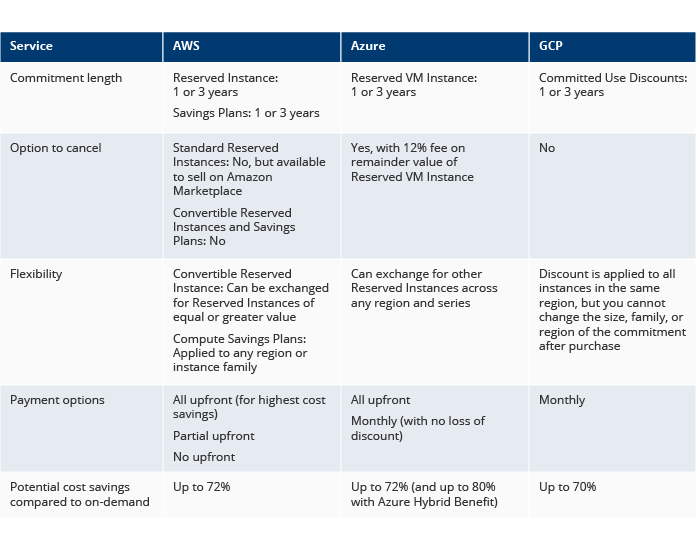
Get more from each cloud provider
The enlisted cloud terminology categories cover just a small part of the services cloud vendors can offer. To stay within the allocated budget these services should be properly managed.
A cloud management platform like Binadox can assist in this task. It provides total visibility of cloud resources used within a company. With Binadox it is easier to analyze consumption patterns, identify wasteful resources and manage them based on established policies.
What’s more, Binadox enables you to maintain security and compliance, automate numerous operations and be aware of all the ongoing processes.
Want to check the advantages of using a cloud management platform?
Sign up for a free trial period or book a demo.

