Cloud Storage: A Comprehensive Look at AWS EBS and Its Pricing Model
Cloud computing has revolutionized the way businesses store, access, and manage their data. With the ever-increasing demand for scalable, reliable, and cost-effective storage solutions, Amazon Web Services (AWS) has emerged as a leading provider in the cloud storage market. One of its flagship offerings, the Amazon Elastic Block Store (EBS), has become a go-to choice for organizations seeking high-performance, persistent storage for their Amazon Elastic Compute Cloud (EC2) instances.
In this comprehensive guide, we delve into the intricacies of AWS EBS, exploring its features, pricing model, and best practices for optimal utilization. By understanding the nuances of this powerful storage service, businesses can make informed decisions, maximize their cloud investments, and unlock the full potential of their data storage strategies.
What is AWS EBS?
AWS EBS (Elastic Block Store) is a high-performance block storage service designed for Amazon Elastic Compute Cloud (EC2) instances. It provides persistent storage volumes that can be attached to EC2 instances, allowing you to store data independently from the instance life cycle. This means that even if an EC2 instance is terminated, the data stored on the EBS volume remains intact and can be attached to a new instance seamlessly.
EBS volumes function as raw, unformatted block devices that you can format with a file system of your choice, such as ext4 for Linux or NTFS for Windows. They offer low-latency, high throughput, and IOPS (Input/Output Operations Per Second) performance, making them suitable for a wide range of workloads, including databases, big data analytics, and enterprise applications.
Key Features of AWS EBS
Flexibility and Portability
One of the key advantages of AWS EBS is its flexibility and portability. EBS volumes can be easily detached from one EC2 instance and attached to another, allowing you to move data seamlessly between instances or Availability Zones.
This feature is particularly useful for scenarios such as scaling compute resources, migrating workloads, or recovering from instance failures. Additionally, EBS volumes can be resized dynamically, enabling you to adjust your storage capacity without downtime or data loss.
Integration with Other AWS Services
AWS EBS is tightly integrated with other AWS services, such as EC2, Amazon Elastic File System (EFS), and Amazon Relational Database Service (RDS). This integration enables seamless data management and ensures that your storage infrastructure seamlessly works with other components of your AWS environment.
For example, you can use EBS volumes as the storage layer for RDS instances, providing persistent and durable storage for your databases. Similarly, EFS can leverage EBS volumes as the underlying storage mechanism, allowing you to create and mount file systems that can be shared across multiple EC2 instances.
Snapshot Capabilities
AWS EBS offers snapshot capabilities, which allow you to create point-in-time backups of your EBS volumes. These snapshots can be used for data protection, disaster recovery, and creating new EBS volumes from a known good state.
EBS snapshots are incremental, meaning that only the changed data since the last snapshot is stored, making them cost-effective and efficient for backup and restore operations.
Snapshots can also be copied across AWS regions, enabling you to replicate your data for disaster recovery or compliance purposes. Additionally, you can share snapshots with other AWS accounts, facilitating data sharing and collaboration within your organization or with external parties.
Data Encryption
AWS EBS supports data encryption at rest and in transit, providing an additional layer of security for sensitive data. You can enable encryption for new EBS volumes or existing unencrypted volumes using the AWS Key Management Service (KMS). This ensures that your data remains protected from unauthorized access, even in the event of physical media failure or theft.
Note:
Many companies face difficulty to choose the right storage services that would match their goals as the cloud market offers numerous solutions for any business needs. You can explore the difference between AWS storage services—S3, EBS, and EFS.
How it works?
AWS EBS operates on a block-level storage model, where data is stored in individual blocks that can be accessed and managed independently. When you create an EBS volume, you specify the volume type, size, and Availability Zone (AZ) where it will be provisioned.
Step 1. Volume Creation
To create an EBS volume, you can use the AWS Management Console, AWS Command Line Interface (CLI), or AWS SDKs. During the creation process, you can choose from different volume types, such as General Purpose SSD (gp2), Provisioned IOPS SSD (io1), or Throughput Optimized HDD (st1), depending on your performance and cost requirements.
Step 2. Volume Attachment
Once the EBS volume is created, you can attach it to an EC2 instance within the same Availability Zone. The attachment process involves mapping the EBS volume to a device name (e.g., /dev/sdf) on the instance. After attaching the volume, you can access it like any other block storage device and format it with a file system of your choice.
Step 3. Data Replication and Availability
AWS EBS automatically replicates data within an Availability Zone to protect against component failures, ensuring high availability and durability. This replication happens transparently, without any user intervention or additional configuration required.
Step 4. Snapshot Management
EBS snapshots capture the state of an EBS volume at a specific point in time. These snapshots can be used to create new EBS volumes, restore data from a previous state, or replicate data across different AWS regions for disaster recovery purposes.
Step 5. Performance Optimization
AWS EBS offers several performance optimization features, such as provisioned IOPS and Amazon EBS Multi-Attach, which allows you to attach a single EBS volume to multiple EC2 instances within the same Availability Zone. This can improve performance for workloads that require concurrent access to shared storage.
Step 6. Monitoring and Alerts
AWS CloudWatch provides monitoring capabilities for EBS volumes, allowing you to track metrics such as read/write operations, throughput, and latency. You can also set up alarms and receive notifications when specific thresholds are breached, enabling proactive performance management and optimization.
By understanding how AWS EBS works under the hood, you can make informed decisions about volume configuration, performance tuning, and data management strategies to ensure optimal storage performance and cost-efficiency for your AWS workloads.
(Source: Amazon Web Services, aws.amazon.com)
AWS EBS Pricing
AWS EBS pricing is based on several factors, including storage capacity, provisioned IOPS (Input/Output Operations Per Second), and data transfer. Understanding these pricing components is crucial for effective cost management.
Storage Capacity
AWS charges for the allocated storage capacity of EBS volumes on a per-gigabyte (GB) per month basis. The pricing varies based on the volume type and the AWS region where the data is stored. For example, as of August 2023, the cost for a General Purpose SSD (gp2) volume in the US East (N. Virginia) region is $0.10 per GB-month.
Provisioned IOPS
Certain EBS volume types, such as Provisioned IOPS SSD (io1), allow you to provision a specific level of IOPS. This is particularly useful for workloads that require sustained high performance.
The pricing for provisioned IOPS is charged separately, in addition to the storage capacity cost. In the US East (N. Virginia) region, the cost for provisioned IOPS is $0.065 per provisioned IOPS-month.
Data Transfer
AWS charges for data transfer between EBS volumes and EC2 instances, as well as data transfer out of the AWS cloud. The pricing for data transfer varies based on the source, destination, and the data transfer type (e.g., inbound, outbound, or intra-regional). It’s essential to monitor and optimize data transfer to control costs effectively.
Note:
Learn about S3 pricing in our other article AWS S3 Pricing Explained.
Best Practices for AWS EBS
To maximize the benefits of AWS EBS and optimize costs, it’s crucial to follow best practices:
Right-size Your Volumes
Periodically review your storage needs and adjust EBS volume sizes accordingly. Overprovisioning can lead to unnecessary costs, while underprovisioning can impact performance. Utilize Amazon CloudWatch metrics and AWS Trusted Advisor to monitor and right-size your EBS volumes.
Note:
Binadox offers its own Rightsizing Feature. Discover what rightsizing entails, why it’s important, and how to implement an efficient rightsizing strategy to save costs and optimize efficiency in the cloud.
(Source: Binadox, binadox.com)
Leverage Snapshots
AWS EBS snapshots allow you to create point-in-time backups of your volumes. Snapshots are incremental and cost-effective, making them ideal for data protection and disaster recovery.
Implement a snapshot strategy that aligns with your backup and recovery requirements, and automate snapshot creation using AWS Data Lifecycle Manager or custom scripts.
Monitor and Optimize Performance
Regularly monitor your EBS volume performance using AWS CloudWatch metrics such as VolumeReadOps, VolumeWriteOps, and VolumeQueueLength. This can help you identify potential bottlenecks and make informed decisions about volume types, provisioned IOPS, or instance types.
Additionally, consider implementing Amazon EBS Elastic Volumes for automatic scaling of IOPS based on workload demands.
Implement Cost Optimization Strategies
Explore cost optimization strategies such as leveraging AWS Trusted Advisor, AWS Budgets, and Binadox’s cloud cost management tools to monitor and optimize your AWS EBS costs effectively.
Implement cost allocation tags, leverage Amazon EBS volume pricing tiers, and consider cost-effective storage options like Amazon EFS or Amazon S3 for specific workloads.
Automate and Scale
Leverage AWS automation tools like AWS CloudFormation, AWS Lambda, and AWS Auto Scaling to automate the provisioning, scaling, and management of EBS volumes.
This can help you maintain consistent configurations, reduce manual effort, and scale your storage infrastructure seamlessly based on demand.
Data Lifecycle Management
Implement data lifecycle management strategies to move less frequently accessed data from high-performance EBS volumes to more cost-effective storage solutions like Amazon S3 Glacier or AWS Backup.
This can help you optimize storage costs while maintaining data durability and accessibility for long-term archiving or compliance requirements.
Use Cases for AWS EBS
AWS EBS is versatile and suitable for various use cases across different industries and workloads:
Databases
EBS volumes are widely used for hosting databases, such as MySQL, PostgreSQL, Oracle, and Microsoft SQL Server, due to their high performance, durability, and integration with other AWS services like Amazon RDS.
EBS volumes can provide the necessary IOPS and low latency required for OLTP (Online Transaction Processing) and OLAP (Online Analytical Processing) workloads.
Big Data and Analytics
EBS provides scalable and high-performance storage for big data workloads, such as Hadoop clusters, data warehouses, and business intelligence applications.
The ability to provision high IOPS and throughput makes EBS volumes well-suited for data-intensive operations like ETL (Extract, Transform, Load) processes and real-time analytics.
Content Management Systems
Web applications and content management systems (CMS) can leverage EBS volumes to store and serve static content, media files, and user-generated data. The low-latency and high-throughput capabilities of EBS ensure quick content delivery and responsiveness.
File Storage
EBS volumes can be used as network file systems (NFS) or Windows file servers, enabling shared access to files across multiple EC2 instances.
This is particularly useful for collaborative workflows, media rendering, and other scenarios where multiple instances need simultaneous access to the same data.
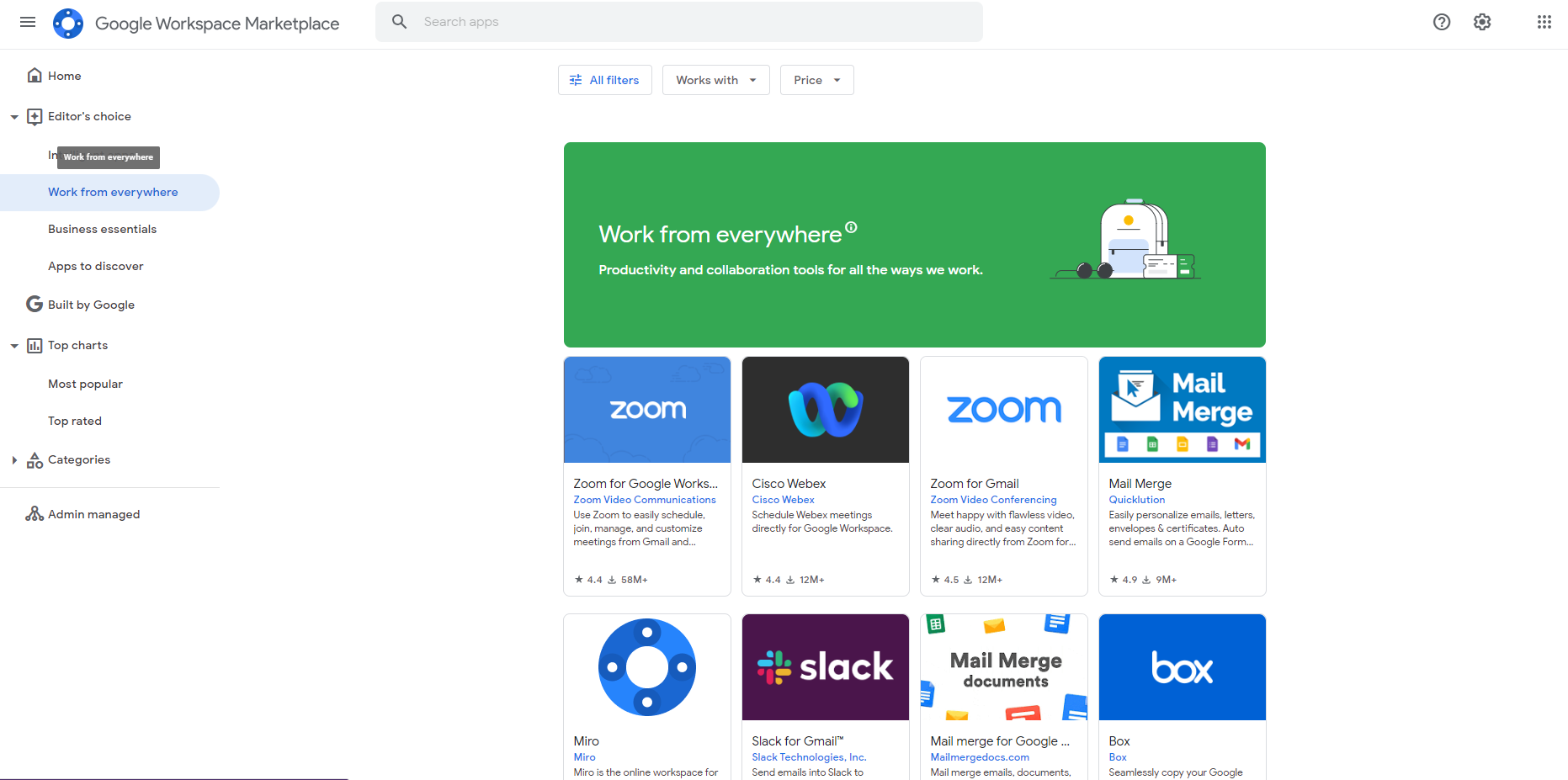
(Source: AWS Documentation, docs.aws.amazon.com)
Enterprise Applications
Mission-critical enterprise applications, such as customer relationship management (CRM), enterprise resource planning (ERP), and business process management (BPM) systems, can benefit from the high availability, durability, and performance provided by EBS volumes.
These applications often require consistent and reliable storage for critical business data.
Development and Testing
EBS volumes can be used to create temporary storage environments for development, testing, and staging purposes. The ability to create snapshots and restore data from them enables efficient management of development and testing cycles, reducing time-to-market for new applications or features.
Disaster Recovery and Business Continuity
AWS EBS snapshots can be leveraged for disaster recovery and business continuity planning. By creating and replicating snapshots across different AWS regions, you can ensure data availability and enable rapid recovery in the event of a regional outage or disaster.
These use cases demonstrate the versatility of AWS EBS and its ability to support a wide range of workloads and requirements, from high-performance databases to enterprise applications and disaster recovery scenarios.
Unlock Cost Optimization with Binadox
While AWS EBS offers exceptional cloud storage capabilities, managing and optimizing costs across multiple cloud services can be a daunting task. This is where Binadox comes into play, providing user-friendly and flexible tools for cloud cost management.
Binadox empowers organizations to gain visibility into their cloud spending, identify cost-saving opportunities, and implement optimization strategies. With its powerful cost analysis and recommendation engine, Binadox helps you make informed decisions, streamline your cloud operations, and maximize the value of your cloud investments.
Comprehensive Cost Visibility
Binadox offers a centralized dashboard that consolidates your cloud costs across various providers, including AWS, Microsoft Azure, and Google Cloud Platform. This holistic view enables you to track your spending in real-time, analyze historical trends, and forecast future costs, ensuring you remain in control of your cloud budget.
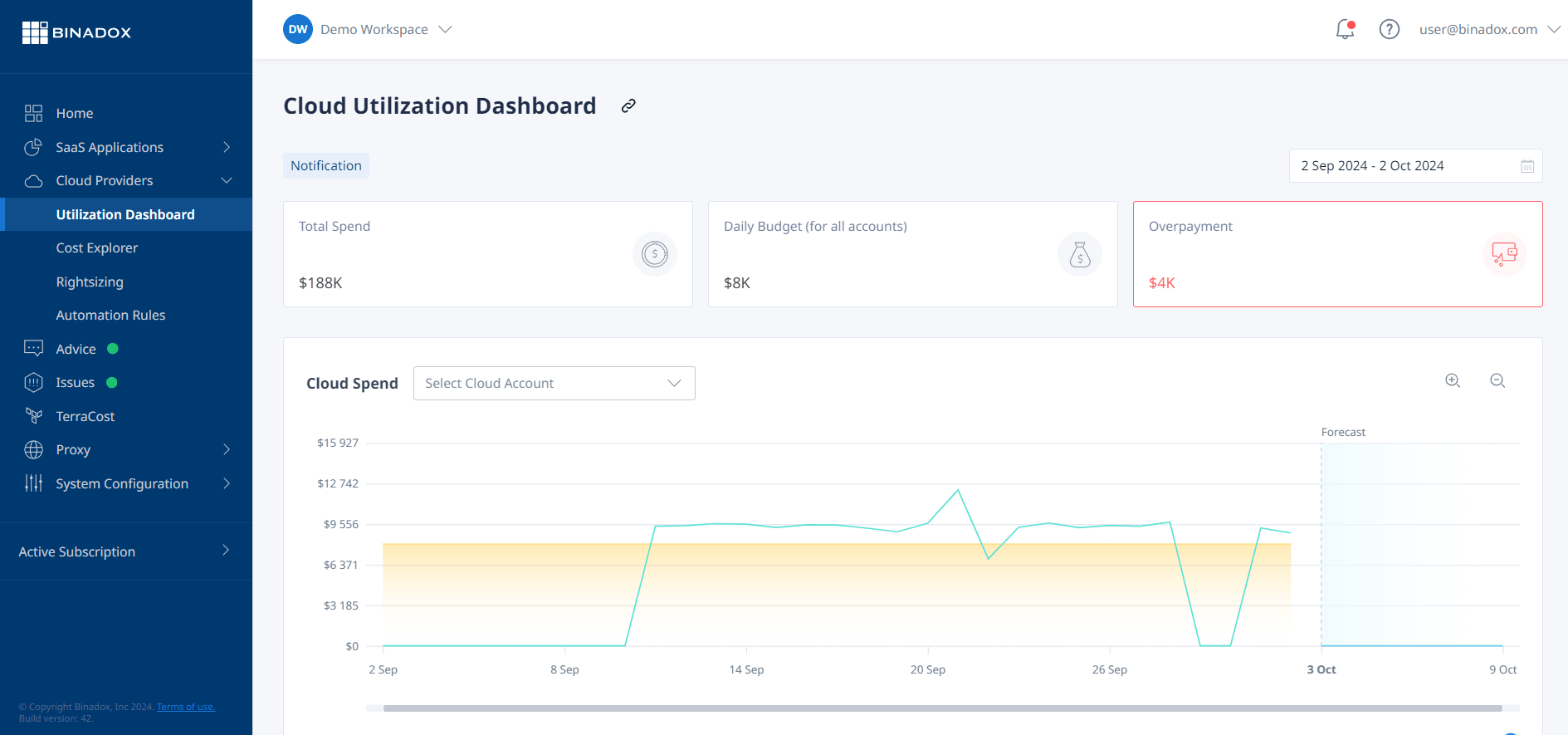
Advanced Cost Optimization
Leveraging machine learning algorithms and industry best practices, Binadox’s recommendation engine identifies potential cost-saving opportunities tailored to your specific cloud environment. These recommendations cover a wide range of areas, including reserved instance purchases, rightsizing, and resource optimization, empowering you to make data-driven decisions and streamline your cloud spending.
Automated Cost Governance
Binadox simplifies cost governance by allowing you to define and enforce cost policies across your organization. You can set budget alerts, configure approval workflows, and implement chargeback models, ensuring accountability and preventing uncontrolled cloud spending.
Integration and Collaboration
Binadox seamlessly integrates with your existing cloud infrastructure and tools, enabling you to manage your cloud costs within your familiar environment.
Additionally, Binadox facilitates collaboration by providing role-based access and sharing capabilities, ensuring that stakeholders across your organization have access to the relevant cost information.
Flexible and Scalable
As your cloud footprint grows, Binadox scales effortlessly, providing consistent cost management capabilities across multiple accounts, projects, and environments. Its flexible architecture ensures that you can adapt to changing business needs and evolving cloud technologies.
We invite you to explore Binadox’s comprehensive cloud cost management solutions and schedule an online demo with our team. Unlock the full potential of your cloud infrastructure while keeping costs under control and driving strategic decision-making for your organization.
Conclusion
AWS EBS stands as a versatile and robust cloud storage solution, offering organizations the flexibility, performance, and durability they require to support a wide range of workloads.
From high-performance databases and big data analytics to enterprise applications and disaster recovery scenarios, EBS provides a seamless and scalable storage infrastructure.
By following best practices, such as right-sizing volumes, leveraging snapshots, and implementing cost optimization strategies, businesses can effectively manage their storage costs and ensure optimal resource utilization.
Additionally, integrating AWS EBS with Binadox’s cloud cost management solutions empowers organizations to gain comprehensive visibility into their cloud spending, identify cost-saving opportunities, and streamline their cloud operations.
As the demand for cloud storage continues to surge, mastering the intricacies of AWS EBS and its pricing model becomes paramount for organizations seeking to stay competitive and drive innovation.
By embracing the power of cloud storage and leveraging the right tools and strategies, businesses can unlock new levels of agility, scalability, and cost-effectiveness, positioning themselves for sustainable growth in the ever-evolving digital landscape.
Learn more about cloud computing technologies in the Binadox Blog.

