Comparing the Cost of Cloud Services: Amazon vs Google Cloud
Introduction
Nowadays, businesses of all sizes are turning to cloud services to streamline operations, reduce costs, and enhance scalability. Two giants dominate the cloud market: Amazon Web Services (AWS) and Google Cloud Platform (GCP). This article will dive into the cost of cloud services for these cloud titans, helping you make an informed decision for your business needs. Understanding the cost of Amazon cloud storage and the cost of Google Cloud is crucial for effective cloud budget management.
What is AWS?
Amazon Web Services (AWS) is a comprehensive cloud computing platform provided by Amazon. Launched in 2006, AWS offers a wide array of services including compute power, database storage, content delivery, and other functionalities to help businesses scale and grow. The cost of Amazon cloud storage is a key consideration for many businesses evaluating AWS. AWS pricing can significantly impact the overall cost of cloud services for an organization.
Benefits of AWS:
- Extensive global infrastructure
- Wide range of services covering most IT needs
- Strong security and compliance features
- Pay-as-you-go pricing model
Key features:
- Amazon EC2 for scalable compute capacity
- Amazon S3 for object storage
- Amazon RDS for managed relational databases
- AWS Lambda for serverless computing
Note:
For an in-depth understanding of Amazon Web Services (AWS) in cloud computing, check out our detailed article What is Amazon Web Services (AWS) in Cloud Computing?.
What is GCP?
Google Cloud Platform (GCP) is a suite of cloud computing services that runs on the same infrastructure that Google uses internally for its end-user products. Launched in 2008, GCP has grown to become a major player in the cloud computing market.
Benefits of GCP:
- Advanced data analytics and machine learning capabilities
- Strong networking performance
- Competitive pricing with automatic discounts
- Commitment to open source and portability
Key features:
- Google Compute Engine for virtual machines
- Google Cloud Storage for object storage
- BigQuery for serverless data warehousing
- Google Kubernetes Engine for container orchestration
Note:
Explore the fundamentals and pricing insights of Google Cloud Platform in our article Google Cloud Platform: Basics and Pricing Overview, essential for understanding cost comparisons with Amazon Web Services.
Understanding Cloud Pricing Models
Cloud pricing can be complex, but understanding the basic models is crucial for cost optimization. Both AWS and GCP offer similar pricing structures, but with some nuances.
Pay-as-You-Go vs Reserved Instances
Both AWS and GCP offer flexible pricing models. The pay-as-you-go option lets you pay only for the resources you use, billed by the second. This model is ideal for variable workloads or when you’re unsure about long-term needs.
Reserved instances provide discounts for long-term commitments. AWS offers Savings Plans and Reserved Instances with 1 or 3-year terms, providing up to 72% discount compared to on-demand pricing. GCP offers committed use discounts, where you commit to using a certain amount of resources for 1 or 3 years, saving up to 57% on many resources.
Note:
Discover how AWS Reserved Instances can optimize your cloud costs in our dedicated article Understanding AWS Reserved Instances. Ideal for maximizing savings when comparing Amazon vs Google Cloud services.
Free Tiers
AWS and GCP offer free tiers to help you test their services. AWS provides a 12-month free tier for new customers, including 750 hours of EC2 t2.micro instance usage per month. Google Cloud offers a $300 credit valid for 90 days, which can be used across all GCP services.
Sustained Use Discounts
GCP uniquely offers automatic sustained use discounts. The longer you use an instance within a month, the higher the discount, reaching up to a 30% discount for resources used for an entire month.
Spot Instances
Both providers offer spot instances (called Preemptible VMs in GCP) at significant discounts, often 60-90% cheaper than on-demand prices. These instances can be terminated at any time, making them suitable for fault-tolerant, flexible workloads.
Note:
Learn about the advantages and challenges of AWS Spot Instances in our article AWS Spot Instances in Cloud Computing: Benefits and Pitfalls, crucial for cost-effective strategies when comparing Amazon vs Google Cloud services.
Egress Charges
Both AWS and GCP generally don’t charge for inbound data transfer, but they do charge for outbound data transfer (egress). These costs can add up quickly for data-intensive applications, so it’s important to factor them into your calculations.
Understanding these pricing models is key to optimizing your cloud costs. The best model for you depends on your specific use case, workload predictability, and resource requirements. In the following sections, we’ll dive deeper into the specific costs for various services offered by AWS and GCP.
Cost of Amazon Cloud Storage
S3 Storage Pricing
Amazon S3 (Simple Storage Service) is a highly scalable, reliable, and low-latency data storage infrastructure. It’s designed for storing and retrieving any amount of data from anywhere on the web. S3 offers different storage classes to balance cost of cloud service and access time. The cost of Amazon cloud storage varies depending on these storage classes and usage patterns.
The cost of Amazon cloud storage depends on factors like storage class and region. Standard storage in the US East region starts at $0.023 per GB per month. Other storage classes include:
- S3 Intelligent-Tiering: Automatically moves objects between access tiers
- S3 Standard-IA: For infrequently accessed data
- S3 One Zone-IA: Lower-cost option for infrequently accessed data
- S3 Glacier: For long-term archive and digital preservation
Note:
Discover the fundamentals of Amazon S3 in our article Cloud Storage: What is Amazon S3? essential for understanding storage options and costs when comparing Amazon vs Google Cloud services.
EBS Pricing
Elastic Block Store (EBS) provides persistent block-level storage volumes for use with Amazon EC2 instances. The cost of Amazon cloud storage for EBS depends on the volume type and provisioned resources. Understanding EBS pricing is crucial for managing your overall cost of cloud services on AWS.
General Purpose SSD (gp2) volumes cost $0.10 per GB-month in most regions. Other volume types include:
- Provisioned IOPS SSD (io1): For I/O-intensive workloads
- Throughput Optimized HDD (st1): For frequently accessed, throughput-intensive workloads
- Cold HDD (sc1): For less frequently accessed workloads
Note:
Delve into AWS Elastic Block Store (EBS) and its pricing model with our comprehensive guide Cloud Storage: A Comprehensive Look at AWS EBS and Its Pricing Model, essential for understanding storage costs when comparing Amazon vs Google Cloud services.
Cost of Google Cloud Storage
Cloud Storage Pricing
Google Cloud Storage is a unified object storage for developers and enterprises, from live applications data to cloud archival. It provides worldwide storage and retrieval of any amount of data at any time. The cost of Google Cloud storage is competitive with other providers and plays a significant role in the total cost of cloud services for GCP users.
Google Cloud Storage offers various storage classes. Standard storage starts at $0.020 per GB per month in most regions, which is slightly lower than the cost of Amazon cloud storage. Other storage classes include:
- Nearline Storage: For infrequently accessed data (30-day minimum storage duration)
- Coldline Storage: For rarely accessed data (90-day minimum)
- Archive Storage: For long-term data archiving, online backup, and disaster recovery (365-day minimum)
Persistent Disk Pricing
For block storage, Google offers Persistent Disks. The cost of Google Cloud Persistent Disks varies based on the type and performance characteristics. Comparing this with the cost of Amazon cloud storage options like EBS is essential for a comprehensive cloud cost analysis.
Standard Persistent Disk costs $0.04 per GB-month in most regions. Other options include:
- Balanced Persistent Disk: Balances performance and cost
- SSD Persistent Disk: For high-performance needs
- Local SSD: For extremely high IOPS requirements
Compute Costs Comparison
EC2 vs Compute Engine
Amazon EC2 (Elastic Compute Cloud) and Google Compute Engine are the core compute services of their respective platforms. Both offer scalable computing capacity in the cloud, allowing developers to build applications with more flexibility and less friction. The cost of cloud service for compute resources is a significant factor in overall cloud expenses. Comparing the cost of Amazon cloud storage attached to EC2 instances with the cost of Google Cloud storage for Compute Engine VMs is crucial for a full cost picture.
Let’s compare their costs for a general-purpose instance:
- AWS t3.medium (2 vCPU, 4 GB RAM): $0.0416 per hour
- GCP n1-standard-2 (2 vCPU, 7.5 GB RAM): $0.0475 per hour
These prices are for on-demand instances in the US East region. Actual costs may vary based on usage patterns and discounts. Both services offer a wide range of instance types optimized for various use cases, from general-purpose to compute-optimized, memory-optimized, and GPU instances.
Note:
Dive into the essentials of Amazon EC2 Instances with our detailed article Exploring the Fundamentals of Amazon EC2 Instances, perfect for understanding compute options when comparing cloud services.
Network Costs
Data Transfer Pricing
Both providers charge for data transfer, which is a crucial factor in cloud costs, especially for data-intensive applications. The cost of cloud services can be significantly impacted by data transfer fees. Understanding how the cost of Amazon cloud storage and the cost of Google Cloud are affected by data transfer is essential for accurate budgeting.
Outbound data transfer from cloud to internet:
- AWS: $0.09 per GB for the first 10 TB/month
- GCP: $0.12 per GB for the first 1 TB/month
Inbound data transfer is typically free for both providers. Both AWS and GCP offer reduced rates for larger volumes of data transfer and for transfers between regions or to content delivery networks.
(Source: AWS Blog, aws.amazon.com/blogs)
Note:
Explore crucial insights on AWS Data Transfer in our comprehensive article Navigating AWS Data Transfer: What You Need to Know, essential for managing costs effectively when comparing cloud services.
Database Services
RDS vs Cloud SQL
For managed relational databases, AWS offers Amazon RDS (Relational Database Service) while Google provides Cloud SQL. The cost of cloud services for databases can vary significantly between providers. Comparing the cost of Amazon cloud storage for RDS with the cost of Google Cloud SQL is important for database-heavy applications.
Pricing for these services:
- AWS RDS (MySQL, db.t3.medium): Starting at $0.068 per hour
- GCP Cloud SQL (MySQL, db-n1-standard-1): Starting at $0.0685 per hour
These prices are for single-zone deployment in the US East region. Both services support multiple database engines including MySQL, PostgreSQL, and SQL Server. They also offer features like automated backups, point-in-time recovery, and read replicas for enhanced performance and availability.
Cost Management Tools
Effective cloud cost management is crucial for optimizing your cloud spending. Both AWS and Google Cloud provide robust tools to help you understand, analyze, and control your cost of cloud services.
AWS Cost Explorer
AWS offers Cost Explorer to help you visualize and manage your cloud spending. It provides detailed cost breakdowns and forecasting features, allowing you to dive deep into your AWS costs and usage over time, including the cost of Amazon cloud storage.
Key features of AWS Cost Explorer include:
- Cost analysis: View cost data for the past 13 months and forecast future costs for up to 12 months.
- Granular filtering: Break down costs by service, linked account, tag, region, instance type, and more.
- Savings Plans recommendations: Get personalized recommendations for purchasing Savings Plans to reduce costs.
- Reserved Instance reporting: Analyze your Reserved Instance usage and coverage.
- Rightsizing recommendations: Identify underutilized EC2 instances and get recommendations for optimizing them.
- Anomaly detection: Set up alerts for unusual spikes in your cloud spending.
AWS also offers other cost management tools like AWS Budgets for setting custom budgets and AWS Cost and Usage Report for detailed cost and usage data.
Google Cloud Cost Management
Google Cloud’s cost management suite includes a comprehensive set of tools designed to give you full visibility and control over your cloud spending. These tools work together to provide a holistic approach to managing the cost of Google Cloud services and help optimize the overall cost of cloud services.
Key components of Google Cloud’s cost management suite include:
- Cloud Billing: The central hub for managing your Google Cloud costs. It provides detailed reports, exports, and APIs for accessing your billing data.
- Budgets & Alerts: Set up custom budgets and receive alerts when your spending approaches or exceeds your budget thresholds.
- Cost Table: A detailed, tabular view of your cloud costs that allows for easy filtering and sorting.
- Reports: Pre-built reports that give you quick insights into your spending patterns.
- Recommender: Provides actionable recommendations for optimizing your cloud costs across various Google Cloud services.
- Committed Use Discounts: Analyze your resource usage and get recommendations for purchasing committed use contracts to reduce costs.
- Cost Breakdown: Visualize your costs across projects, services, and SKUs with interactive charts.
- Pricing Calculator: Estimate costs for your planned usage across Google Cloud services.
Both AWS and Google Cloud offer APIs and data export options, allowing you to integrate cost data with your own financial systems or third-party cost management tools. These comprehensive suites of cost management tools enable you to gain deep insights into your cloud spending, forecast future costs, and identify opportunities for optimization.
By leveraging these tools effectively, you can maintain better control over your cloud costs, avoid unexpected expenses, and continuously optimize your cloud infrastructure for cost-efficiency.
Certainly. I’ll expand these sections with more detailed information and insights. Here are the updated paragraphs:
Hidden Costs to Consider
When evaluating cloud providers, it’s crucial to look beyond the basic pricing for compute and storage. Several hidden costs can significantly impact your overall cost of cloud service.
Data Egress Charges
Both AWS and GCP charge for data leaving their networks, known as data egress. This can add up quickly for data-intensive applications, especially those serving content globally or transferring large amounts of data between regions.
Key considerations:
- Intra-region data transfer is usually free or much cheaper.
- Data transfer to the internet is the most expensive.
- Using Content Delivery Networks (CDNs) can help reduce egress costs for frequently accessed content.
- Data transfer between services within the same region is often free but may incur charges in some cases.
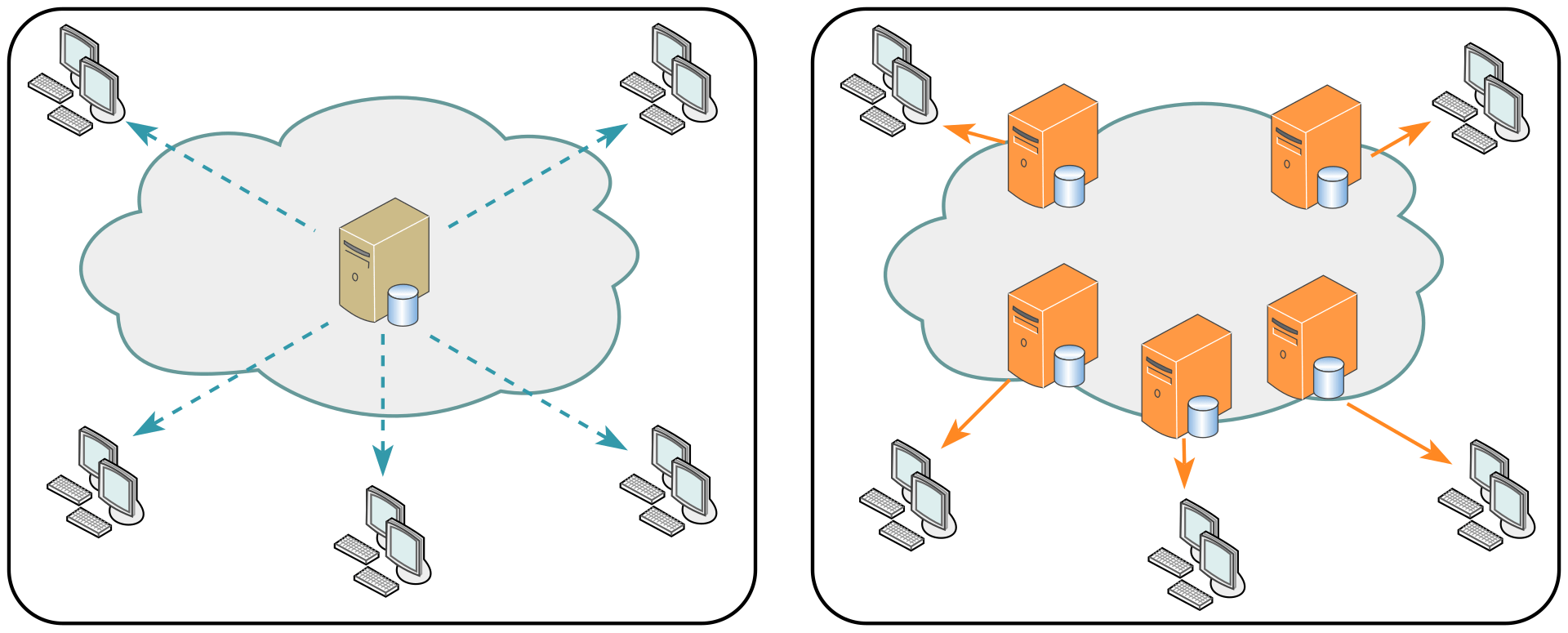
To mitigate these costs:
- Optimize your application architecture to minimize data movement.
- Use caching strategies to reduce repeated data transfers.
- Consider using provider-specific data transfer optimization services like AWS Direct Connect or Google Cloud Interconnect for large, consistent data transfers.
Support Costs
Premium support plans can significantly impact your cloud bill, especially for smaller deployments. However, they can be crucial for businesses requiring rapid response times and expert assistance.
AWS Support Plans:
- Basic: Free, but limited to account and billing support
- Developer: Starts at $29/month
- Business: Starts at $100/month or 10% of monthly AWS usage (whichever is higher)
- Enterprise: Starts at $15,000/month
GCP Support Plans:
- Basic: Free, limited to billing support and online resources
- Development: $100/month flat fee
- Production: Starts at $250/month or 4% of monthly GCP usage (whichever is higher)
- Premium: Starts at $150,000/month
When choosing a support plan, consider:
- Your team’s expertise with the cloud platform
- The criticality of your applications
- Your required response times for issues
Cost Optimization Strategies
Implementing effective cost optimization strategies can significantly reduce your cost of cloud services without compromising performance or reliability. These strategies apply to both the cost of Amazon cloud storage and the cost of Google Cloud resources, helping you maximize your cloud budget efficiency.
Right-sizing Instances
Choose instance types that match your workload requirements. Avoid overprovisioning to reduce costs.
Steps to right-size:
- Monitor resource utilization (CPU, memory, network, disk) over time.
- Identify patterns in usage (e.g., spikes during business hours, low usage at night).
- Choose instance types that closely match your average utilization, with some headroom for spikes.
- Consider using different instance types for different workloads.
Both AWS and GCP offer tools to help with right-sizing:
- AWS: AWS Compute Optimizer
- GCP: Google Cloud’s Recommender
Using Spot Instances
Both AWS and GCP offer spot instances (called Preemptible VMs in GCP) at steep discounts, often 60-90% cheaper than on-demand pricing. Use them for fault-tolerant workloads to save money.
Best practices for spot instances:
- Use for stateless, fault-tolerant applications that can handle interruptions.
- Implement automated bidding strategies (AWS) or be prepared for automatic termination after 24 hours (GCP).
- Combine with on-demand instances for critical workloads.
- Use spot instance pools (diverse instance types and zones) to increase availability.
Leveraging Auto-scaling
Implement auto-scaling to automatically adjust resources based on demand. This helps optimize costs during peak and off-peak hours.
Note:
Get started with AWS Auto Scaling Groups using our beginner-friendly guide, essential for optimizing resource management in cloud computing environments.
(Source: AWS Documentation, docs.aws.amazon.com)
Key aspects of effective auto-scaling:
- Set appropriate scaling metrics (e.g., CPU utilization, request count).
- Configure scale-out and scale-in thresholds.
- Use cool-down periods to prevent rapid fluctuations.
- Combine with load balancing for even distribution of traffic.
Additional optimization strategies:
- Use managed services where possible to reduce operational overhead.
- Implement proper tagging for cost allocation and tracking.
- Regularly review and delete unused resources (orphaned volumes, old snapshots).
- Leverage reserved instances or committed use discounts for predictable workloads.
By implementing these strategies and regularly reviewing your cloud usage, you can significantly optimize your cloud costs while maintaining performance and reliability. Remember, cloud cost optimization is an ongoing process that requires continuous monitoring and adjustment.
Case Study: E-commerce Platform Migration
Let’s consider a hypothetical e-commerce platform migrating to the cloud. This example will help illustrate the cost of cloud services differences between AWS and GCP for a typical business scenario. We’ll compare the cost of Amazon cloud storage with the cost of Google Cloud storage and compute resources for a real-world application.
Company Profile
Our hypothetical company, “GlobalShop,” is a mid-sized e-commerce platform selling products worldwide. They’re looking to migrate their entire infrastructure to the cloud to improve scalability and reduce maintenance overhead.
Monthly Requirements
GlobalShop’s estimated monthly cloud requirements are:
- Compute: 10 general-purpose instances (running 24/7)
- Storage: 5 TB for product images, user data, and backups
- Database: Managed MySQL instance for product catalog and user information
- Data Transfer: 5 TB outbound for serving web content and images
Estimated Monthly Costs
Let’s break down the costs for both AWS and GCP:
AWS:
- EC2 (t3.medium, 10 instances): $299.52
- S3 Standard (5 TB): $115
- RDS MySQL (db.t3.medium): $489.60
- Data Transfer (5 TB): $450 Total: $1,354.12
GCP:
- Compute Engine (n1-standard-2, 10 instances): $342
- Cloud Storage (5 TB): $100
- Cloud SQL (db-n1-standard-1): $493.20
- Data Transfer (5 TB): $600 Total: $1,535.20
Analysis
In this scenario, AWS appears slightly cheaper, with a monthly cost difference of about $181.08. However, it’s important to consider several factors:
- Instance types: The AWS t3.medium (2 vCPU, 4 GB RAM) and GCP n1-standard-2 (2 vCPU, 7.5 GB RAM) aren’t exact equivalents. GCP’s instance offers more RAM, which might provide better performance for certain workloads.
- Storage costs: GCP’s Cloud Storage is slightly cheaper than AWS S3 for this volume of data.
- Data transfer: GCP’s data transfer costs are higher in this case, contributing significantly to the overall cost difference.
- Database instance: The database instances chosen (AWS db.t3.medium and GCP db-n1-standard-1) have similar pricing but may differ in performance characteristics.
- Sustained use discounts: GCP’s pricing doesn’t factor in automatic sustained use discounts, which could reduce the Compute Engine costs if instances run 24/7.
- Reserved Instances/Committed Use Discounts: Neither calculation includes long-term commitment discounts, which could significantly reduce costs on both platforms.
Optimization Opportunities
Both platforms offer opportunities for cost optimization:
- Right-sizing: Analyze actual usage patterns to ensure instance types are appropriate.
- Reserved Instances/Committed Use: For steady workloads, committing to 1-3 year terms could save 20-60%.
- Storage classes: Using infrequent access tiers for backups could reduce storage costs.
- CDN usage: Implementing a CDN could reduce data transfer costs and improve global performance.
Note:
Discover essential strategies to reduce cloud costs with our article Cloud Cost Optimization: 5 Best Practices to Reduce Cloud Bills, ideal for maximizing savings and efficiency in your cloud computing endeavors.
Summary and Conclusion
Both Amazon and Google offer competitive pricing for their cloud services. The cost of cloud services depends on various factors, including compute resources, storage needs, data transfer, and additional services used. The cost of Amazon cloud storage and the cost of Google Cloud services are often neck-and-neck, with each provider having advantages in different areas. Careful analysis of your specific needs and usage patterns is crucial for determining which provider offers the best value for your organization’s cloud investment.
AWS tends to have a slight edge in pricing for many services, but Google Cloud often counters with simpler pricing structures and automatic discounts. The best choice depends on your specific use case, technical requirements, and existing infrastructure.Explore various cost models in cloud computing with our article Cost in Cloud Computing: Exploring Different Cost Models, essential for understanding how pricing structures can impact your cloud strategy.

