Google Cloud Platform: Basics and Pricing Overview
Cloud computing has revolutionized the way businesses build and deploy applications. Instead of investing in and maintaining their own hardware, companies can now rent computing resources on-demand from cloud providers. This allows for greater flexibility, scalability, and cost efficiency.
Google Cloud Platform (GCP) is one of the leading cloud computing platforms, offering a wide range of services and tools for building, deploying, and managing applications. In this comprehensive guide, we’ll dive into the fundamentals of GCP, including:
- An overview of the key services and features offered by GCP
- A detailed look at how Google Cloud pricing works, including pricing models and examples
- An introduction to the Google Cloud Platform Pricing Calculator for estimating costs
- Tips for optimizing your GCP costs and taking advantage of savings opportunities
- A comparison of GCP pricing to other major cloud providers
- Details on GCP’s free tier and Always Free offerings
Whether you’re new to cloud computing or considering migrating to GCP, this guide will provide you with the knowledge you need to understand and effectively utilize Google Cloud Platform. We’ll demystify the complex world of cloud pricing and help you make informed decisions about your cloud infrastructure.
By the end of this guide, you’ll have a solid foundation in GCP and be well-equipped to start building on Google’s cloud platform. Let’s begin by understanding what makes Google Cloud Platform unique.
What is Google Cloud Platform?
Google Cloud Platform (GCP) is a suite of cloud computing services offered by Google. It provides a wide range of tools and resources for building, deploying, and managing applications and services on Google’s global infrastructure. GCP offers services across several key areas, including computing, storage, networking, big data, machine learning, and more.
Some of the most popular GCP services include Google Compute Engine for virtual machines, Google App Engine for web application hosting, Google Cloud Storage for object storage, BigQuery for data warehousing and analytics, and Cloud AI for machine learning tools.
Note:
If you’re looking to get started with Google Cloud Platform, our Introduction to Google Cloud Platform article is the perfect resource. This guide covers the basics of GCP, including its key services, pricing model, and how it compares to other major cloud providers.
GCP is known for its high performance, scalability, and reliability, as it runs on the same infrastructure that powers Google’s own products like Google Search and YouTube. With its flexible Google Cloud Platform pricing models and extensive global network, GCP is a powerful platform for businesses of all sizes looking to leverage the benefits of cloud computing.
Overview of Google Cloud Platform Services
Google Cloud Platform (GCP) is a suite of cloud computing services offered by Google. It provides a wide array of tools and services that cater to various aspects of cloud computing. GCP includes offerings for:
- Compute
- Storage
- Networking
- Databases
- Machine learning
- IoT
- And more
The most popular services
Compute Engine
Compute Engine provides virtual machines (VMs) that run on Google’s infrastructure. You can choose from a variety of machine types, from small single-core machines to large multi-core machines with hundreds of gigabytes of memory. Compute Engine also offers features like auto-scaling, load balancing, and virtual private cloud (VPC) networks.
(Source: Google Cloud Blog, cloud.google.com/blog)
Cloud Storage
Cloud Storage is a scalable, durable, and highly available object storage service. It’s designed for storing unstructured data like images, videos, and backups. Cloud Storage offers several storage classes optimized for different use cases, such as frequent access, infrequent access, or archival storage.
BigQuery
BigQuery is a fully managed, serverless data warehousing service. It allows you to store and query massive datasets (up to petabytes in size) using SQL-like queries. BigQuery is highly scalable and can process billions of rows in seconds, making it ideal for big data analytics.
Cloud SQL
Cloud SQL is a fully managed relational database service that makes it easy to set up, maintain, manage, and administer your relational databases on Google Cloud Platform. It supports MySQL and PostgreSQL databases and provides features like automatic replication, backup, and failover.
In addition to these core services, GCP offers a range of other tools for specific use cases:
- App Engine: A platform for developing and hosting web applications
- Cloud Functions: A serverless execution environment for running individual functions
- Cloud Pub/Sub: A messaging service for building event-driven microservices
- Cloud AI: A suite of machine learning tools, including pre-trained models and custom model training
- Cloud IoT: Tools for connecting, processing, and analyzing data from IoT devices
GCP has a global network of data centers spread across 24+ regions worldwide. This global infrastructure allows you to deploy your applications and store your data close to your users, reducing latency and improving performance.
You can also use GCP’s network services, like Cloud Load Balancing and Cloud CDN, to further enhance the reliability and speed of your applications.
One of the key advantages of GCP is its commitment to open source. Many GCP services, such as Kubernetes Engine and TensorFlow, are based on popular open source projects. This allows you to avoid vendor lock-in and benefit from the innovation of the open source community.
Whether you’re a startup looking to quickly launch a new application, or an enterprise migrating your existing workloads to the cloud, GCP provides a comprehensive set of tools to meet your needs.
With its focus on scalability, performance, and innovation, GCP is a powerful platform for building the next generation of cloud applications. Understanding Google Cloud Platform pricing is crucial for making the most of this platform.
How Google Cloud Platform Pricing Works
One of the key advantages of cloud computing is the ability to pay only for the resources you use, rather than investing in your own hardware upfront. Google Cloud pricing follows this model, charging based on factors like compute time, data storage, and network usage.
GCP offers several pricing models depending on the service:
- Pay-as-you-go: With this model, you are billed based on your actual usage. For example, with Compute Engine, you pay for the compute time you use, charged per second with a one minute minimum.
- Committed use discounts: If you can commit to using a certain amount of resources for a 1 or 3 year term, you can get a significant discount compared to pay-as-you-go Google cloud computing services pricing. This is ideal for stable, predictable workloads where you know you’ll be using a certain level of resources consistently over time.
- Preemptible VMs: These are Compute Engine VMs that are available at a much lower Google Cloud Platform price compared to regular instances. However, GCP may terminate (preempt) these instances if it needs the resources for other tasks. Preemptible VMs are a good choice for fault-tolerant, non-time-critical tasks like batch processing or data analysis.
GCP also offers free tier usage limits for many services, allowing you to try out the platform at no cost. Additionally, GCP provides detailed billing reports and cost management tools to help you understand and control your spending.
To get a more precise estimate of your potential Google Cloud Platform price, you can use the Google Cloud Platform Pricing Calculator. This tool allows you to input the services and usage levels you expect and get a detailed estimate of your costs. We’ll discuss the pricing calculator in more detail later in this guide.
Compute Engine Pricing Example
Say you want to run a virtual machine using Compute Engine. Your costs will depend on:
- Machine type (e.g. standard, high-memory, etc.)
- Number of vCPUs and amount of memory
- Region (e.g. us-central1, europe-west1, etc.)
- Operating system (free, paid, or bring-your-own license)
- Time the VM is running
You’re charged per second, with a 1-minute minimum. So if you run a VM for 30 seconds, you pay for 1 minute. If you run it for 90 seconds, you pay for 2 minutes.
Sustained use discounts are automatically applied for VMs running over 25% of a month. The discount increases with usage. At 100% usage, you get a 30% discount.
These discounts are a key factor in optimizing your Google Cloud Platform pricing. By running your VMs consistently over time, you can significantly reduce your costs compared to intermittent usage.
Cloud Storage Pricing Example
Cloud Storage pricing depends on your storage class, location, and usage.
There are 4 storage classes optimized for different use cases:
- Standard: Frequently accessed data
- Nearline: Infrequently accessed data (30-day minimum)
- Coldline: Rarely accessed data (90-day minimum)
- Archive: Long-term data archival (365-day minimum)
You pay a per-GB storage fee based on your data volume. Rates are lower for “colder” storage classes. For example, in the us-central-1 region:
- Standard costs $0.020 per GB per month
- Archive costs $0.0012 per GB per month
Operations and network usage also incur fees. But you get a free quota each month.
Choosing the right storage class for your data is key to optimizing your Google Cloud Platform price. By matching your storage class to your access patterns, you can minimize costs while still having your data available when needed.
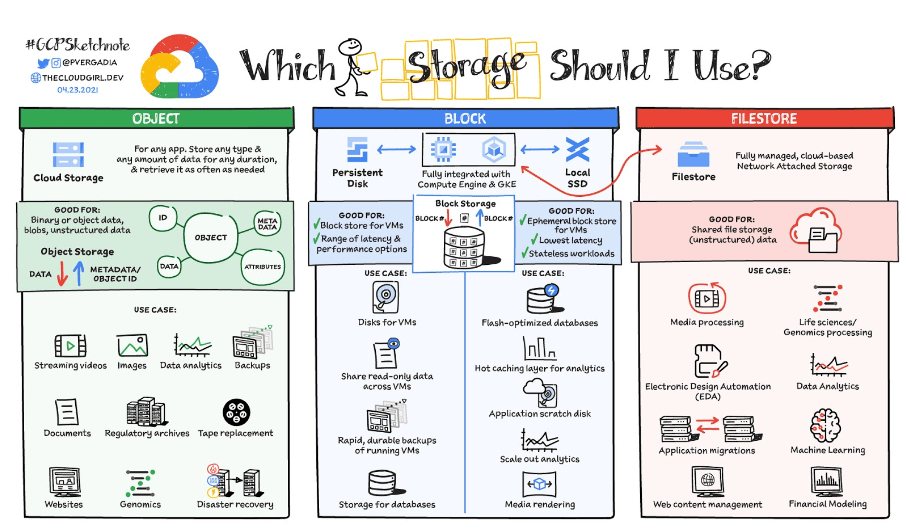
The Google Cloud Platform Pricing Calculator
To help estimate the costs of using GCP services, Google provides the Google Cloud Platform Pricing Calculator. This tool allows you to configure a hypothetical GCP usage scenario and get an estimated monthly cost.
Here’s how to use the Google Cloud Platform pricing calculator:
- Go to the GCP Pricing Calculator page.
- Select the GCP products you want to use from the left-hand menu. For example, you might select Compute Engine for virtual machines and Cloud Storage for file storage.
- Configure the settings for each product. For Compute Engine, this would include the number and type of instances, the operating system, and the datacenter location. For Cloud Storage, you’d specify the storage class and amount of data.
- The calculator will display an estimated monthly cost based on your specified configuration. You can adjust the settings to see how the Google Cloud Platform price changes.
- You can also add additional services to your estimate by selecting them from the menu. The total estimated cost will update automatically.
The pricing calculator is a valuable tool for planning your GCP usage and budgeting for cloud costs. However, keep in mind that it provides an estimate based on the information you provide.
Your actual Google cloud computing services pricing may vary based on factors like network traffic, data access patterns, and market price fluctuations for certain resources.
(Source: Google Cloud Blog, cloud.google.com/blog)
Example: Estimating Costs for a Web Application
Let’s walk through an example of using the Google Cloud Platform pricing calculator to estimate the Google Cloud Platform price for a hypothetical web application.
Suppose we’re planning to deploy a web app that will serve around 10,000 users per month. We’ll need virtual machines to run the application, a database to store user data, and storage for static files like images.
We could use the following GCP services:
- Compute Engine: We’ll use two n1-standard-1 instances (1 vCPU, 3.75 GB RAM each) for the application servers, running 24/7.
- Cloud SQL: We’ll use a MySQL database with 2 vCPUs and 7.5 GB RAM.
- Cloud Storage: We estimate we’ll need around 500 GB of storage for user-uploaded files.
Configuring these options in the pricing calculator, we get an estimated monthly Google Cloud Platform price of around $281 per month ($173 for Compute Engine, $88 for Cloud SQL, and $20 for Cloud Storage).
Of course, this is just a simplified example. A real-world application might use additional services, require more compute power or storage, or have variable usage patterns.
The key is to use the calculator as a starting point and then monitor your actual usage and Google cloud computing services pricing once your application is deployed.
Saving Money on Google Cloud Platform
Taking advantage of its cost-saving features is key to getting the most value from GCP and optimizing your Google Cloud Platform pricing. Here are a few tips:
- Use preemptible VMs for short-duration batch jobs. They cost up to 80% less than standard VMs.
- Commit to 1 or 3 years of Compute Engine usage for deeper discounts.
- Choose the right storage class for your data. Don’t pay for low-latency storage if you don’t need it.
- Monitor your actual usage with Cloud Billing reports. Identify and eliminate waste.
- Contact GCP sales to discuss volume discounts, free credits, and other savings opportunities.
By following these practices, you can significantly reduce your Google Cloud Platform price and make the most of your cloud budget.
Comparing Google Cloud Platform Pricing to Other Cloud Providers
Google Cloud Platform is one of the “big three” public cloud providers, along with Amazon Web Services (AWS) and Microsoft Azure. How does Google cloud computing services pricing stack up against its competitors?
Note:
To learn more about how GCP compares to competing cloud platforms like Microsoft Azure and Amazon Web Services, check out our blog series on cloud resource management. The post Microsoft Azure: An Overview of Cloud Resource Management is a great starting point.
In general, Google Cloud aims to be price-competitive with AWS and Azure. GCP often matches or beats their prices for comparable services.
However, exact pricing varies depending on the specific service, configuration, and region. It’s not always an apples-to-apples comparison.
For example, let’s look at VM pricing in the us-east1 region:
- AWS EC2 t3.medium instance: $0.0416 per hour
- Azure D2 v3 instance: $0.096 per hour
- GCP n1-standard-1 instance: $0.0475 per hour
In this case, the Google Cloud Platform price is between AWS and Azure. But this won’t be true for every scenario.
The best way to compare pricing is to use each provider’s pricing calculator. Configure the services you need and see the estimated costs:
Keep in mind that pricing is just one factor to consider. You should also evaluate each provider’s feature set, performance, reliability, and support. The “best” cloud provider will depend on your specific needs.
(Source: Microsoft Learn, learn.microsoft.com)
Free Tier and Always Free Products
One advantage of Google Cloud Platform is its generous free tier. GCP offers free usage limits for many popular services. These include:
- Compute Engine: 1 non-preemptible f1-micro instance per month
- Cloud Storage: 5 GB of regional storage per month
- BigQuery: 1 TB of query processing per month
- Cloud Run: 2 million requests per month
You can use these free tier resources to test and develop your applications. Once you exceed the limits, you’ll be charged at the standard pay-as-you-go Google Cloud Platform pricing rates.
In addition to the free tier, GCP has “Always Free” products. These are services you can use for free up to a certain limit indefinitely. Some examples are:
- App Engine: 28 instance hours per day
- Cloud Firestore: 1 GB of storage
- Cloud Functions: 2 million invocations per month
- Google Kubernetes Engine: 1 zonal cluster
The Always Free limits are separate from the regular free tier. So you can take advantage of both offers simultaneously.
Keep in mind that Always Free only covers usage up to the stated limits. If you go over, you’ll be billed for the additional usage at standard Google cloud computing services pricing rates.
Conclusion
Google Cloud Platform is a powerful and versatile cloud computing platform that offers a wide array of services and tools for building, deploying, and managing applications. From compute and storage to networking and machine learning, GCP provides the infrastructure and resources businesses need to innovate and scale.
One of the key advantages of GCP is its flexible and transparent pricing model. With options like pay-as-you-go, committed use discounts, and preemptible VMs, you can choose the pricing structure that best fits your workload and budget. The Google Cloud Platform Pricing Calculator is a valuable tool for estimating your Google Cloud Platform price and planning your cloud spend.
However, maximizing the value of GCP requires understanding its pricing nuances and taking advantage of cost-saving opportunities. By choosing the right services and configurations, monitoring your usage, and leveraging discounts and free tier offerings, you can optimize your Google cloud computing services pricing and get the most out of the platform.
While GCP is price-competitive with other major cloud providers like AWS and Azure, it’s important to evaluate pricing in the context of your specific needs. Factors like performance, scalability, security, and support should also be considered when choosing a cloud provider.
Ultimately, Google Cloud Platform offers a robust and cost-effective foundation for your cloud computing needs. By understanding Google Cloud Platform pricing and leveraging its vast ecosystem of services and tools, businesses can build innovative, scalable applications while maintaining control over their cloud costs.
As you embark on your cloud journey with GCP, remember that pricing optimization is an ongoing process. By continually monitoring your usage, exploring new features and services, and staying up-to-date with GCP’s evolving pricing landscape, you can ensure that you’re always getting the best value from the platform.
With the knowledge gained from this guide, you’re well-equipped to navigate the world of Google Cloud Platform pricing and make informed decisions about your cloud infrastructure. Whether you’re a startup looking to quickly prototype an idea or an enterprise migrating critical workloads, GCP provides the tools and flexibility you need to succeed in the cloud.
Interested in exploring Google Cloud Platform and seeing how it stacks up against other leading cloud providers? Our Binadox blog is packed with informative deep dives on all things cloud computing. Be sure to read Optimize Cloud Technologies: Technical Metrics for practical insights on getting the most out of your cloud setup.

