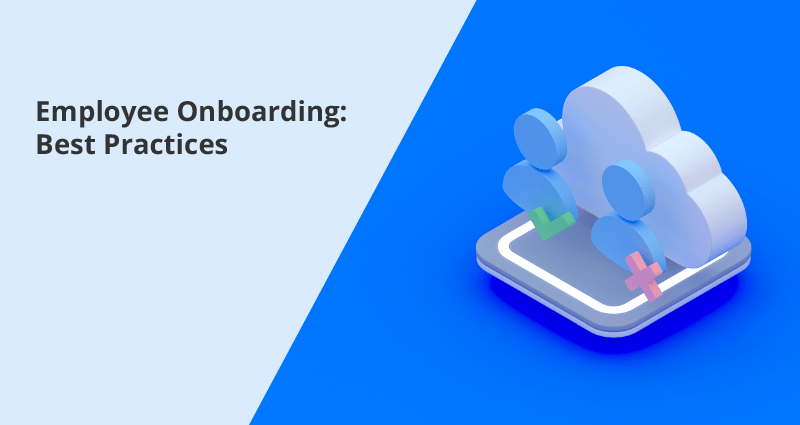
Most companies do not take employee onboarding seriously or have at least something that reminds a workflow for this purpose. In fact, this is a glaring omission.
There is firm evidence that companies that properly engage their employees from day one and actively promote interactions see their stock prices rise. Not only does end-user experience matter. Employees’ positive experience motivates them to do better jobs and stay at the company for a longer period, which is a good thing, right?
At the same time, we have to understand that employee onboarding is more than just inviting a newcomer to a Slack channel and introducing him/her to the team. It is about making a newcomer feel welcomed, informed, and supported. It is a joint effort of HR department workers, IT specialists, and Team Leads to deliver the company’s values, culture, and knowledge.
In this article, we’re going to explain why the onboarding process matters, how to do it right, and what positive effects onboarding can bring to your company. Additionally, we will discuss how Binadox can help your business automate the recruitment process.
What is employee onboarding?
First of all, we need to agree on what we understand by “onboarding”. Onboarding is the process of engaging a new employee in a work process, facilitating socializing, and providing him/her with all necessary knowledge and tools. That is a typical HR perspective.
Tech specialists consider onboarding more as provisioning a new employee with the credentials and permissions required for using working applications. When not automated this process usually implies lots of manual work. It looks like this: The HR department requests a tech specialist to create new accounts and configure access for newcomers and often at the very moment they need to have a new task done.
As you can see, this practice takes time and slows down the productivity of all involved parties. According to Urbanbound findings, loss of productivity due to new hire learning curves can cost a company anywhere from 1% to 2.5% of total business revenue, which is a huge waste.
To make the onboarding process easier and faster, it is better to clearly identify responsibilities between those who handle onboarding.
We recommend dividing responsibilities the following way:
- HR dept. handles the formal part of the hiring — discusses payroll and benefits, keeps documentation.
- IT specialists share required credentials, grant access to apps, and establish emails and accounts.
- Team Leads welcome newcomers to their Team and navigate them on the way to learning how to better perform their tasks.
When responsibilities are clear the process of onboarding becomes more organized and departments can do their work more efficiently.
Employees onboarding benefits
By paying close attention to onboarding, your company increases the chances of having satisfied and loyal employees. Efforts to create a fruitful working environment always pay off.
Efficiency
If you want to expand your business and have truly involved employees, we recommend focusing on the onboarding process optimization. This daunting (as it may seem) task can help you increase productivity. Actually, organizations with a standard onboarding process experience 50% greater new-hire productivity.
It’s simple: new hires show more interest in improving the organization’s efficiency when they can easily access the right apps and tools, as well as know to whom they can address their questions and concerns.
Security
If you don’t want to risk your company’s sensitive data, you’d better ensure that the right people have the right levels of access to the work-critical applications. A solid onboarding policy can help you protect your data and reputation, as well as avoid severe financial losses.
Also, you shouldn’t forget about the offboarding policy as well. It plays a huge role in keeping your organization’s data safe. In fact, a Fox Williams study has shown that nearly 90% of employees are capable of accessing sensitive data long after they’ve been dismissed.
Onboarding best practices
The onboarding process varies from company to company. Furthermore, onboarding of the employees working from the office, and remote employees differ, too. As a result, companies are better at creating either a universal process or two separate workflows for remote and on-site workers. The main goal here is to leave a positive impression and stimulate further engagement.
Some companies offer a standard set of perks for their employees like flexible working hours, financial bonuses for dedicated work, as well as certificates for free massages, and yoga classes. It is a nice practice to send free educational books and a company’s branded hoodies.
While you’re figuring out what perks you can offer to your new hires, we’d like to tell you about some fundamental practices to get your newcomers up and running.
Analyze your failure cases
Companies usually get the success measuring factors across, as they serve as a setting for employees’ productivity. One of the KPIs that interests us the most is the New Hire 90-Day Failure Rate.
If new hires are leaving in the first 90 days, that means they either weren’t the right hire from the start, or the onboarding process didn’t motivate them to stay and be engaged in the company’s life after all. High levels of failure if detected in your organization should encourage you to spend more time in the hiring process to make sure that you are getting real talents and they will be a part of your business for a year.
Discuss goals and facilitate growth
New hires will better understand what they should do and what factors measure their success in the company if they have a clear KPI to follow. KPIs should be implemented for making employees feel satisfied when they achieve the parameters that mark success, in the first place.
They are not just another instrument of monitoring and control. The best way to do that is to organize face-to-face meetings for employees with their team leads. This way, company heads, and project managers will better understand new employees’ needs, and pain points and help them to build their growth strategy.
Discuss processes and improve them
Ask your new employees about their working experience over several periods of time. Try to find out how their working perspective evolved in one month, six months, and a year after they joined the company. Note what moments they mark as positive and what requires improvement. Do not hesitate to go deeper into small details. Remember that the “Devil is in the details” — insignificant at the first sight things make people stick to work for years, or oppositely drive them into depression and thoughts about leaving.
Afterward, compare the collected answers and correct the course of action. Make orders to resolve negative moments and invest more time and energy in successful practices.
Automate recruitment process
Progressive companies always vote for automation. It saves time, and money and eliminates errors. HR processes, as any others, can and should be automated as well. Services like Binadox provide positive and fulfilling experiences from onboarding to offboarding offering automation tools.
Binadox onboarding automation tool allows business owners to add a new employee to the required team and give them access to the necessary tools just in a few steps.
To start using Binadox for onboarding app provisioning and offboarding app deprovisioning a company needs:
- Structure existing employees in collaborative applications used in a company, if not done before. In general, companies use G Suite, Office 365, or Okta. It is a must thing to do as Binadox pulls Teams data from one of the connected apps so that you don’t bother with forming Teams all over again manually.
- Once the Teams information is loaded in Binadox you will be able to see how many members there are in each team and which applications are assigned to it. Besides, you can check the number of unassigned licenses across all apps.
- Having previous steps done provided you with the ground for managing your Teams and Applications. Now when onboarding an employee with required applications all you need to do is to add them to Teams in Binadox and the system will automatically assign apps that are specified to the selected Team.
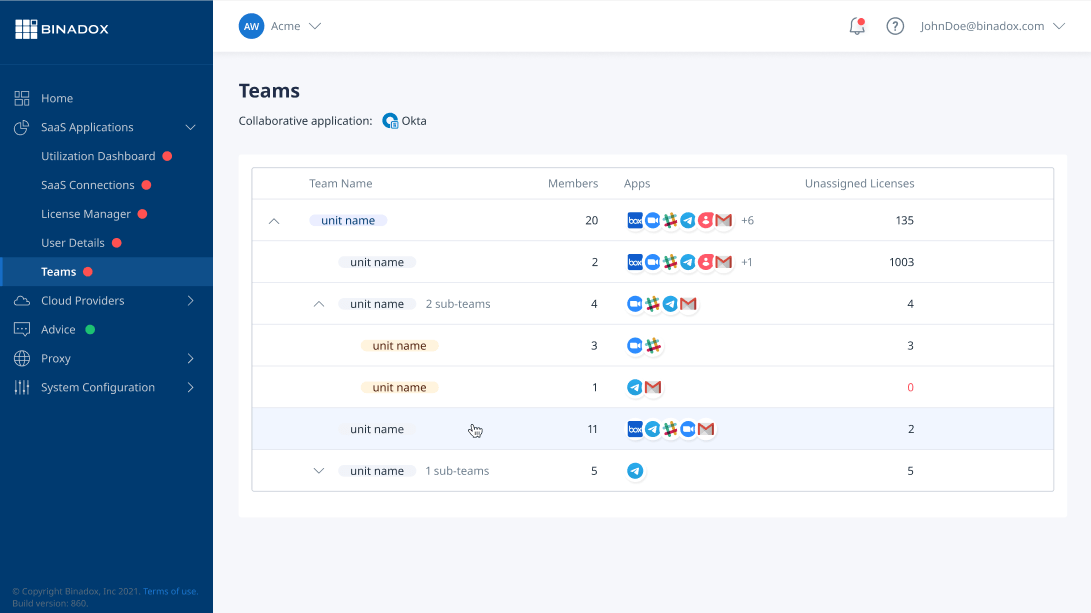
Try Binadox onboarding app provisioning and offboarding app deprovisioning during a free 14-day trial to check how you can benefit from it.
Also, book a demo to discuss the details with our Sales Department and tech specialists.

