How To Optimize Microsoft Office 365 Deployment and Cost
Microsoft Office 365 is a great set of tools that are used in almost every company. The Financial Department usually uses Excel for accounting and Power BI for visualizing and analyzing data; Word is used basically by everyone in the company; IT Department probably deploys Office 365 Data Loss Prevention (DLP) for emails and files or any other services from the Information protection category of tools; OneDrive can be used to share files with the other members of the team … the list can be continued endlessly.
Office 365 products are convenient to use and they can make the employee’s life easier. However, the situation when purchased products are not used at all or barely used is pretty common. Without close attention, the organization can spend an enormous amount of money on providing resources that do not bring any value.
According to CoreView’s survey, 56% of Microsoft Office 365 licenses are “underutilized or oversized”, among the average businesses. Situations like this create budget shortfalls and adversely affect productivity in general.
In this article, we present 5 steps that help you to make the most out of your Office 365 License.
1. Educate your staff
There can be 3 types of employees in companies:
- those who know what to do and use every single feature of the Office 365 license;
- those who don’t completely understand all the possibilities Microsoft Office can offer and that’s why their licenses are significantly underutilized;
- and finally, those who are not familiar with this tool’s great features and they don’t use it at all.
Your staff should learn how Microsoft Office 365 works and what services are available for them within their license for increasing the efficiency of the work. Microsoft offers video training that can clarify all the benefits of the Office. You can schedule lessons and training sessions in the company to encourage participation. It’s always a good idea to use every single opportunity offered, especially when it’s free of charge.
2. Consider the purchase of various licenses
There are employees who use only Microsoft Outlook to check emails, while others need to use Office 365 several services every day to get their work done. So, there’s no need to purchase the most expensive and all-inclusive plan for everyone.
It’s recommended to learn what exactly each of the licenses offers and buy them considering the employees’ workload and needs. Perhaps advanced users will need an E5 license, but those who use only 1-2 usual Office 365 features will only require an E3 or even E1.
What’s the main difference between Office 365 licenses for enterprises? There are 3 types of licenses for enterprises:
- E1 license that offers business services such as email, file storage, and sharing, Office on the web, meetings, and IM, and more. Office apps like PowerPoint, Word, Excel, OneNote, and Access (PC only) aren’t included.
- In the case of E3, all the features included in Microsoft 365 Apps are available for enterprise and Office 365 E1, plus security and compliance services like Data loss prevention, legal hold, and so on.
- Purchasing the E5 license, the user can enjoy all the features of Office 365 E3 plus advanced security, analytics, and voice capabilities.
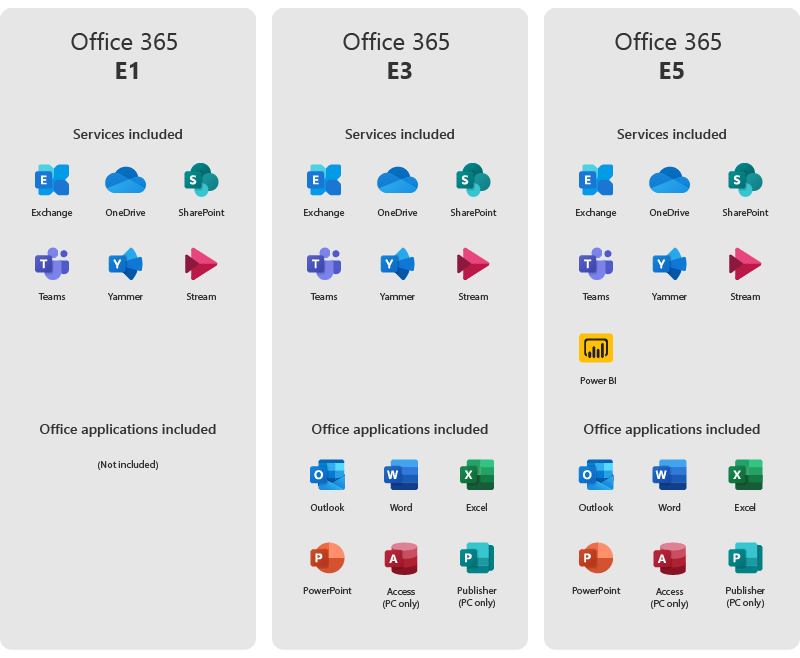
3. Decide whether you need a full set
Back in time organizations considered the overprovisioning of resources as a smart forward-looking move – they were concerned about an unexpected increase of the demand and wanted to be prepared for it.
Nowadays, even if cloud computing offers the possibility to buy what the company is actually intended to use, the habit to buy more just in the case remained unchanged.
As the E5 license includes maximum Office products and services, obviously it’s the most expensive one. That’s why a business should decide in advance whether it is a worthy investment, especially considering the fact that the majority of E5 licenses across the companies are underutilized. According to the CIODive, about 38% of E5 license subscriptions can be downsized to E1, in order to save money.
4. Track utilization and cost
Downsizing is a useful practice but it’s harder to perform than it may seem. First of all, companies need to monitor their subscriptions to track their utilization rates and costs. You need total visibility of the subscriptions’ usage among your staff on a daily/monthly/annual basis.
In some cases, users deploy the Office products that are included in the E1 and E5 plans. It’s obvious that the E5 license has more features but does every single member of your team really need it? What if one of the employees has left the company and didn’t need the most expensive subscription but the new member does? Or one of the team members was promoted and needs the upgraded Office license?
While keeping track of Microsoft Office 365 licenses, you need to take into account all the services that the purchased plan contains and consider the possibility of downsizing.
As we mentioned before, manual detection is not an option anymore. Speed is a key in our world these days: it’s time, money, and the possibility to develop the company and stay at the top positions among the competitors.
5. Make the balanced managerial decision
To facilitate the tracking process, some companies use SaaS subscription management software. For instance, tools like Binadox help organizations to decrease their SaaS expenses, in particular, downsize their Office 365 licenses and optimize cloud costs.
What sets Binadox apart from other subscription management software in terms of optimizing Office 365 costs?
With the Binadox platform users can:
- Detect underutilized subscriptions: SaaS Utilization Dashboard provides users with information on the potential savings, underutilized Office 365 licenses, and its least deployed features.
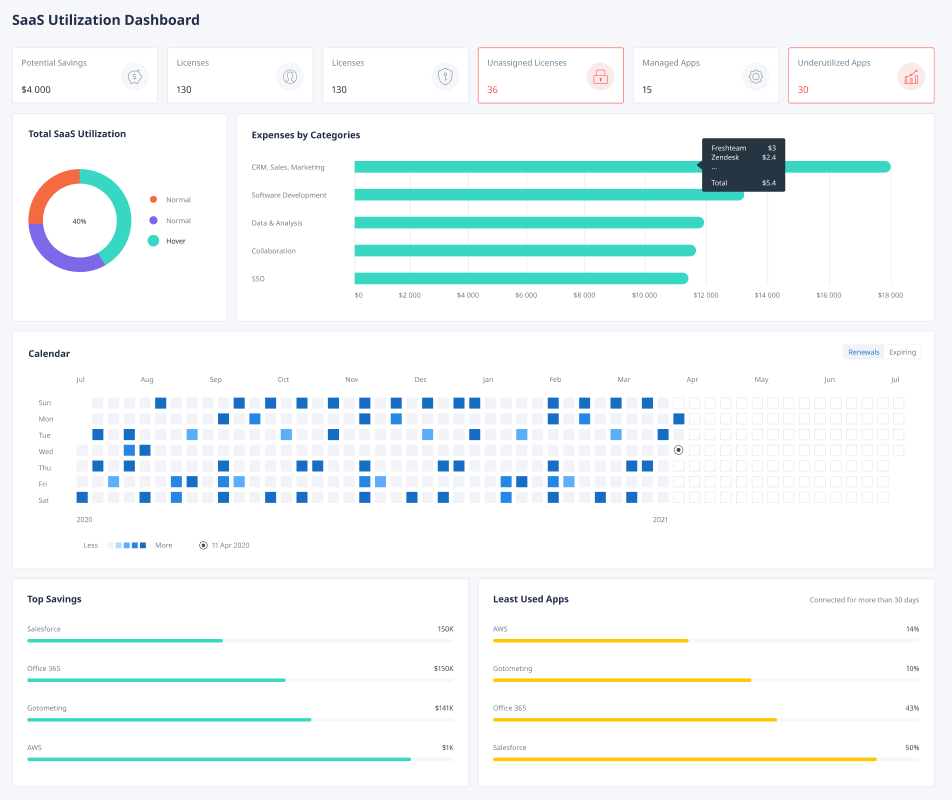
- Be aware of the next billing date: Renewals calendar displays your Microsoft Office 365 subscriptions together with dates when the next bill comes. It helps the business owners to form the IT budget, as well as get rid of the unnecessary subscriptions before the next billing cycle starts.
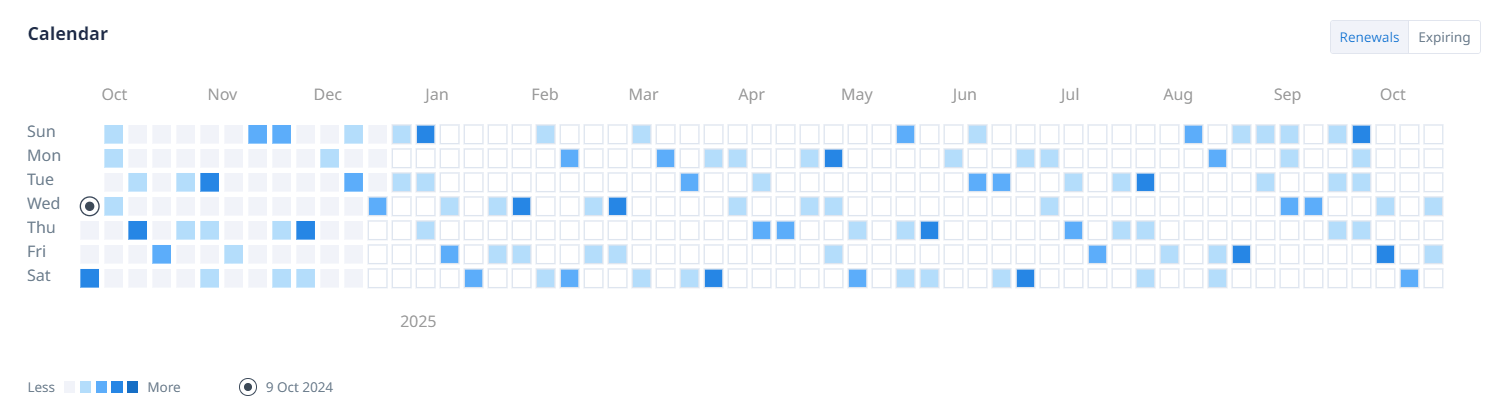
- Track utilization rates of the purchased features: it brings clarity into what resources the company has and what sort of value it is getting out of them. Are they deployed to the maximum? Does the company actually need E5 licenses? Or can it purchase more E3 or E1 licenses instead?
Binadox, unlike the other SaaS subscription management software, allows business owners to observe how each user deploys the Office 365 license features in percent. Based on this information the platform identifies the license which matches your company’s goals best.
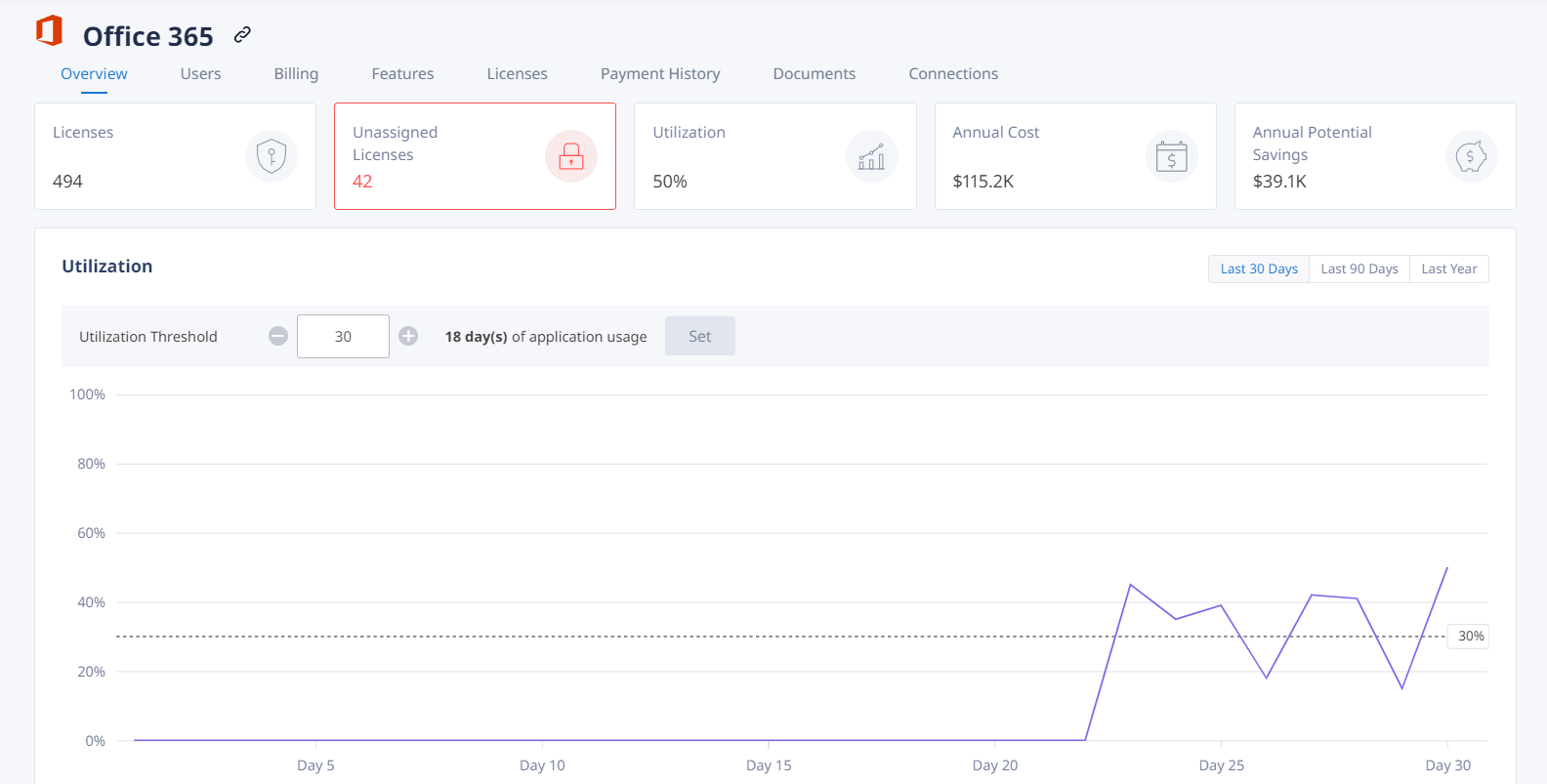
- Get downsizing recommendations and make the final decision: Binadox users are notified of the various security issues and overspending. The platform sends the recommendation on what Office 365 license is more profitable to use. Downsizing the underutilized subscriptions gives users the opportunity to optimize cloud costs and save money.
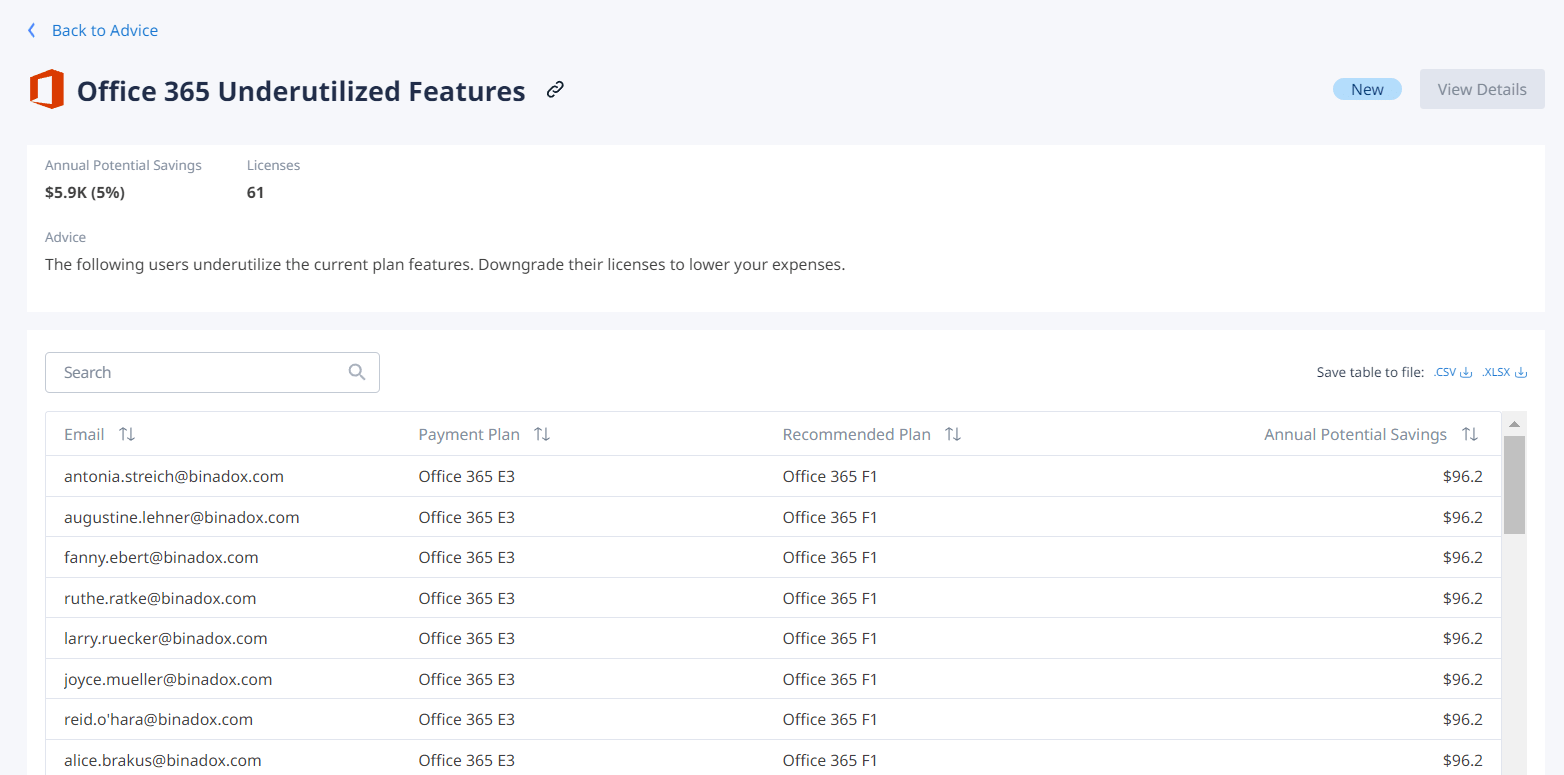
Final recommendations
Our goal is to keep your business running and thriving. Binadox team makes the cost optimization process easier and faster. It’s not reasonable to waste money on unused resources, especially nowadays.
Keep a clear head when purchasing licenses, analyze the consumption rates and costs, provide your team with useful services but don’t buy more resources than you actually need. Use Binadox to make the right decision.
Sign up for a 14-day free trial period to learn how to get the most out of Office 365 licenses used in your company.

