What is IT Project Planning? A Guide with Timeline Project Examples
Are you planning an information technology project for your organization? Effective IT project planning is crucial for success. In this article, we’ll cover the basics of IT project planning, including key elements, best practices, timeline project examples, and important metrics like KPIs. By the end, you’ll have a solid foundation to plan your next IT project.
IT projects are complex undertakings that require careful planning to execute successfully. Without proper planning, IT projects can easily go over budget, miss deadlines, or fail to deliver the desired results. That’s why having a clear project plan with well-defined timeline project examples is essential.
An IT project plan outlines all the key elements needed to achieve the goals of the initiative. It defines the scope, objectives, deliverables, timeline, resources, budget and KPI metrics. The plan helps keep the project on track and allows the team to measure progress along the way. Let’s explore some effective timeline project examples.
What is a Timeline Project?
A timeline project is a visual representation of a sequence of events, milestones, or tasks arranged in chronological order. Timeline project examples are powerful tools for planning, organizing, and communicating the progress of a project or the evolution of a particular subject over time. Timeline projects can be used in various contexts, such as project management, historical analysis, personal development, or educational presentations.
By displaying key events or tasks along a horizontal line, timeline project examples provide a clear and concise overview of the project’s scope, duration, and significant moments. This visual format helps stakeholders, team members, or students grasp the flow of events, understand the relationships between different phases, and identify potential challenges or opportunities. Whether created manually or with the help of specialized software, well-crafted timeline project examples can greatly enhance communication, collaboration, and decision-making processes.
Timeline Project Examples
Let’s look at a few timeline project examples that demonstrate effective planning:
Example 1: E-commerce Website
An online retailer plans a project to optimize their e-commerce site for the busy holiday shopping season.
Timeline:
- Month 1: Analyze site metrics, gather stakeholder requirements
- Month 2: Design new site architecture and UX
- Month 3: Implement changes on development server, test extensively
- Month 4: Deploy to production, monitor KPI metrics closely, address any issues
- Month 5: Evaluate project success based on KPI metrics, document lessons learned
Example 2: Data Warehouse Migration
A large financial institution plans to migrate its legacy on-premises data warehouse to the cloud.
Timeline:
- Q1: Assess current state, select cloud platform, define target architecture
- Q2: Build out cloud environment, develop ETL processes, test migrated data
- Q3: Migrate historical data, redirect source systems, validate data quality
- Q4: Decommission on-prem systems, optimize cloud performance, train users
- Q1 (next year): Measure benefits realized based on pre-defined KPI metrics
Example 3: Mobile App Development
A healthcare startup plans to launch its first patient-facing mobile app.
Timeline:
- Week 1-2: Conduct user research, define feature set and KPI metrics
- Week 3-6: Design UI and UX, get stakeholder sign-off
- Week 7-12: Develop app (iOS and Android), integrate with backend systems
- Week 13-14: Perform QA testing, usability testing, beta user feedback
- Week 15-16: Submit to app stores, plan marketing campaigns
- Week 17+: Launch app, monitor adoption and engagement KPI metrics
In each of these examples, the key is to match resource allocation to actual workload requirements, while taking advantage of cloud-native optimization capabilities. This requires a combination of careful planning, ongoing monitoring, and continuous improvement.
Key Elements of an IT Project Plan
What should you include in your IT project plan? Here are some of the most critical components:
- Project scope and objectives
- Deliverables and milestones
- Detailed task list
- Timeline with start and end dates
- Resource requirements (people, equipment, software, etc.)
- Budget forecast
- Risk assessment
- Quality control measures
- Communication plan
Let’s examine a few of these elements in more detail.
Defining Project Scope and Objectives
One of the first steps in IT project planning is clearly defining the scope and objectives. The scope outlines exactly what the project will and will not include. Objectives are the specific, measurable goals you aim to achieve.
For example, imagine you’re planning a project to implement a new customer relationship management (CRM) system. The scope might include migrating customer data, integrating the CRM with your other systems, and training employees on the new software. The objectives could be to boost customer retention by 10%, enable the sales team to handle 20% more leads, and improve forecast accuracy.
Creating a Project Timeline
With the scope and objectives defined, you can build out a detailed project timeline, as shown in the timeline project examples above. The timeline should include:
- All the major phases of work
- Key milestones and deliverables
- Task start and end dates
- Dependencies between tasks
- Resource assignments
Gantt charts are a popular tool for visualizing project timelines. They display tasks and milestones in a bar chart format over a timeline, making it easy to understand task durations, overlap, and dependencies at a glance.
Let’s look at a very simple timeline project example for the CRM implementation:
- Planning phase (2 weeks)
- Define requirements
- Select vendor
- Implementation phase (3 months)
- Install and configure software
- Migrate customer data
- Integrate with other systems
- User acceptance testing
- Training phase (2 weeks)
- Admin/IT team training
- End-user training
- Launch phase (1 week)
- Go-live
- Post-launch support
Of course, real project timelines are much more granular. But this gives you a general idea of what one might include.
Allocating Resources
Resource planning is another key part of the IT project plan. You need to determine what people, equipment, software, and other assets are required to complete the work.
This involves estimating the effort for each task, assigning owners, and ensuring you have the necessary resources secured. Using our CRM project example, resources might include a project manager, IT staff, CRM software licenses, server infrastructure, and training personnel or materials.
Monitoring Progress and Performance
With the project plan established, you need a way to monitor progress and measure success. That’s where key performance indicators (KPIs) come in. But what are KPI metrics exactly?
Note:
You can learn more about other metrics in our article Mapping Your Business Success: Business and Financial Metrics.
What are KPI Metrics?
KPI metrics, or Key Performance Indicators, are quantifiable measures used to evaluate progress toward key business objectives. In project management, KPI metrics help track actual performance against the plan. They help answer the question: what are our key metrics for success, and how are we performing against them?
Some common KPI metrics in IT project management include:
- Schedule variance (are we ahead or behind timeline)
- Budget variance (are we over or under budget)
- Quality/defect rates (how many bugs or issues are we finding)
- Resource utilization (are we using our people and assets efficiently)
- Risks mitigated (how many potential problems have we avoided)
- Stakeholder satisfaction (are our sponsors and users happy)
Choosing the right KPI metrics for your specific project is key. They need to be relevant to your goals, measurable, and actionable. Defining them collaboratively with stakeholders helps ensure buy-in.
So in summary, what are KPI metrics? They are the vital signs that indicate your project’s health. By selecting the proper KPI metrics, reporting on them consistently, and taking corrective action when needed, you can significantly increase your IT project’s chances of success.
Reporting on KPIs
To make KPI metrics useful, you need to consistently collect and report the data. Many organizations use dashboards or scorecards to provide real-time visibility into KPIs and the status of timeline project examples.
Regular status reports to stakeholders should include updates on KPI metrics and how the project is tracking against timeline project examples. If a KPI is off track, the project team needs to analyze the variance, understand the root cause, and implement corrective action to get back on target.
(Source: Microsoft Learn, learn.microsoft.com)
Best Practices for IT Project Planning
Here are a few tips and best practices to keep in mind as you develop your IT project plan and timeline project examples:
- Involve the right stakeholders in planning
- Be realistic about what you can achieve with the available time, resources and budget
- Build in contingency buffers for risks and unknowns
- Don’t forget to plan for change management
- Establish clear roles and responsibilities
- Have a process for managing scope changes
- Focus on deliverables that provide value to the business
- Emphasize quality control throughout
Note:
Learn other best practices from the New Employee Onboarding Checklist and Best Practices guide to improve business processes.
Common Challenges in IT Project Planning
Even with a solid plan and well-defined timeline project examples in place, IT projects can encounter challenges. Some common issues include:
- Scope creep – the project scope gradually expands beyond what was originally agreed upon, often due to poor change control or stakeholders adding new requirements. This can lead to delays and budget overruns.
- Unrealistic deadlines – sometimes project sponsors demand aggressive timelines that are not feasible given the work required. This puts pressure on the team and can result in reduced quality or missed milestones.
- Lack of resources – if the right people or assets are not available when needed, the project can stall. This underscores the importance of securing resources during the planning process.
- Inadequate risk management – all projects have risks, but failing to identify and mitigate them proactively can lead to major issues down the line. Risks can span areas like technology, resources, vendors, and change management.
- Poor communication – breakdowns in communication among the project team, sponsors, and stakeholders can cause misalignments, rework, and frustration for all involved. Having a clear communication plan is essential.
Being aware of these common pitfalls can help you proactively address them in your project plans and oversight practices. Regular monitoring of KPI metrics can help surface issues early.
Tools for IT Project Planning
Integration and Compatibility
When selecting a project management tool, it’s important to consider how well it integrates with your existing systems and tools. For example, if your team heavily uses Atlassian products like Jira and Confluence, choosing a tool that seamlessly integrates with that ecosystem would be beneficial. Similarly, if you rely on certain collaboration or communication platforms, ensuring your project management software can connect with those is key.
Scalability and Flexibility
Think about how your project management needs may evolve over time. Will the tool still work well if your team doubles in size? Can it handle more complex projects with many dependencies and moving parts? A tool with a flexible structure that can adapt to your changing needs will provide the most long-term value.
Reporting and Analytics
Robust reporting capabilities are crucial for understanding project health, identifying trends, and communicating progress to stakeholders. Look for tools that offer customizable dashboards and reports, allowing you to visualize and slice data in meaningful ways. Some advanced features to consider include:
- Project portfolio management views
- Resource capacity planning and forecasting
- Earned value analysis
- Customizable KPIs and thresholds
- Time/expense tracking and approvals
Mobile Access
With today’s distributed and on-the-go workforce, having mobile access to your project management tool is increasingly important. Native mobile apps for iOS and Android let team members stay on top of tasks, update status, and collaborate from anywhere. Mobile features to look for include:
- Push notifications for important updates/events
- Offline access to view and update tasks
- Ability to attach photos or files
- Voice-to-text input
- Quick search/filtering options
Security and Compliance
Depending on your industry and the type of data involved in your projects, security and compliance features may be a top priority. Regulatory requirements like HIPAA, GDPR, or SOC-2 may dictate certain data handling practices. Enterprise-grade project management tools offer capabilities like:
- Granular role-based access controls
- Two-factor authentication
- Data encryption at rest and in transit
- Real-time audit logs
- Automated compliance policy enforcement
User Adoption and Support
A tool is only valuable if your team actually uses it. Consider the user-friendliness of each option and how much training will be required to get everyone up to speed. Avoid overly complex tools if simplicity will work. During rollout, having leadership set the expectation for using the new tool is key. Ongoing support is also important. Some vendors provide dedicated implementation consultants, admin training, and 24/7 support. Look for self-service options too, like knowledge bases, community forums, and online courses.
Pricing and Licensing
Of course, budget is always a factor. Project management software is usually licensed per user, with tiers based on features. Some are priced by the month while others require an annual commitment for a discount. Consider your user count and whether you’re likely to grow. Don’t forget to factor in additional costs beyond the base subscription price, like onboarding services, third-party integrations, or premium support packages. And be sure to take advantage of free trials to thoroughly test out a tool before buying.
Popular All-in-One Tools
While we covered several top project management tools earlier, there are also some robust all-in-one platforms that combine project management with other related functions:
- Microsoft Project – a popular project management software application that includes Gantt charts, resource management, budget tracking, and more.
- Jira – an agile-oriented project management tool favored by many software development teams. Includes features like scrum boards, sprint planning, and issue tracking.
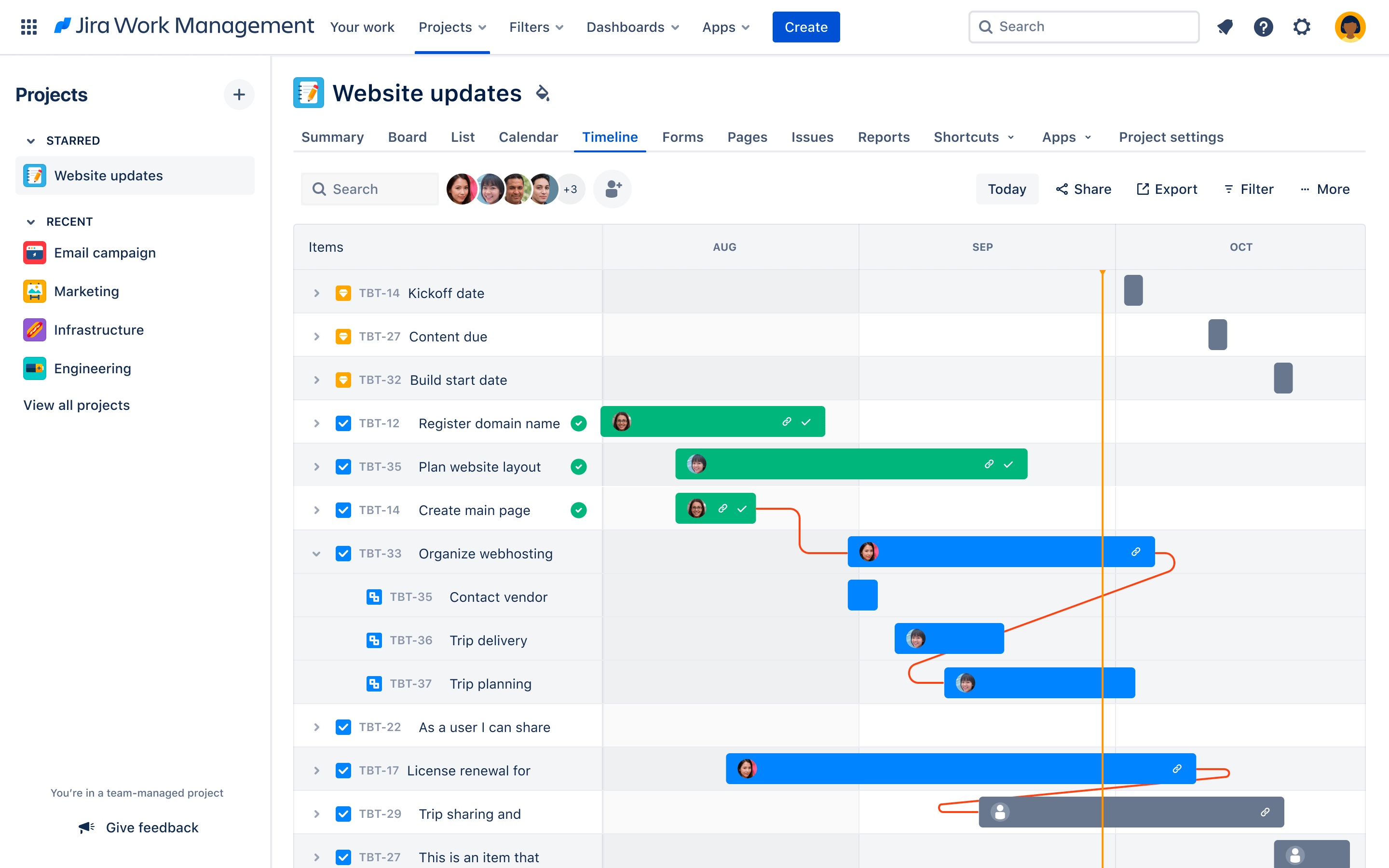
Jira Timeline (Source: Atlassian, confluence.atlassian.com)
- Smartsheet – a cloud-based platform offering collaborative spreadsheets, Gantt charts, dashboards, and other project management features. Integrates with many other business apps.
- Asana – a user-friendly project and task management tool with features like timelines, calendars, workflows, and visual status tracking.
- Trello – a simple, flexible app using a kanban board style interface for task organization and collaboration.
The right tool for your team will depend on factors like the size and complexity of your projects, your methodology (e.g. waterfall vs agile), integration needs, and budget. Many tools offer free trials, so you can test drive them before committing.
IT Project Planning Methodologies
There are different approaches or methodologies you can follow for planning and executing IT projects. Two of the most common are:
Waterfall
Waterfall is a traditional, linear approach where the project progresses through sequential phases – typically requirements gathering, design, implementation, testing, and maintenance. Each phase is completed before moving on to the next.
Waterfall works well for projects with stable, well-understood requirements. It emphasizes upfront planning and documentation. However, it can be less flexible if requirements change along the way.
(Source: Adobe Experience Cloud Blog, business.adobe.com/blog)
Agile
Agile is an iterative approach that breaks work down into smaller increments delivered in short timeboxed cycles called sprints (usually 2-4 weeks). Requirements are captured as user stories in a backlog, and the team collaboratively plans and completes a subset of stories each sprint.
Note:
You can learn more about Agile methodology in our other article Agile Software Development: Metrics, Programs, Values and Principles.
Agile is often used for projects where requirements are evolving or where delivering working software early and often is a priority. It emphasizes adaptive planning, collaboration, and continuous improvement. Popular agile frameworks include Scrum and Kanban.
(Source: Asana, asana.com/resources)
Many organizations use a hybrid approach, applying agile principles within an overall waterfall project structure. The right methodology for your project will depend on factors like the nature of the work, your organizational culture, and team skills.
Conclusion
In conclusion, effective IT project planning is vital for delivering successful technology initiatives. We’ve covered the key aspects to include in your project plan, like scope, timelines, resources, and KPI metrics.
Timeline project examples help illustrate how to structure a project roadmap. And understanding what KPI metrics are allows you to select the right ones to track progress.
By following best practices, using the right tools and methodologies, and monitoring performance against your plan, you’ll be well-equipped to navigate the challenges that IT projects often face.
Remember, the time invested upfront in thorough planning is well worth it to avoid costly delays, rework, or failure down the line. As Benjamin Franklin wisely said, “If you fail to plan, you are planning to fail.” So make IT project planning a priority, and set your team up for success.
To dive deeper into technology management topics like cloud computing, data security, software asset management, and more, check out our blog at Binadox. We’re passionate about helping IT leaders optimize their technology investments. For example, you can learn Understanding the Basics of IT Resource Management to improve your business.

