Categories
Getting Started
Cloud Solutions
Cloud Integrations
SaaS Integrations
Proxy Configuration
Ticketing and Financial Systems Integrations
IaC Cost Tracker Guides
Ticketing Systems
Important:
Admin or standard permissions are required to create tickets and connect ticketing and notification systems.
Binadox provides not only in-app notifications to keep users aware of any newly generated Advice while they are in the system but also the possibility to connect external alerting and ticketing systems.
Integration with ticketing and notification systems allows forwarding a ticket on generated advice to external systems you use in your workflow, so you can assign it to the person who should work on an issue.
To connect alerting and ticketing systems proceed to the System configuration section in the navigation menu, then choose Ticketing Systems.
Once you click on the green Add Connection button, the list of supported systems will appear. Choose the system you find the most convenient for you or your team.
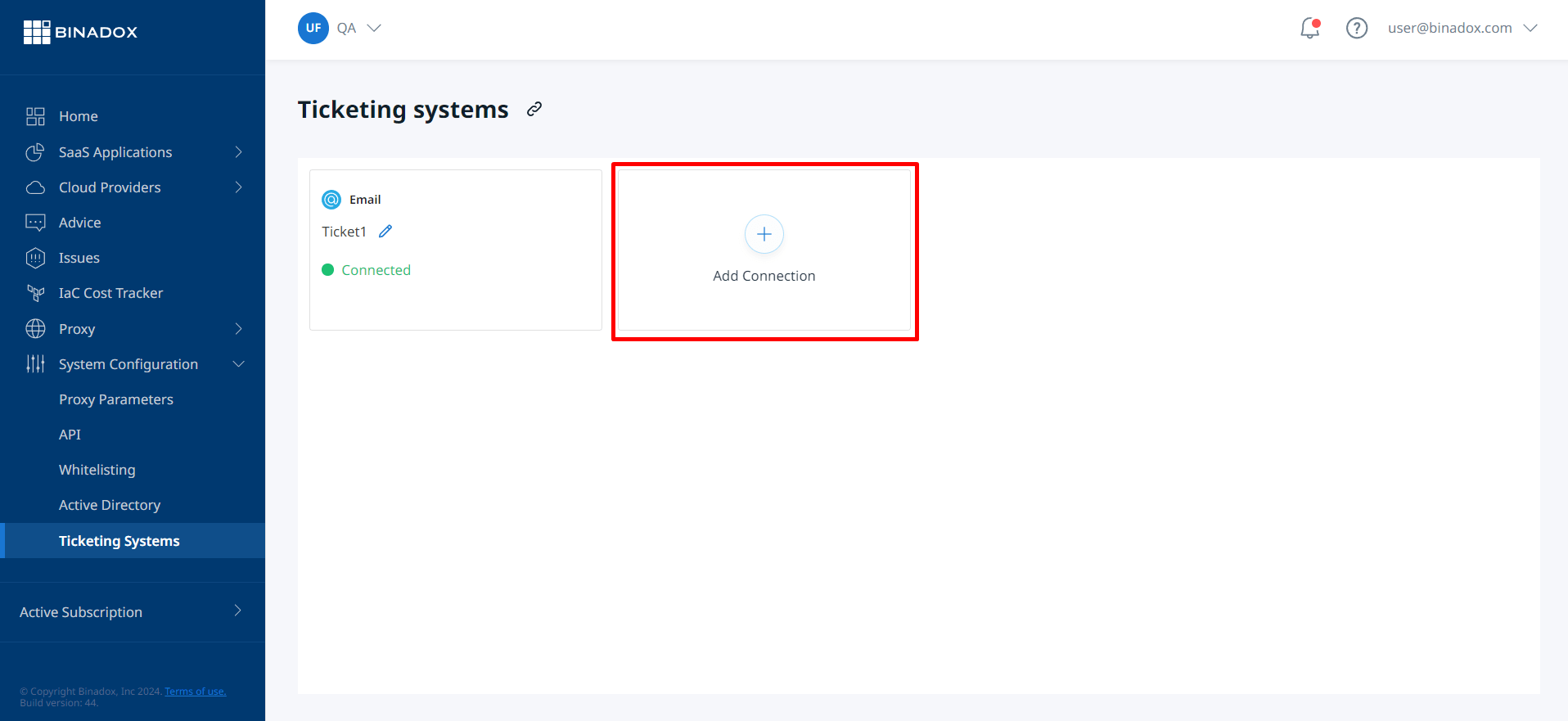
After ticketing and notification systems have been connected, click Advice in the navigation menu on the left. Find the advice you want to act on and click on it.
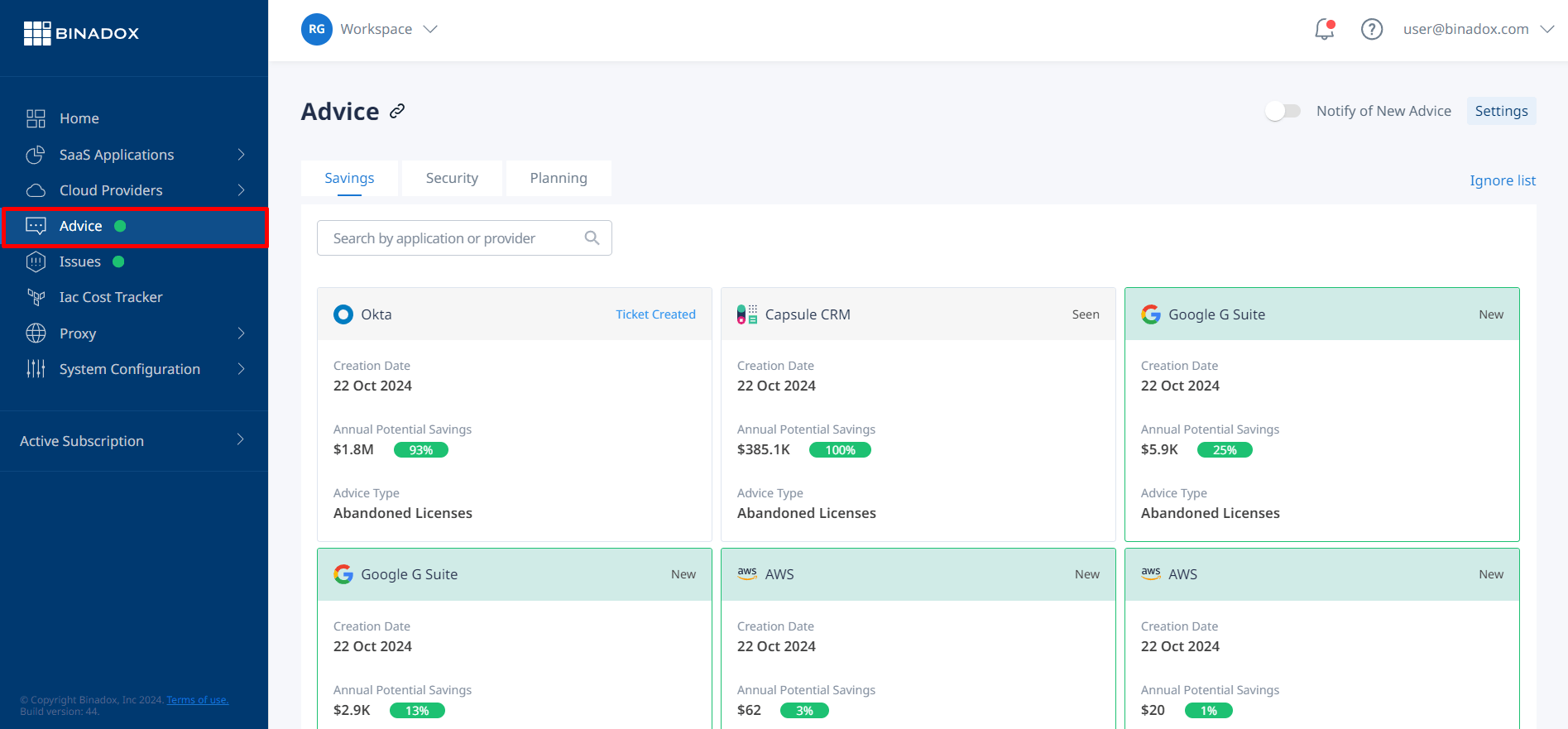
Click the Create Tickets button.
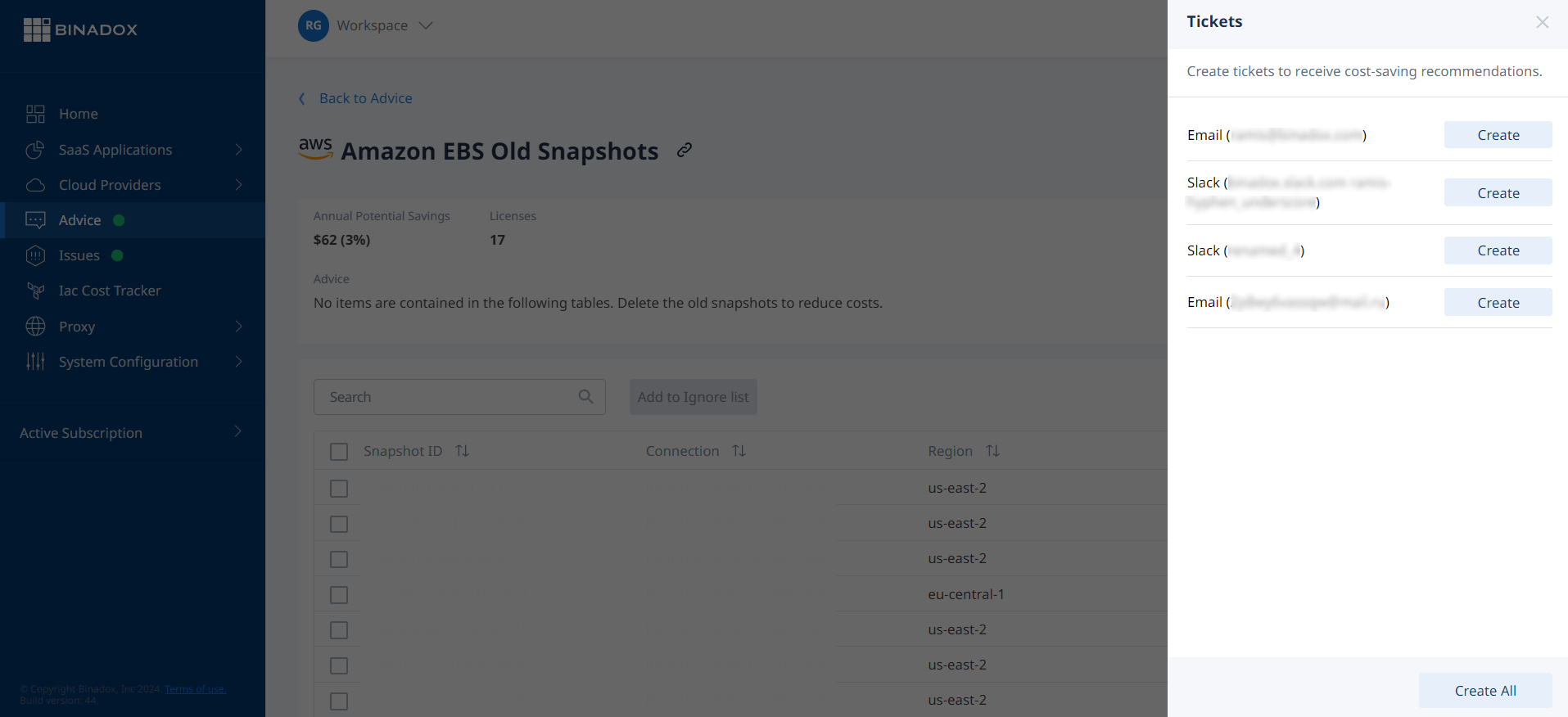
Was this article helpful?
Thanks for the feedback!
Go Up