Box Integration
This guide demonstrates how to integrate the Box cloud content management platform with the SaaS and IaaS usage monitoring and cost optimization platform Binadox to be able to receive application utilization insights, individual user details, spend analysis and optimization advice.
1. Sign in to your Binadox account.
2. In the navigation pane on the left, click SaaS Connections. Click on the Box icon. To quickly locate the Box software in the list of supported applications, type in its name in the search bar.
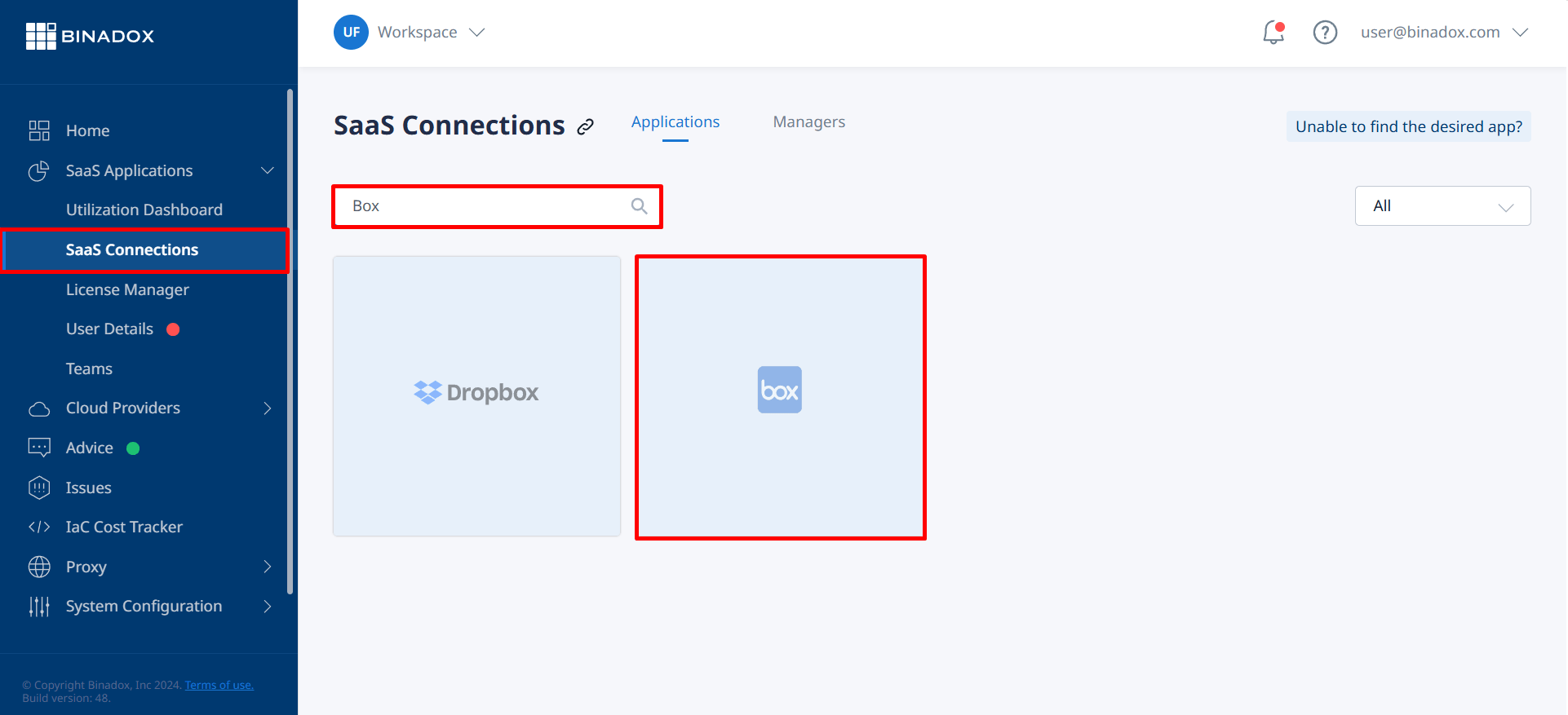
3. Enter a connection name for further differentiation. Click Continue.
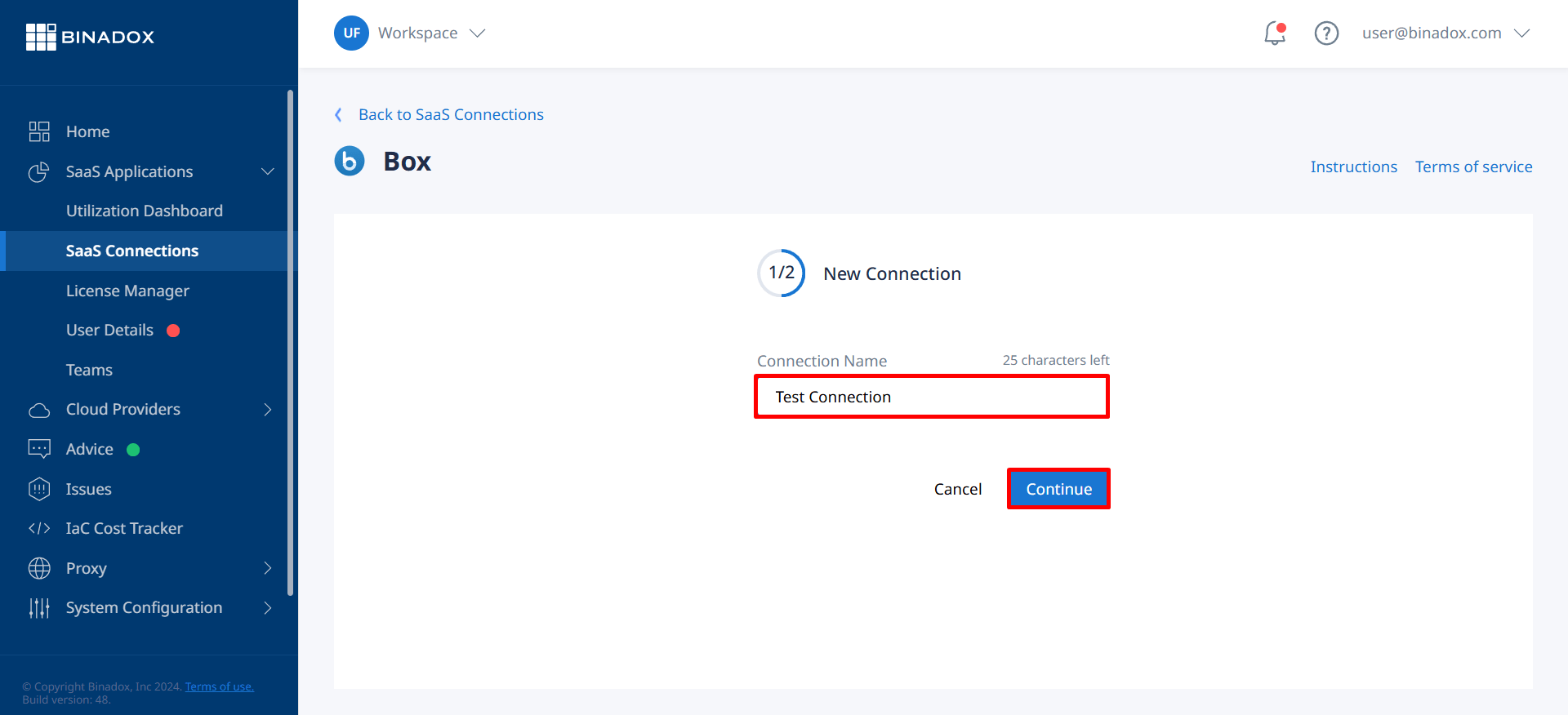
4. Enter a login and a password of a Box admin account. Click Connect.
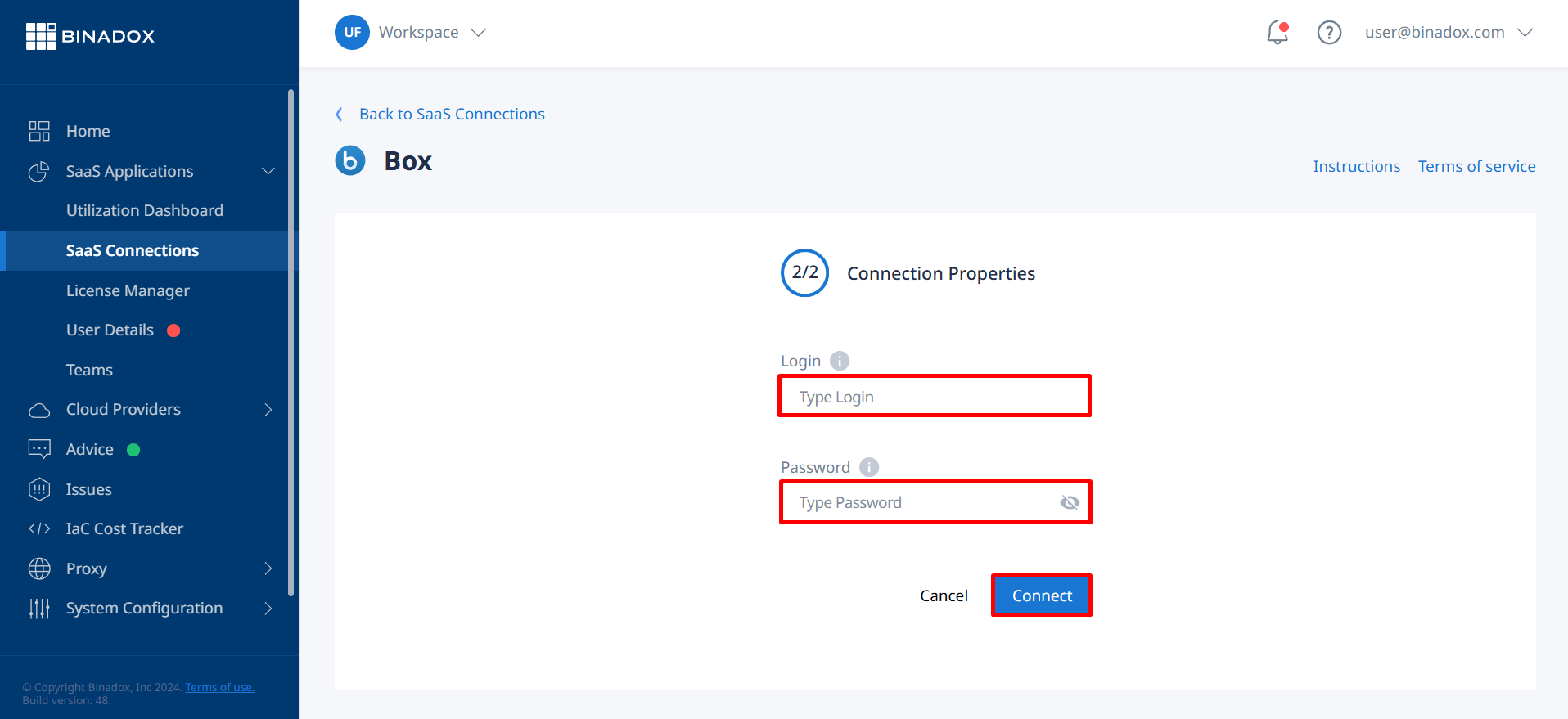
5. To grant Binadox access to your Box account for usage monitoring and spend optimization, you need to be logged in. If not, you will be redirected to the Box login page. Enter your credentials and click Authorize.
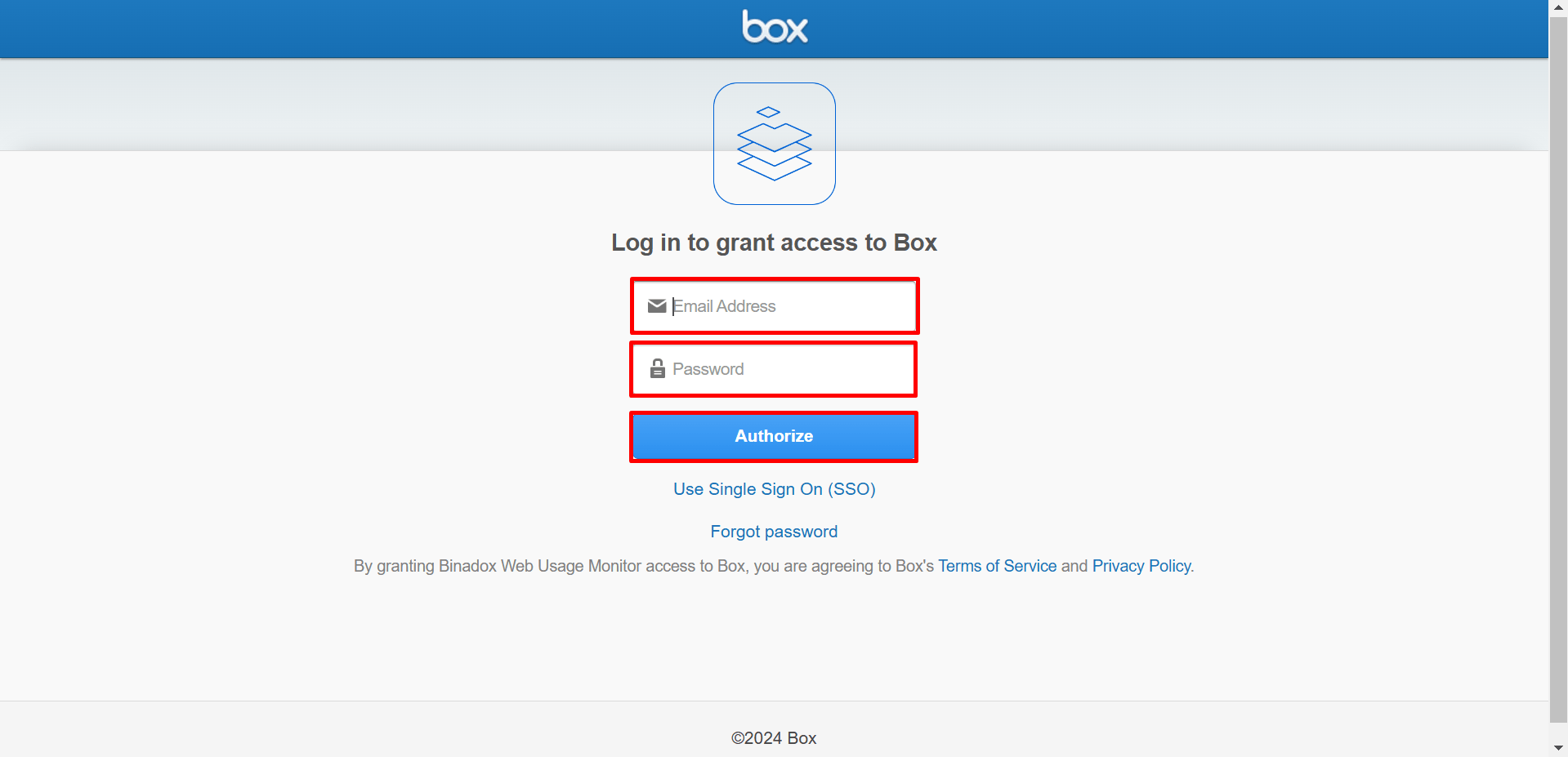
6. On the Box permissions page, click Grant access to Box to give Binadox permissions to access your Box account to analyze utilization and optimize license spending.
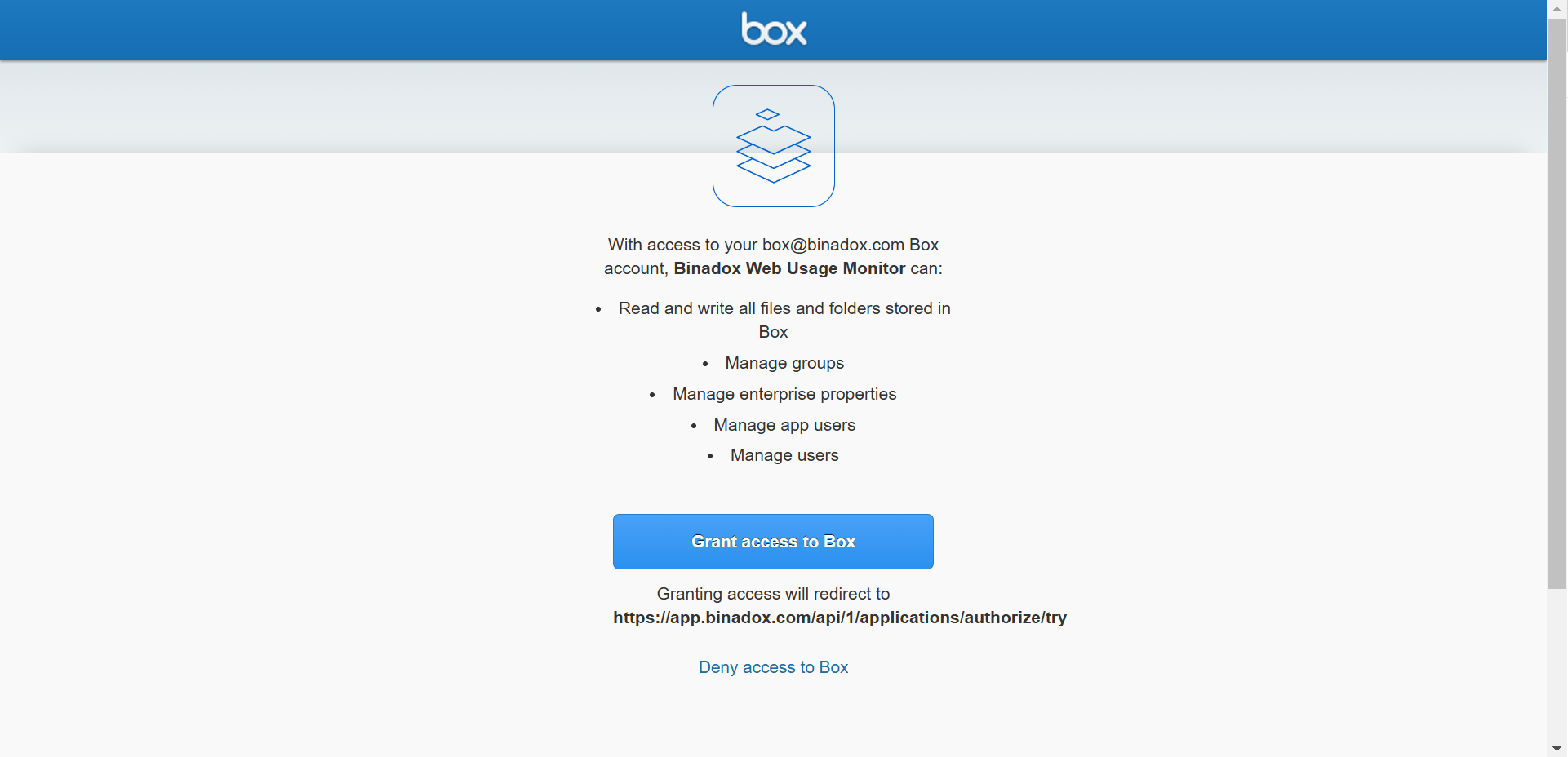
Now Box is successfully integrated with Binadox.
Go Up
~5 minutes read