Understanding Portable Applications: Software That Travels With You
Introduction: The Mobile Computing Revolution
In today’s fast-paced digital world, flexibility and mobility are more than just buzzwords—they’re essential aspects of our computing needs. As we juggle multiple devices and work across various locations, the concept of software that travels with us has become increasingly appealing. This leads us to the question: what is a portable application?
Portable applications are a unique solution that bridges the gap between traditional installed software and cloud-based services. But what is a portable application exactly, and how does it fit into our evolving digital landscape?
This article delves into the world of portable apps, exploring their benefits, challenges, and potential future in an era dominated by cloud computing and mobile devices. Whether you’re a tech enthusiast, a professional on the go, or simply curious about alternative software solutions, understanding what is a portable application can open up new possibilities for how you interact with technology.
Note:
In our latest piece Enhancing Security and Performance: The Rise of Cloud-Based Web Proxies, we explore cutting-edge solutions for online safety and efficiency. This article is a must-read for anyone looking to optimize their web experience and stay protected in an increasingly complex digital landscape.
What Is a Portable Application?
Portable applications are software programs designed to run without installation. They carry all the files and settings they need within a single folder. This self-contained nature allows users to run these apps from any compatible device, typically via a USB drive or cloud storage. But what is a portable application’s key feature that sets it apart from traditional software?
What makes a portable application truly “portable” is its ability to maintain a light footprint on the host system. These apps don’t modify the Windows registry or leave files scattered across the system. They use relative file paths and store user settings within their own directory structure, ensuring consistency across different devices.
Portable apps often run in a sandboxed environment, operating in isolation from the rest of the system. This enhances security and further reduces their impact on the host computer. While not all software can be made portable, many categories, from office suites to media players, have successful portable versions.
Key Features of Portable Apps
- No installation requiredmn
- Self-contained in a single folder
- Leaves no traces on the host system
- Runs from removable media or cloud storage
- Maintains user settings across devices
Portable apps offer a unique blend of convenience and flexibility. They’re perfect for users who need their software to travel with them, whether it’s for work, study, or personal use. Understanding what is a portable application and its features can help you decide if this type of software suits your needs.
Note:
Looking to optimize your IT budget? Don’t miss our article 10 Proven Strategies for Reducing IT Costs in 2024 for practical tips to streamline expenses without compromising quality. These insights can help you allocate resources more efficiently, potentially freeing up funds for innovative projects like portable applications.
The Evolution of Software Mobility
Understanding what is a portable application requires tracing the evolution of software mobility. This journey began with traditional installed software, which offered high performance but lacked flexibility. Web-based applications followed, improving accessibility at the cost of functionality. The smartphone revolution introduced mobile apps, combining power with portability, but often at the expense of cross-platform compatibility.
Cloud-based Software as a Service (SaaS) emerged next, offering robust functionality and seamless synchronization, but requiring constant internet connectivity. Portable applications represent the latest step in this evolution, bridging the gap between locally installed programs and cloud-based services.
Each stage brought new advantages and challenges. Portable apps address many of these, offering performance, flexibility, and control. They provide offline capabilities, cross-device compatibility, and the ability to run without installation. As software continues to evolve, portable applications stand out as a unique solution catering to users who need a balance of mobility and functionality.
(Source: Cloudflare, cloudflare.com)
Note:
Interested in upgrading your tech stack? Check out our comprehensive guide Replatforming: A Guide to Modernizing Your Digital Infrastructure for expert insights on overhauling your systems. This knowledge can complement your use of portable applications, ensuring your entire digital ecosystem is up-to-date and efficient.
Portable Apps vs. SaaS: Understanding the Difference
While both portable applications and Software as a Service (SaaS) offer mobility, they differ in several key aspects. Understanding these differences can help clarify what is a portable application and how it compares to other software solutions:
Accessibility
Portable Apps: Run locally from a storage device, which means they can be accessed anytime, anywhere, without the need for an internet connection. Users simply need to carry the storage device (like a USB drive) or access their cloud storage to run the application on any compatible computer.
SaaS: Accessed via the internet, which provides great flexibility but also means that users need a stable internet connection to use the software. This can be advantageous in terms of always having the latest version available, but it can be limiting in situations where internet access is unreliable or unavailable.
Data Storage
Portable Apps: Store data locally, either on the same storage device as the application or in a user-specified location. This gives users complete control over their data and ensures privacy, but it also means they’re responsible for their own backups and data security.
SaaS: Store data in the cloud, which offers automatic backups and the ability to access data from any device with internet access. However, this also means users are reliant on the service provider for data security and may have concerns about data privacy and ownership.
Internet Dependency
Portable Apps: Can work offline, making them ideal for use in areas with poor internet connectivity or for users who frequently work in offline environments. Once the application is on the storage device, it doesn’t require any further downloads to function.
SaaS: Typically requires a constant internet connection to function fully. While some SaaS applications offer limited offline functionality, they generally need to sync with the cloud to provide full features and up-to-date information.
Note:
Dive deeper into cloud-based solutions with our article Understanding SaaS Architecture: Key Concepts and Best Practices. This guide offers valuable insights that complement your knowledge of portable applications, helping you grasp the broader landscape of flexible, accessible software solutions.
Customization
Portable Apps: Often highly customizable, allowing users to modify settings, appearance, and sometimes even functionality to suit their specific needs. These customizations travel with the application, ensuring a consistent experience across different devices.
SaaS: Customization may be limited to what the service provider allows. While many SaaS applications offer customization options, these are often constrained to ensure compatibility and maintainability across the entire user base.
Updates
Portable Apps: Manual updates by the user are typically required. This gives users control over when and if they want to update, allowing them to stick with a version they’re comfortable with. However, it also means they might miss out on the latest features or security patches if they forget to update.
SaaS: Automatic updates by the provider ensure that users always have the latest version of the software. This guarantees access to the newest features and security improvements but can sometimes lead to unexpected changes in the user interface or functionality.
Understanding these differences helps users choose the right solution for their specific needs. What is a portable application might be the perfect solution for some users, while others might find SaaS more suitable.
Benefits of Using Portable Applications
Portable applications offer several advantages that make them attractive to many users:
- Flexibility: Use your favorite software on any compatible device
- Privacy: Leave no traces on host systems
- Consistency: Maintain the same settings across different computers
- Space-saving: No need for multiple installations
- Convenience: Ideal for use on public or shared computers
These benefits make portable apps an excellent choice for travelers, students, and professionals who work across multiple devices. Understanding what is a portable application and its advantages can help you determine if this type of software fits your workflow.
Common Use Cases for Portable Applications
Portable applications find use in various scenarios:
- Business travelers using office suites on the go
- Students accessing study tools on library computers
- IT professionals carrying diagnostic tools
- Gamers taking their favorite games to LAN parties
- Privacy-conscious users browsing the web without leaving traces
Note:
Curious about the technology powering many portable applications? Our article Understanding the Cloud: What It Is and How It Works provides a clear overview of this crucial infrastructure. Discover how cloud technology enables the flexibility and accessibility that make portable applications so powerful.
Popular Portable Applications
Several well-known software titles offer portable versions, demonstrating what a portable application can offer in real-world scenarios:
Mozilla Firefox Portable
This is a portable version of the popular Firefox web browser. It allows users to carry their browsing history, bookmarks, and extensions with them on a USB drive or cloud storage. Firefox Portable is ideal for maintaining privacy on shared computers or accessing a familiar browsing environment on different devices.
LibreOffice Portable
A comprehensive office suite that includes word processing, spreadsheet, presentation, and database software. The portable version enables users to have a full-featured office suite at their fingertips without installation. It’s particularly useful for students or professionals who need to work on documents across different computers.
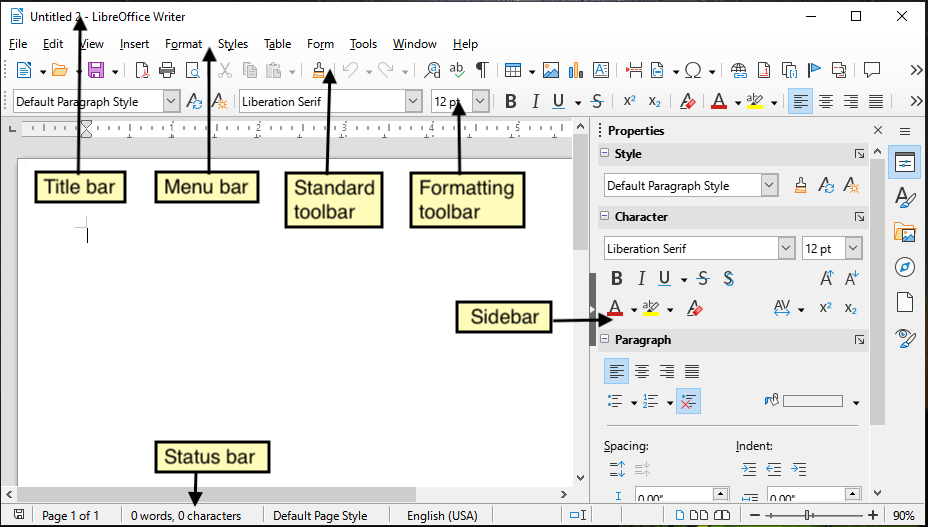
VLC Media Player Portable
This versatile media player can handle almost any audio or video format without requiring additional codecs. The portable version allows users to carry their preferred media player with all its settings and playlist intact. It’s perfect for watching videos or listening to music on computers that may not have a suitable media player installed.
GIMP Portable
GNU Image Manipulation Program (GIMP) is a powerful, open-source alternative to Adobe Photoshop. The portable version brings advanced image editing capabilities to any compatible computer. It’s an excellent tool for photographers, graphic designers, or anyone who needs to edit images on the go.
Audacity Portable
This is a portable version of the popular open-source audio editing software. It allows users to record and edit audio files on any computer without installation. Audacity Portable is particularly useful for podcasters, musicians, or anyone involved in audio production who needs to work on different systems.
These portable applications exemplify the flexibility and convenience that portable software can offer. They allow users to maintain a consistent working environment across different computers, ensure privacy on shared devices, and access powerful tools without the need for installation. Understanding what a portable application is and how it can be used opens up new possibilities for mobile computing and productivity.
How to Create Your Own Portable Application
While many portable apps are available for download, you can also create your own. This process helps you understand what is a portable application on a deeper level:
- Choose a compatible application
- Use a portability wrapper or launcher
- Configure the app to store all data in its folder
- Test on different systems to ensure portability
Creating your own portable app can be a rewarding project for tech enthusiasts and developers.
Challenges and Limitations of Portable Applications
While portable applications offer many benefits, it’s important to understand what is a portable application capable of and where it might fall short. Here are some challenges and limitations to consider:
- Performance: May be slower than installed versions due to running from external storage
- Compatibility: Not all software can be made portable due to system dependencies
- Security: Potential risks if obtained from unreliable sources
- Data vulnerability: Risk of data loss if the storage device is damaged or lost
- Administrative rights: May require elevated permissions on some systems
- Limited integration: Minimal interaction with the host system’s features
- Manual updates: Users need to manually check for and apply updates
These limitations, while notable, are often outweighed by the benefits of portability for many users, especially those prioritizing flexibility and privacy in their computing needs.
Note:
Want to deepen your technical knowledge? Our article How to Analyze Computer Systems: A Comprehensive Guide offers valuable insights for understanding the underlying architecture of various software, including portable applications. This guide can help you make more informed decisions about the tools you use and how they interact with different systems.
Do Portable Applications Have a Future?
As we look ahead, the future of portable applications appears promising, despite the growing popularity of cloud-based solutions. Understanding what is a portable application and its unique benefits helps us see why they’re likely to remain relevant. The increasing focus on data privacy and security makes portable apps attractive to users who want more control over their data.
Additionally, as edge computing gains traction, there’s potential for portable apps to evolve and integrate with these decentralized systems. The rise of USB-C and faster external storage technologies also bodes well for portable apps, potentially addressing performance concerns.
Moreover, in a world where internet connectivity isn’t universally reliable, the offline capabilities of portable apps remain valuable. This feature ensures that users can continue working or accessing their favourite applications regardless of their internet connection status.
As software containerization technologies advance, we might see new forms of portable applications that offer even greater flexibility and compatibility across different systems. This could open up new possibilities for what is a portable application can do and how they can be used.
While portable apps may need to adapt to changing technological landscapes, their core benefits of mobility, privacy, and user control suggest they’ll continue to have a place in our digital toolkits for years to come. The future of computing is diverse, and portable applications are well-positioned to play a significant role in this ecosystem.
Conclusion: Embracing the Flexibility of Portable Software
As we’ve explored throughout this article, portable applications offer a unique blend of flexibility, privacy, and convenience in our increasingly mobile digital world. From understanding what is a portable application to examining its evolution, benefits, and challenges, we’ve seen how these versatile tools can enhance productivity and provide greater control over our digital environments.
While portable apps face competition from cloud-based services and must adapt to changing technological landscapes, their core advantages ensure they remain a valuable option for many users. The future of portable applications looks promising, with potential integrations into edge computing and advancements in storage technologies paving the way for even more powerful and flexible solutions.
As we continue to seek balance between mobility, functionality, and data control in our digital lives, portable applications stand ready to play a significant role. Whether you’re a frequent traveler, a privacy-conscious user, or someone who simply appreciates the ability to carry your digital toolkit wherever you go, portable applications offer a compelling solution worth exploring.
To stay updated on modern technologies and IT management, including portable applications, visit our Binadox blog. We cover cutting-edge topics to help you navigate the evolving tech landscape, from cloud computing costs to the latest software trends.
Our article Cost in Cloud Computing: Exploring Different Cost Models provides valuable insights into pricing structures that often apply to portable applications. Understanding these models can help you make more informed decisions about implementing and using software that travels with you.
Go Up

~5 minutes read