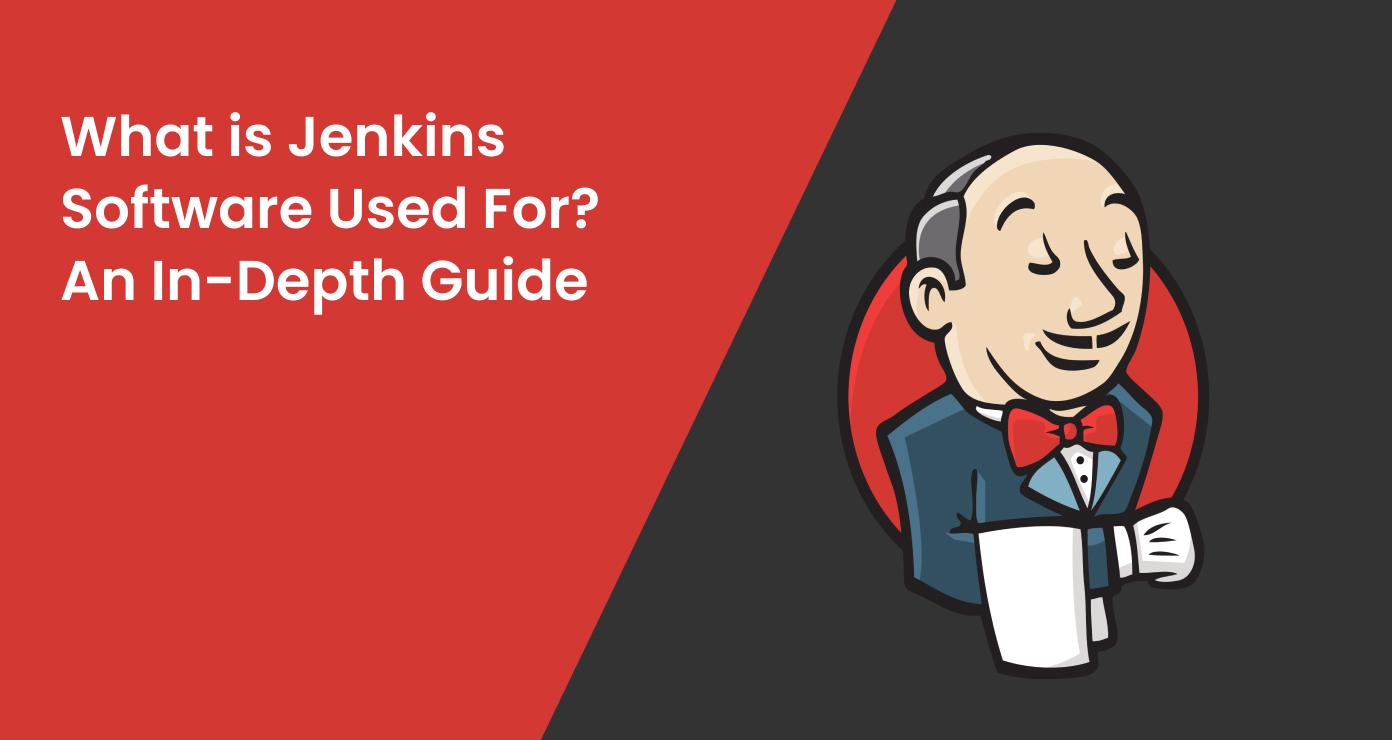
Introduction
In the rapidly evolving world of software development, automation and efficiency are key to staying competitive. Jenkins, an open-source automation server, has emerged as a powerful tool that revolutionizes how developers build, test, and deploy their applications.
This comprehensive guide explores what is Jenkins software used for, its key features, and how it compares to alternative solutions in the market. Whether you’re new to continuous integration and delivery or looking to optimize your existing processes, understanding what is Jenkins software used for can significantly enhance your development workflow and team productivity.
What is Jenkins Software Used For?
Jenkins is an open-source automation server that helps streamline the software development process. Let’s dive deeper into what is Jenkins software used for in various aspects of development:
Continuous Integration (CI)
Continuous Integration (CI) is a development practice where developers regularly merge their code changes into a central repository. Jenkins plays a crucial role in this process by:
- Automatically detecting code changes in version control systems
- Triggering builds whenever changes are pushed
- Running automated tests to ensure code quality
- Providing immediate feedback to developers on build and test results
- Facilitating early detection of integration issues
Jenkins is an open-source automation server that helps streamline the software development process. Let’s dive deeper into what is Jenkins software used for in various aspects of development:
Continuous Delivery (CD)
Continuous Delivery (CD) extends CI by automatically deploying all code changes to a testing or production environment after the build stage. What is Jenkins software used for in CD? Jenkins supports CD by:
- Automating the entire release process
- Managing complex deployment pipelines
- Ensuring consistent deployment across different environments
- Facilitating rollbacks in case of issues
- Providing visibility into the deployment process
With Jenkins managing CD, teams can release new features and updates more frequently and reliably. Understanding what is Jenkins software used for in CD is crucial for teams aiming to streamline their deployment processes.
Note:
For a deeper understanding of the CI/CD concepts discussed in this article, check out our comprehensive guide Understanding CI and CD: A Comprehensive Guide to Continuous Integration and Delivery. It provides in-depth insights into the principles and practices that make tools like Jenkins so valuable in modern software development.
(Source: Atlassian, atlassian.com)
Building and Testing Software Projects
What is Jenkins software used for in the build and test phase? Jenkins excels at automating these processes for software projects. It can:
- Compile source code
- Run unit tests, integration tests, and other automated tests
- Generate build artifacts
- Create documentation
- Perform static code analysis
- Generate test coverage reports
By automating these tasks, Jenkins ensures consistent builds and helps maintain code quality. Knowing what is Jenkins software used for in this phase can help teams significantly improve their code quality and reliability.
Automating Various Stages of the Development Lifecycle
Automating various stages of the development lifecycle Beyond CI/CD, Jenkins can automate numerous other tasks in the development lifecycle:
- Code quality checks using tools like SonarQube
- Security scans to identify vulnerabilities
- Performance testing
- Database schema migrations
- Environment provisioning
- Automated backups
- Monitoring and alerting
This comprehensive automation helps teams streamline their entire development process, from initial coding to final deployment and maintenance. Understanding what is Jenkins software used for across the entire development lifecycle can help organizations maximize their efficiency and productivity.
By exploring what is Jenkins software used for in various aspects of software development, teams can leverage its full potential to create more efficient, reliable, and scalable development processes.
Note:
To understand how Jenkins can integrate with container orchestration, check out our article What is Kubernetes? A Comprehensive Guide to learn about a powerful tool often used alongside Jenkins in modern DevOps practices.
Key Features of Jenkins
To fully understand what is Jenkins software used for, it’s important to explore its key features. Jenkins offers a wide array of capabilities that make it a popular choice among developers:
1. Easy installation and configuration
Jenkins is designed to be user-friendly from the start. When considering what is Jenkins software used for, ease of setup is a crucial factor. It can be installed on various operating systems including Windows, macOS, and Linux. The setup process is streamlined with a web-based installation wizard, allowing for quick deployment.
Users can configure Jenkins through an intuitive web interface, making it accessible even to those with limited technical expertise. One of the key advantages is the ability to extend functionality with plugins without requiring a system restart, ensuring minimal disruption to ongoing processes.
2. Extensive plugin ecosystem
What is Jenkins software used for in terms of customization? With over 1,800 plugins available, Jenkins is highly customizable. These plugins cover a wide range of functionalities, from source code management to UI customization. The built-in Plugin Manager allows for easy installation and updates, keeping the system current with the latest features and security patches.
For teams with unique requirements, custom plugins can be developed to meet specific needs. Popular plugins include Git integration for version control, Pipeline for defining complex workflows, and Docker integration for containerized builds and deployments.
3. Distributed builds across multiple machines
What is Jenkins software used for in large-scale development? Jenkins supports distributed build environments through its master-slave architecture. This allows for efficient workload distribution, enabling builds to be executed on different platforms simultaneously.
By leveraging multiple machines, Jenkins can significantly improve overall build and test execution times. This feature is particularly valuable for large-scale projects or organizations with diverse build requirements, as it enables efficient resource utilization across the development infrastructure.
(Source: Wikipedia, wikipedia.com)
4. Support for various version control systems
When exploring what is Jenkins software used for in version control, it’s important to note that Jenkins integrates seamlessly with many version control systems, including Git, Subversion, and Mercurial. It can be configured to poll repositories for changes or use webhooks for instant triggering of builds when code is pushed.
This flexibility allows teams to maintain their preferred version control workflows while benefiting from Jenkins’ automation capabilities. The system also supports complex branching and merging workflows, facilitating collaborative development practices.
5. Customizable workflows through pipelines
What is Jenkins software used for in workflow management? Jenkins Pipeline provides a powerful way to define delivery pipelines as code. This feature enables the creation of complex workflows for build, test, and deploy processes. Pipeline supports both declarative and scripted syntax, offering flexibility to suit different coding styles and requirements.
It allows for parallel execution of tasks, improving efficiency in complex builds. The Pipeline feature also provides visualization of pipeline progress, offering clear insights into the status of each stage in the delivery process.
These features contribute to Jenkins’ versatility and widespread adoption in the industry. They allow teams to create efficient, automated workflows tailored to their specific needs, from simple build automation to complex, multi-stage delivery pipelines. What is Jenkins software used for in enterprise settings? Its scalability and flexibility make it suitable for projects of all sizes, from small teams to large organizations with complex, distributed development environments.
Jenkins in Action: Real-World Applications
Continuous Integration with Jenkins
One of the primary uses of Jenkins is facilitating continuous integration. Here’s how it works:
- Developers commit code changes to a shared repository
- Jenkins detects these changes and triggers a build
- The build is tested automatically
- Results are reported back to the team
This process helps catch and fix integration issues early, improving code quality and reducing development time. What is Jenkins software used for in this scenario? It acts as the automated gatekeeper, ensuring code quality and integration at every step.
Continuous Delivery Pipeline
Jenkins excels at creating efficient continuous delivery pipelines. A typical pipeline might look like this:
- Code commit
- Build
- Unit tests
- Integration tests
- Deployment to staging
- Acceptance tests
- Deployment to production
(Source: Scaled agile framework, scaledagileframework.com)
By automating these steps, Jenkins ensures consistent and reliable software delivery. Understanding what is Jenkins software used for in continuous delivery can help teams streamline their entire release process.
Advanced Jenkins Capabilities
Jenkins and Docker Integration
Jenkins integrates seamlessly with Docker, enabling:
- Containerized builds
- Isolated testing environments
- Easier deployment of microservices
This integration enhances scalability and reproducibility in the development process.
Jenkins and Cloud Platforms
What is Jenkins software used for in cloud environments? It can:
- Orchestrate deployments to various cloud platforms
- Manage infrastructure as code
- Automate cloud resource provisioning
These capabilities make Jenkins a valuable tool for cloud-native development.
Note:
To explore how cloud technologies impact your infrastructure, including CI/CD tools like Jenkins, check out our article Unleashing the Power of Cloud Technologies: The Influence of Shadow Organizations on Your Infrastructure.
Jenkins Alternatives: A Comparative Analysis
While Jenkins is a popular choice for continuous integration and delivery, several alternatives have emerged to address various needs in the software development landscape.
GitLab CI/CD
GitLab CI/CD offers a tightly integrated solution for teams already using GitLab for version control, providing built-in pipelines and a container registry. Travis CI, known for its ease of use and cloud-based infrastructure, is particularly favored by open-source projects and GitHub users.
(Source: GitLab Documetation, docs.gitlab.com)
Travis CI
Travis CI is a cloud-based continuous integration platform known for its simplicity and strong support for open-source projects. It offers easy setup with GitHub integration and supports numerous programming languages. Travis CI excels at parallel build execution and provides auto-deployment to various cloud platforms. Its caching mechanisms help speed up builds, making it efficient for iterative development.
Travis CI is particularly well-suited for projects hosted on GitHub, offering seamless integration and quick setup. Its free tier for open-source projects has made it a favorite in the open-source community. However, for complex enterprise needs, it may not offer the same level of customization as Jenkins.
CircleCI
CircleCI stands out with its fast build times and extensive customization options, making it suitable for teams seeking a cloud-based CI/CD solution with minimal setup. For organizations invested in the Atlassian ecosystem, Bamboo provides seamless integration with other Atlassian tools and robust support for mobile app development.
(Source: CircleCI Docs, circleci.com/docs)
Bamboo
Bamboo, developed by Atlassian, is a continuous integration and delivery tool that integrates well with other Atlassian products. It offers built-in deployment and release management capabilities, seamlessly connecting with Jira and Bitbucket. Bamboo supports multi-stage build plans, facilitating complex workflows. It also provides robust test automation and reporting features, along with flexible agent management.
Bamboo excels in environments already using Atlassian tools, providing a unified ecosystem for software development and project management. It offers both cloud and on-premises deployment options, making it suitable for various organizational needs. However, its licensing model can be more costly compared to open-source alternatives like Jenkins.
The choice between Jenkins and its alternatives often depends on factors such as team size, existing tool integrations, scalability requirements, and specific project needs. Each tool has its own strengths and weaknesses, and the best choice will depend on the specific requirements of the project and organization.
Choosing Between Jenkins and Alternatives
When deciding whether to use Jenkins or an alternative, consider:
- Team size and expertise
- Integration requirements
- Scalability needs
- Budget constraints
- Desired level of customization
Each tool has its strengths, and the best choice depends on your specific needs and circumstances.
Best Practices for Using Jenkins
To get the most out of Jenkins, follow these best practices:
- Use Jenkins pipelines for complex workflows
- Implement proper security measures
- Regularly update Jenkins and its plugins
- Monitor and optimize build performance
- Use master-slave architecture for large-scale deployments
These practices will help ensure a smooth and efficient CI/CD process.
Note:
For teams adopting Jenkins, effective onboarding is crucial. Check out our New Employee Onboarding Checklist and Best Practices to ensure smooth integration of new team members into your CI/CD workflow.
Future of Jenkins and CI/CD
As software development evolves, so does Jenkins. Future trends may include:
- Enhanced AI and machine learning integration
- Improved support for serverless architectures
- Greater focus on security and compliance
- More seamless cloud-native integrations
Staying informed about these trends will help you leverage Jenkins effectively in the long term.
Conclusion
Jenkins has proven itself to be a versatile and robust tool in the modern software development landscape. From streamlining continuous integration and delivery processes to automating various stages of the development lifecycle, Jenkins offers a comprehensive solution for teams of all sizes. Its extensive plugin ecosystem, customizable workflows, and ability to integrate with a wide range of tools make it adaptable to diverse project needs.
While alternatives like GitLab CI/CD, Travis CI, CircleCI, and Bamboo offer their own unique strengths, Jenkins remains a top choice for many organizations due to its flexibility and scalability. As the field of software development continues to evolve, Jenkins is likely to adapt and grow, incorporating new technologies like AI and machine learning, and improving support for cloud-native and serverless architectures.
Ultimately, the choice of CI/CD tool depends on your specific project requirements, team expertise, and organizational needs. By understanding Jenkins and its alternatives, you can make an informed decision that best supports your development goals and helps your team deliver high-quality software more efficiently and reliably.
To understand how Jenkins fits into modern infrastructure management, explore our article IAC Meaning Explained: Revolutionizing IT with Infrastructure as Code for insights on automating and versioning your entire IT environment. We regularly publish in-depth articles and guides to help you navigate the ever-changing landscape of software development and cloud technologies.

