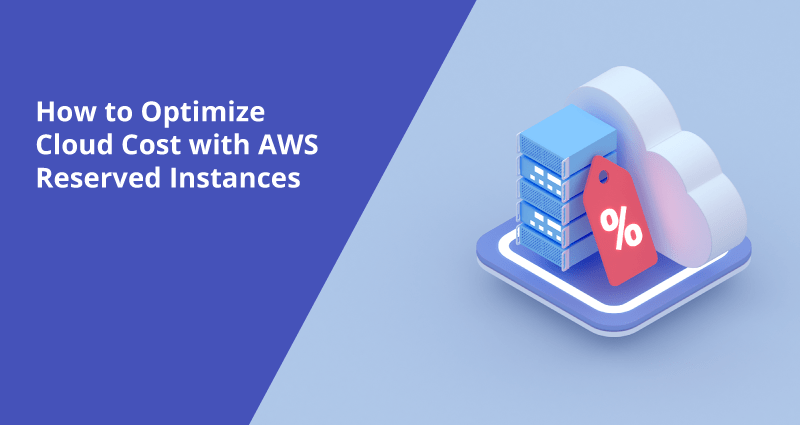
In times of widespread on-premise software deployment, companies ordered expensive hardware, spent time on its installation, and hired specialists for operational processes. What is more, usually they purchased some extra equipment to have an opportunity to extend the business and meet the possible spikes in demand.
Later organizations realized that it’s not quite reasonable, as additional resources were waiting for the moment the company starts to expand or were used only 2-3 times a year during the holidays or big sales like Black Friday and Cyber Monday, collecting dust for the rest of it.
With the development of IT technologies companies started considering cloud adoption. One of the main reasons why so many companies choose to migrate to the cloud lies in its scalability: companies can easily order some additional resources and get rid of them when they’re not used anymore.
Another remarkable advantage of cloud deployment is the “pay-as-you-go” model when organizations pay for exactly what they use or order. It’s worth mentioning that some cloud providers, for instance, Amazon Web Services (AWS), do more than offer on-demand resources.
AWS gives its customers the possibility to save money by paying in advance for reserved capacity of Elastic Cloud Compute (EC2) instances and promising a long-term commitment in return for a lower hourly rate, which AWS applies to the bill after the month ends.
Here, in this article, we take a closer look at what is implied by the Reserved Instances, what options are available for AWS RIs, how RIs work and how much they cost, the approaches you can take to reduce RI costs.
What are Reserved Instances?
Reserved Instances are not physical instances you purchase, but a discount for existing instances, applied in exchange for your long-term commitment (one or three years) to a certain amount of computing usage. According to AWS, investing in the Reserved Instances, companies can get discounts of up to 72% in comparison with on-demand pricing.
When the company launches a machine that matches its Reserved Instances specifications, Amazon applies the credit to the specified instance type instead of the on-demand rate. It’s good to remember that each Reserved Instance credit can be applied to a single running machine only once.
However, despite the fact that the deployment of RIs may seem a perfect solution, there is still room for trouble. One of the most outstanding issues is the absence of active matching instances which results in Reserved Instance credit being unused.
Also, keep in mind that Reserved Instances cannot be canceled, so it’s better to look before you commit – understand whether the purchase of RIs will bring profit to your company or, on the contrary, will financially drain it for a year or three years.
The opportunity to save money offered by the RIs deployment perfectly fits only the companies that have predictable workloads – for them, it’s a great cost-saving practice that can become an amazing alternative to the on-demand instance pricing model. In the case of a volatile workload, organizations can pay for the unused resources that they cannot get rid of for years.
In order to get the maximum possible discount, as well as avoid the occurrence of underutilized resources and eliminate waste, Reserved Instances should be thoroughly monitored and managed.
What determines Reserved Instances’ price?
Attributes you specify at the time you purchase Reserved Instances also have an influence on the level of discount you can get. So those attributes are:ъInstance type, i.e the compute resource you want to reserve;
- Platform, i.e the operating system;
- Length of the term: one or three years period of RIs deployment, the one-year term is less risky, but the companies that have invested in Reserved Instance for a three-year period can save more money;
- Tenancy: a standard EC2 instance or single-tenant hardware;
- Form of upfront payment: all upfront (AURI), partial upfront (PURI), or no upfront (NURI). The more you pay upfront, the greater discount you get but it means you should have larger initial capital;
- Scope, i.e the AWS Region or a specific Availability Zone within the region in which your Reserved Instance will be applied;
- RI type: Standard or Convertible.
Now we’d like to explain the field of application of your Reserved Instance that you can determine – whether it is accessible within a specific Availability Zone or an entire AWS Region. RIs that are scoped by a Region in most cases offer more flexibility, as they can apply to any matching instance type within this Region. However, they do not always ensure the capacity reservation that is offered by the RIs scoped to an Availability Zone.
Talking about the peculiarities of the Reserved Instance types, the main difference between Standard and Convertible RIs lies in the level of flexibility you can reach. When deploying the Convertible Reserved Instances, you can exchange them for the Convertible reservation with different specifications at any time you need. The specifications can include the different instance family, platform, tenancy, and scope.
In the case of the Standard Reserved Instances usage, they enable you to modify the Availability Zone, scope, networking type, and instance size (within the same instance type) of your Reserved Instance.
One more thing worth mentioning is that the Standard Reserved Instances typically give users the opportunity to reach the highest discount levels. The discount you get during one-year Standard Reserved Instances usage equals a three-year Convertible Reserved Instances deployment.
How Reserved Instances work
There are a couple of characteristics of RIs work we’d like to discuss. In the situation when a team member purchases a Reserved Instance for a certain goal, AWS can still apply this reservation to any matching instance in one of the company’s linked accounts. Although the account purchased RI that has a matching running machine is the top priority, it doesn’t exclude the fact that other accounts may still consume your Reserved Instances.
It’s considered to be a positive thing for large companies or enterprises with a great number of accounts, as the Reserved Instance isn’t attached to one and only account and can be used to its fullest extent. However, this advantage can create cost allocation difficulties, too.
If we turn to the matter of Reserved Instances allocation, there is a feature that should be considered. When AWS identifies a single instance in the account that matches the purchased reservations, they will apply the Reserved Instance to that instance, as it’s the only possible option here. However, in the case when AWS finds several matching instances in the account that ordered the reservation, the Reserved Instance will be applied to any of them randomly.
What happens if AWS can’t find any match in the account the reservation was purchased in? The Reserved Instance can be applied to one of the matching running machines from the same account family. If there are no matches among all the linked accounts, Reserved Instance remains unutilized. It leads to unnecessary expenses within your cloud architecture.
The diagram created by AWS illustrates an example of Reserved Instances allocation. In the case when the customer purchases a Reserved Instance that matches the running T2 instance, the discounted rate is used immediately.
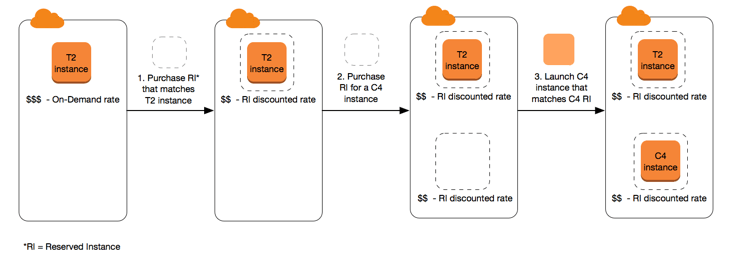
However, when the user purchases RI for a C4 instance, the discounted rate cannot be applied. Here is why: this account has no matching on-demand C4 instances, so the discount cannot be applied to the existing T2 instance. It happens only after the purchase of a matching C4 instance.
Reserved Instances pricing
As you already know, Reserved Instances are basically on-demand instances with the discount applied at the moment of commitment, so it’s obvious that their prices consist of the price of the on-demand instance.
Additionally, the cost of RI depends on the attributes you’ve specified (instance type, region, tenancy, and platform), commitment term (1 year or 3,1536,000 seconds; 3 years or 94,608,000 seconds), payment options (all upfront, partial upfront, or no upfront) and offering class (Standart Instances or Convertible ones).
To be more specific, let’s talk numbers. The table below illustrates the AWS pricing for a t4g.small Linux instance in the US West (N. California) region. According to this RI cost comparison table, we can say that the All Upfront payment option for the Standard instance deployed for a 1-year term offers the most savings compared to No Upfront and Partial Upfront payment options:
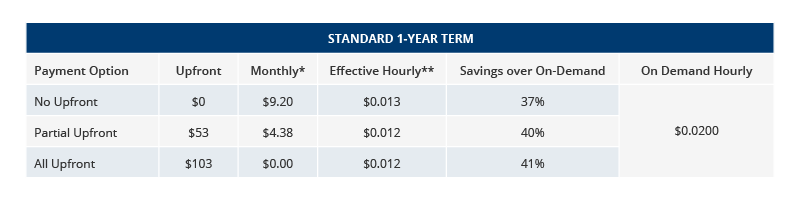
Here displayed the pricing of the Convertible instance for the same 1-year term. In this case, the All Upfront payment option remains the most profitable one:
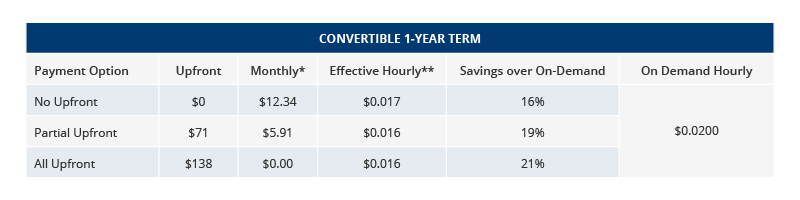
If we turn to the table with the pricing information of the Convertible Instances for the 3-year term, we can see that not only payment option All Upfront is the most advantageous, but the longer the term you commit to the RI usage, the more money you can save:
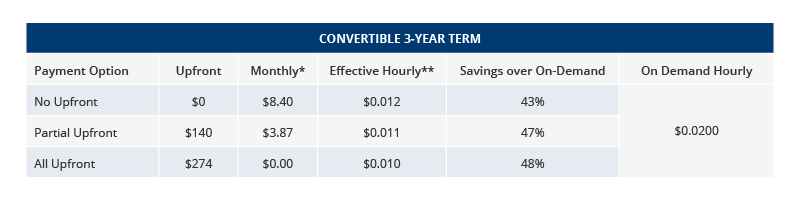
All in all, according to the mini-research we’ve conducted, we can safely say that you gain the maximum profit from the purchase of Standard instance, especially if you commit for a 3-year term and choose the All Upfront payment option. In this case, your savings may jump up tо 62%:
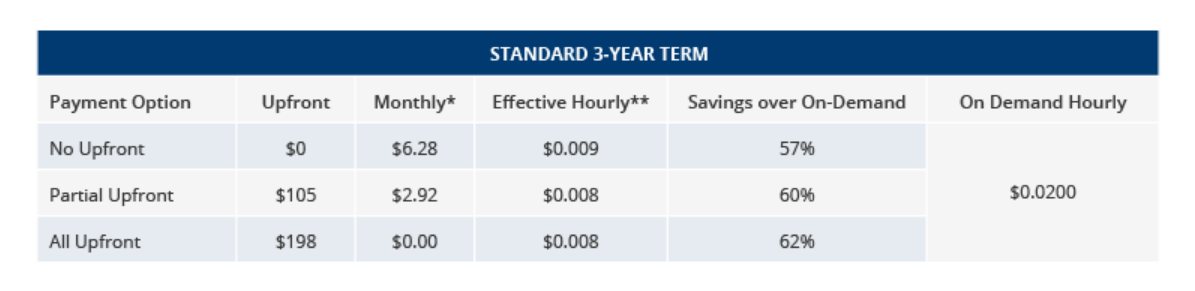
Below you can see one more table with the percentage of potential cost savings for a t4g.small Linux instance in the US West (N. California) region:
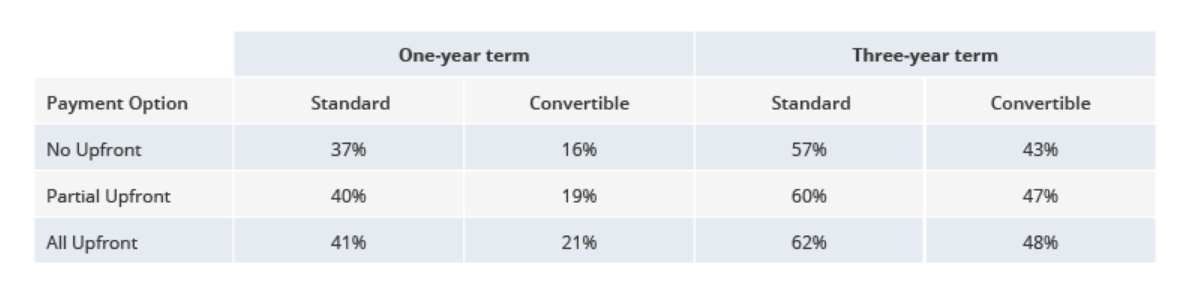
Now we know what payment option, term of commitment, and type of instance are better to choose. However, the Reserved Instance costs on your monthly AWS bills can be difficult to interpret.
Additionally, there may be some reservations that are underutilized and your company is constantly wasting money. This can bring significant complications to cloud cost management and optimization and all the idea of purchasing the Reserved Instances will be unreasonable.
Gain maximum profit from AWS RIs purchase
First of all, it’s strongly recommended to analyze how many and what kind of instances you need, in order to make your Reserved Instances deployment journey successful. To do that, you should have the whole picture of the cloud utilization patterns in your company, as well as consider the current and potential future workload. However, nothing is as easy as it sounds – this process requires a lot of time, patience, and concentration.
Nowadays, when time is the most precious resource we have, the best decision is to start using automation tools. For instance, the Binadox platform can help you view multiple cloud resources in the unified Cloud Utilization Dashboard. It’s a great visualization tool that presents the amount of your total cloud spend and overpayment. Moreover, the Dashboard allows you to set the limit of daily spending and receive the alert when the threshold is reached.
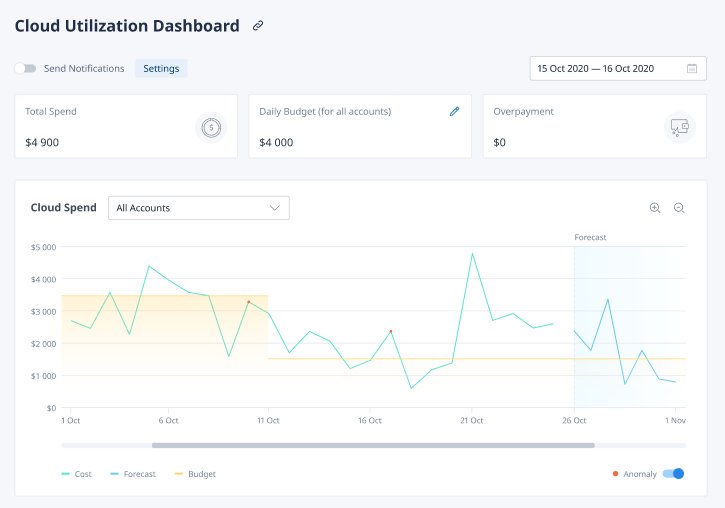
When the necessary instances are reserved, it’s better to know how exactly they’re allocated and used, as well as how much you pay for them and why. This step is vital, as it helps the companies make decisions concerning the purchase of RIs in the future. In this case, you can use Binadox Cost Explorer.
With this efficient feature, you can view the consumption breakdown of the deployed cloud resources for the 3-day period and see how the cost has changed. Then, you can schedule a meeting with Financial Department experts and members of the Cloud Center of Excellence team to discuss further steps that should be taken to reduce your overall cloud expenses.
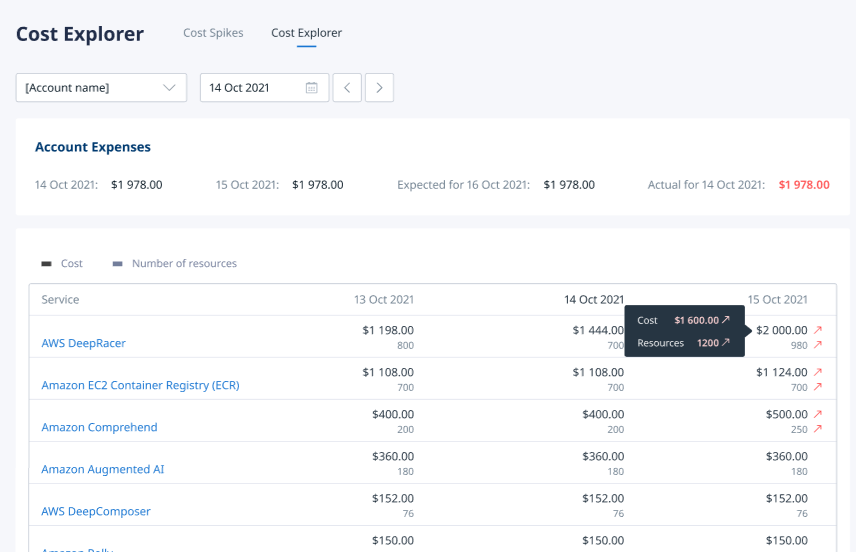
Additionally, it’s much more convenient, if you’re automatically notified of various issues that occurred within your cloud, as there is always a possibility of missing something. Besides, constant manual monitoring of assets, even if they’re collected in one place, brings nothing but a headache.
So, you can sleep tight with Binadox and its alerting system. Not only can you see all recommendations concerning overspending and security in the Advice section, but you also can connect your Email or Slack channel to the Binadox in order to receive alerts as soon as any kind of problem arises.
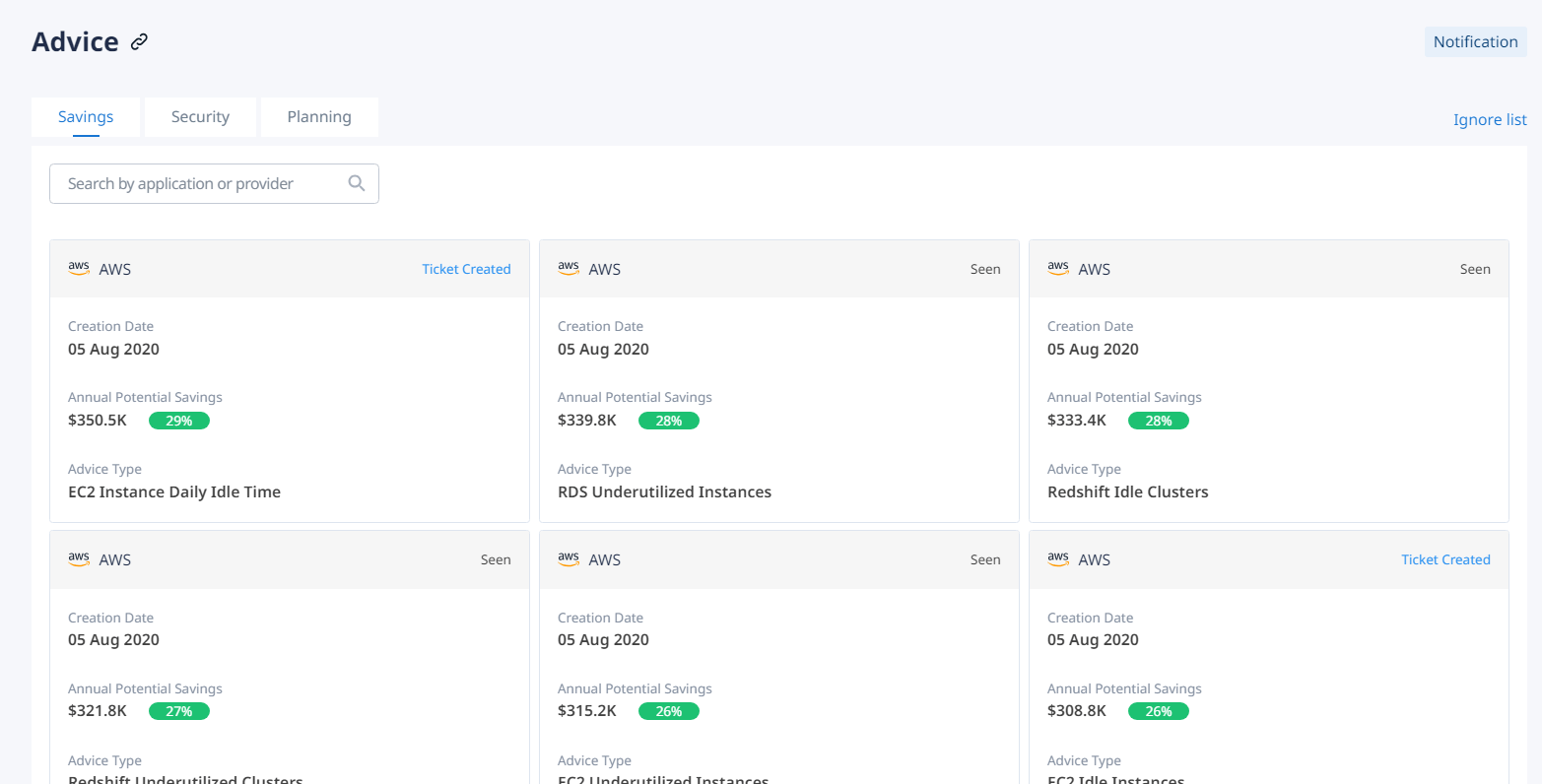
All in all, the usage of a cloud management platform not only facilitates manual cost allocation but also offers various cloud cost optimization and automation tools and practices. It allows companies to be aware of all ongoing cloud processes to keep their cloud bills in check.
To sum up
There always will be arguments about the purchase of Reserved Instances – whether this endeavor is worth it or not.
Overall, RIs deployment is an excellent way to profit from the irreplaceable resources. At the moment you realize the idea of Reserved Instance, its types and peculiarities, as well as understand its work and billing specifications, you’ll be able to use them to the fullest extent, gaining maximum benefit from it.
Want to take control of your Reserved Instances?
Sign up for a free 14-day trial to track cloud assets in one place and optimize your cloud expenditures with Binadox. Book a demo to dive deeper into numerous amazing cost-saving practices Binadox offers.

