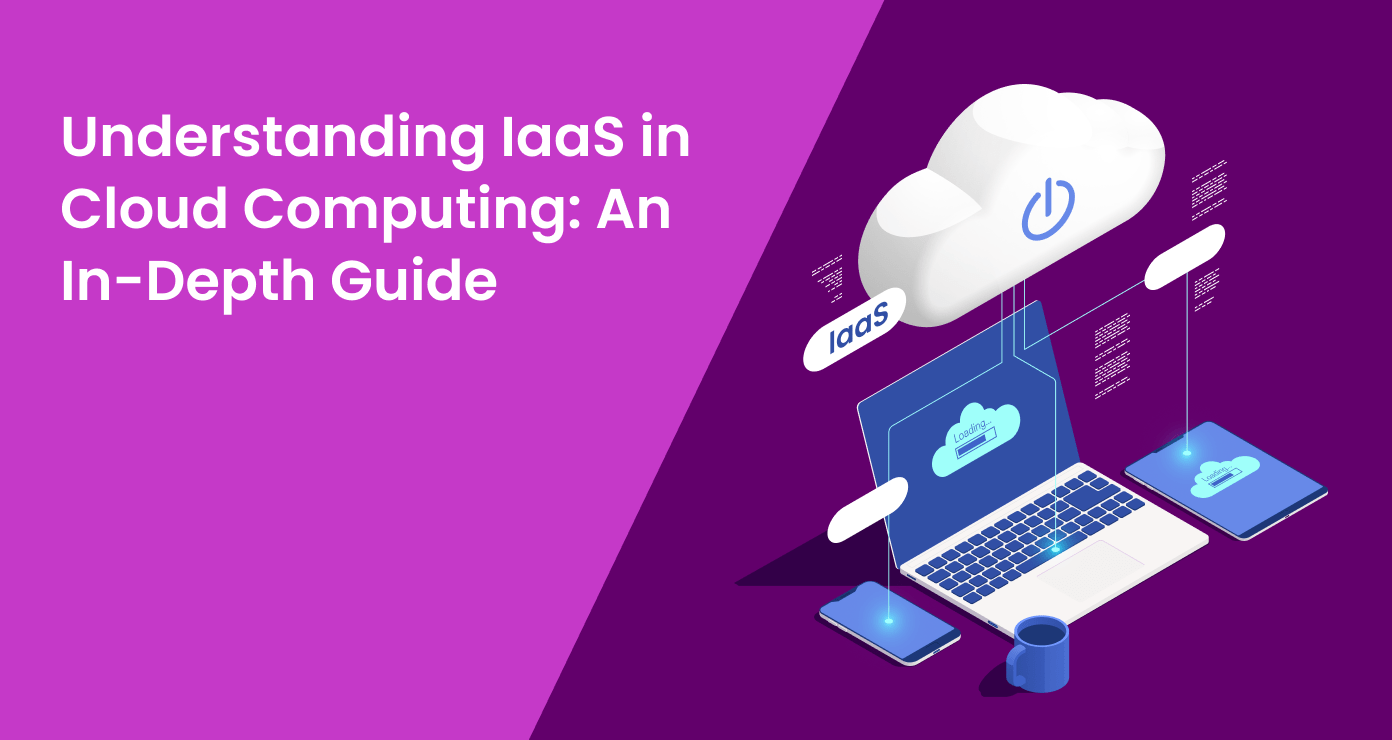
In today’s rapidly evolving IT landscape, cloud computing has become a game-changer for businesses of all sizes. IaaS in the cloud stands out as a flexible and cost-effective solution among the various cloud service models. This article will delve into the basics of IaaS in the cloud, exploring its benefits, use cases, and how it fits into the broader ecosystem. We’ll also examine popular cloud service AWS offerings and other major providers.
What is Infrastructure as a Service?
IaaS in cloud is a cloud computing model that provides virtualized computing resources over the internet. It allows organizations to rent or lease IT infrastructure components such as servers, storage, and networking on a pay-as-you-go basis. This eliminates the need for businesses to invest in and maintain their own physical hardware. Cloud service AWS is a prime example of an IaaS provider, offering a comprehensive suite of infrastructure services.
(Source: Microsoft Azure, azure.microsoft.com)
Key Components of IaaS
Virtual machines
These are software-based emulations of physical computers. Users can run operating systems and applications on these virtual machines just as they would on physical hardware. Virtual machines provide flexibility, allowing users to choose their preferred operating system and easily scale resources up or down. Cloud service AWS offers Amazon EC2 for this purpose.
Storage
IaaS providers offer various storage options, including block storage (similar to traditional hard drives), object storage (for unstructured data like images or videos), and file storage (for shared file systems). These storage solutions are typically scalable, reliable, and accessible from anywhere with an internet connection. Cloud service AWS provides services like Amazon S3 and EBS for storage needs.
Networking
IaaS in cloud includes networking capabilities such as virtual private networks (VPNs), load balancing, and DNS management. These features allow users to create secure, isolated networks in the cloud and manage traffic between different components of their infrastructure. Cloud service AWS offers Amazon VPC and other networking services to support these requirements.
Load balancers
These distribute incoming network traffic across multiple servers to ensure no single server becomes overwhelmed. Load balancers improve application availability and responsiveness by efficiently managing resource utilization. Cloud service AWS provides Elastic Load Balancing for this purpose.
Firewalls
IaaS in cloud providers offer firewall services to protect cloud resources from unauthorized access and cyber threats. These firewalls can be configured to allow or block traffic based on predefined security rules, helping to maintain the security of cloud-based applications and data. Cloud service AWS includes security groups and network ACLs for firewall functionality.
By offering these components as services, IaaS in cloud providers like cloud service AWS enables businesses to build and manage their IT infrastructure without the need for physical hardware investments.
Benefits of IaaS
Cost Savings
One of the primary advantages of IaaS in cloud is its potential for significant cost savings. By leveraging cloud service AWS and other providers, businesses can avoid large upfront investments in hardware and ongoing maintenance costs. The pay-as-you-go model of IaaS in the cloud allows organizations to align their IT expenses with actual usage.
Scalability and Flexibility
IaaS in the cloud allows organizations to scale their infrastructure up or down based on demand. This flexibility ensures that resources are available when needed, without wasting capacity during periods of low usage. Cloud service AWS offers auto-scaling features that automatically adjust resource allocation based on predefined rules.
Faster Time to Market
With IaaS in the cloud, companies can quickly provision new environments for development, testing, or production. This speed accelerates innovation and reduces time to market for new products and services. Cloud service AWS provides tools like CloudFormation that enable rapid deployment of complex infrastructures.
(Source: Amazon Web Services, aws.amazon.com)
Focus on Core Competencies
By outsourcing infrastructure management to cloud service AWS or other IaaS in cloud providers, IT teams can focus on strategic initiatives rather than day-to-day maintenance tasks. This shift allows businesses to allocate more resources to innovation and core business activities.
Popular IaaS Providers
Amazon Web Services (AWS)
Cloud service AWS is a pioneering and leading IaaS in cloud provider offering a wide range of solutions. Their Elastic Compute Cloud (EC2) service is a prime example of IaaS in cloud in action, providing scalable computing capacity. AWS offers a vast array of services beyond EC2, including:
- Amazon S3 for object storage
- Amazon EBS for block storage
- Amazon VPC for networking
- AWS Lambda for serverless computing
- Amazon RDS for managed database services
Cloud service AWS’s global infrastructure spans multiple regions and availability zones, ensuring high availability and fault tolerance. Their pricing model is flexible, offering on-demand, reserved, and spot instances to suit various business needs and budgets.
(Source: Wikipedia, wikipedia.com)
Note:
Are you curious about the world of cloud computing and how it can transform your business? Look no further than Amazon Web Services (AWS), the leading cloud platform that’s revolutionizing industries across the globe.
Microsoft Azure
Azure offers a comprehensive set of IaaS in cloud services, including virtual machines, storage, and networking capabilities. While not a cloud service AWS offering, Azure competes directly with AWS in the IaaS in cloud space. Key Azure IaaS offerings include:
- Azure Virtual Machines for scalable computing
- Azure Blob Storage for unstructured data
- Azure Files for fully managed file shares
- Azure Virtual Network for isolated and secure network environments
- Azure Load Balancer for distributing network traffic
Azure integrates seamlessly with other Microsoft products, making it an attractive option for organizations already using Microsoft technologies. They also provide hybrid cloud solutions, allowing businesses to connect their on-premises infrastructure with Azure cloud services.
(Source: Wikipedia, wikipedia.com)
Note:
Learn how to manage cloud resources in the article Microsoft Azure: An Overview of Cloud Resource Management for a comprehensive guide.
Google Cloud Platform (GCP)
GCP provides robust IaaS in cloud offerings, with services like Compute Engine for virtual machines and Cloud Storage for scalable object storage. Similar to cloud service AWS, GCP offers a wide range of IaaS in cloud solutions. Other notable GCP IaaS services include:
- Google Kubernetes Engine for container orchestration
- Cloud Networking for global networking
- Cloud CDN for content delivery
- Cloud Load Balancing for distributing workloads
GCP is known for its strong data analytics and machine learning capabilities, which integrate well with its IaaS offerings. They also emphasize sustainability, aiming to run on carbon-free energy 24/7 by 2030.
(Source: Wikipedia, wikipedia.com)
Note:
Check the overview of the key services and features offered by GCP in the Google Cloud Platform: Basics and Pricing Overview article.
IBM Cloud
IBM Cloud offers a range of IaaS solutions, leveraging IBM’s enterprise IT expertise. Key offerings include:
- IBM Cloud Virtual Servers for on-demand compute resources
- IBM Cloud Object Storage for scalable storage
- IBM Cloud Networking services for secure connectivity
IBM Cloud stands out with its focus on hybrid cloud solutions and integration with IBM’s AI and blockchain technologies.
(Source: icon-icons.com)
Oracle Cloud Infrastructure (OCI)
Oracle’s IaaS offering provides high-performance computing instances, storage, and networking. Notable features include:
- Oracle Cloud Compute for bare metal and virtual machine instances
- Oracle Cloud Storage for block, file, and object storage
- Oracle Cloud Networking for software-defined networking
OCI is particularly attractive for organizations running Oracle databases and applications, offering optimized performance for these workloads.
(Source: logowik.com)
Each of these providers offers unique strengths and specializations, catering to different business needs and preferences in the IaaS space. When choosing an IaaS provider, organizations should consider factors such as service offerings, pricing models, geographical presence, integration capabilities, and alignment with their specific technical requirements and business goals.
Note:
Delve into the fundamentals of Oracle’s product suite in our other article Understanding Oracle’s Product Suite and Partner Network.
Use Cases for IaaS
Development and Testing Environments
IaaS in cloud is ideal for creating temporary development and testing environments. Teams can spin up resources as needed and tear them down when the project is complete. Cloud service AWS provides services like AWS CodeBuild and CodeDeploy to support this use case.
Big Data Analytics
The scalable nature of IaaS in cloud makes it perfect for big data workloads. Organizations can process large datasets without investing in expensive on-premises hardware. Cloud service AWS offers services like Amazon EMR and Redshift for big data processing and analytics.
Disaster Recovery and Backup
IaaS in cloud provides a cost-effective solution for disaster recovery. Companies can replicate their infrastructure in the cloud, ensuring business continuity in case of disasters. Cloud service AWS offers services like AWS Backup and Amazon S3 for implementing robust disaster recovery strategies.
Web Hosting
Many businesses use IaaS in cloud for hosting websites and web applications, benefiting from the scalability and reliability of cloud infrastructure. Cloud service AWS provides services like Amazon Lightsail and Elastic Beanstalk specifically designed for web hosting scenarios.
Implementing IaaS: Best Practices
Security Considerations
When adopting IaaS in cloud, security should be a top priority. Implement strong access controls, encryption, and regular security audits to protect your cloud-based infrastructure. Cloud service AWS offers comprehensive security features like AWS Identity and Access Management (IAM) and AWS Key Management Service (KMS) to help secure your IaaS in cloud environment.
(Source: Amazon Web Services, aws.amazon.com)
Performance Optimization
Monitor and optimize your IaaS in cloud resources to ensure optimal performance. Use auto-scaling features to match capacity with demand automatically. Cloud service AWS provides tools like Amazon CloudWatch and AWS Auto Scaling to help manage and optimize your infrastructure performance.
Cost Management
Implement cost monitoring tools and set up alerts to avoid unexpected expenses in your IaaS in cloud environment. Regularly review your resource usage and adjust your infrastructure accordingly. Cloud service AWS offers AWS Cost Explorer and AWS Budgets to help manage and optimize your cloud spending.
(Source: AWS Blog, aws.amazon.com/blogs)
Compliance and Governance
Ensure that your IaaS in cloud implementation complies with relevant industry regulations and internal governance policies. Cloud service AWS provides various compliance certifications and features to help meet regulatory requirements across different industries.
Challenges of IaaS Adoption
Skills Gap
Moving to IaaS requires new skill sets. Organizations may need to invest in training or hiring to manage cloud-based infrastructure effectively. This challenge involves:
- Cloud architecture expertise: Teams need to understand how to design scalable and efficient cloud environments.
- Security in the cloud: IT staff must learn new security paradigms specific to cloud infrastructures.
- Cost optimization: Skills in monitoring and optimizing cloud spending are crucial.
- DevOps practices: IaaS often requires adopting DevOps methodologies for efficient operations.
To address this, companies can invest in training programs, hire cloud specialists, or partner with managed service providers to supplement their in-house expertise.
Migration Complexities
Migrating existing applications and data to an IaaS environment can be challenging. Careful planning and execution are crucial for a successful transition. Complexities include:
- Legacy application compatibility: Some older applications may not be cloud-compatible without significant modifications.
- Data transfer: Moving large volumes of data to the cloud can be time-consuming and may require special tools or services.
- Downtime management: Ensuring minimal disruption to business operations during migration is critical.
- Testing and validation: Extensive testing is necessary to ensure applications function correctly in the new environment.
Organizations should develop a comprehensive migration strategy, possibly employing a phased approach to minimize risks and disruptions.
Vendor Lock-in
Dependence on a single IaaS provider can lead to vendor lock-in. This can result in:
- Difficulty switching providers: Moving to a different cloud platform can be complex and costly.
- Limited negotiating power: Being tied to one vendor may reduce an organization’s ability to negotiate better terms or pricing.
- Vulnerability to provider changes: Businesses may be affected by changes in the provider’s services, pricing, or policies.
To mitigate this, consider multi-cloud strategies to maintain flexibility and avoid over-reliance on one provider. Develop applications with portability in mind, using container technologies or platform-agnostic architectures.
Performance and Latency Issues
While IaaS can offer high performance, some challenges may arise:
- Network latency: Distance between users and cloud data centers can impact application responsiveness.
- Noisy neighbor effect: In shared environments, other tenants’ activities might affect your resources’ performance.
- Inconsistent performance: Cloud resources may not always deliver consistent performance levels.
To address these, organizations can use content delivery networks (CDNs), choose cloud regions closest to their users, and employ performance monitoring tools.
Compliance and Data Sovereignty
IaaS adoption can complicate regulatory compliance:
- Data location requirements: Some regulations mandate data storage within specific geographic boundaries.
- Shared responsibility model: Understanding which compliance aspects are the provider’s responsibility versus the customer’s can be complex.
- Audit trails: Maintaining comprehensive audit logs in a cloud environment may require additional tools or services.
Businesses should thoroughly research their industry’s compliance requirements and choose IaaS providers that offer appropriate compliance certifications and features.
Cost Management
While IaaS can lead to cost savings, managing cloud costs effectively can be challenging:
- Unexpected expenses: Without proper monitoring, costs can quickly escalate due to unused or overprovisioned resources.
- Complex pricing models: Understanding and optimizing costs across various service types and pricing tiers can be complicated.
- Forecasting difficulties: Predicting future cloud costs can be challenging, especially for businesses with variable workloads.
Implementing robust cost monitoring tools, setting up alerts, and regularly reviewing resource usage can help manage this challenge effectively.
By understanding and preparing for these challenges, organizations can develop strategies to overcome them and maximize the benefits of IaaS adoption. Proper planning, ongoing education, and leveraging expert resources when needed can significantly smooth the transition to and operation of IaaS environments.
The Future of IaaS
Hybrid and Multi-Cloud Strategies
The future of Infrastructure as a Service (IaaS) is evolving towards hybrid and multi-cloud strategies. Businesses are increasingly seeking to optimize their cloud approaches by seamlessly integrating on-premises infrastructure with cloud services.
This shift involves developing unified management platforms for resources across multiple providers and on-premises systems. Improved workload portability and advanced cost optimization tools are also key components of this trend, allowing organizations to leverage the strengths of different providers while avoiding vendor lock-in.
(Source: Binadox, binadox.com)
Note:
How can a company decide which strategy is best for operations and business in general? In the Hybrid Cloud vs. Multi-Cloud article, we explain what stands behind hybrid cloud and multi-cloud strategies and drive your attention to aspects you need to consider while choosing between them.
Edge Computing Integration
IaaS providers are expanding their offerings to support edge computing, bringing cloud capabilities closer to data generation and consumption points. This development includes the deployment of distributed cloud infrastructure, with major providers setting up mini data centers near end-users to reduce latency for time-sensitive applications.
Enhanced support for Internet of Things devices, integration with 5G networks, and the development of industry-specific edge computing solutions are also part of this trend, enabling new use cases and improving performance for applications requiring real-time processing.
AI and Machine Learning Enhancements
Artificial Intelligence and Machine Learning capabilities are becoming increasingly embedded in IaaS platforms. Future developments will see AI playing a larger role in automated infrastructure management, including optimizing resource allocation and predicting failures.
IaaS providers are expected to offer more sophisticated, pre-trained AI models as part of their service offerings, along with specialized hardware for AI workloads. These advancements aim to make AI technologies more accessible to a broader range of businesses and developers.
Increased Focus on Security and Compliance
As IaaS adoption grows, security and compliance features are becoming more sophisticated. This includes the deeper integration of zero-trust security models into IaaS offerings and the development of more advanced tools for automating compliance checks and reporting.
In response to advancements in quantum computing, IaaS providers are also implementing quantum-resistant encryption methods to protect data. Additionally, more advanced AI-powered security tools are being integrated into IaaS platforms to detect and respond to threats in real-time.
Serverless Computing Evolution
While not strictly IaaS, the evolution of serverless computing continues to influence the IaaS landscape. Serverless technologies are becoming suitable for a wider range of applications, including those with long-running processes.
Tools and frameworks for serverless development are growing more sophisticated and user-friendly. New models combining serverless and traditional IaaS resources are emerging, offering greater flexibility and potentially reshaping how we think about IaaS.
Sustainability Focus
IaaS providers are placing greater emphasis on environmental sustainability. This includes increased investment in renewable energy sources and energy-efficient technologies for their data centers.
The development of carbon-aware computing tools and more detailed reporting on the environmental impact of cloud usage are also part of this trend. This focus on sustainability will help organizations meet their environmental goals while leveraging cloud technologies.
As these trends shape the future of cloud computing, they offer new opportunities for innovation, efficiency, and sustainable growth. Organizations that stay informed about these developments and adapt their strategies accordingly will be well-positioned to leverage the full potential of IaaS in the coming years.
Conclusion
IaaS in cloud has revolutionized the way businesses approach IT infrastructure. By offering scalable, flexible, and cost-effective solutions, IaaS in cloud enables organizations to focus on innovation rather than infrastructure management. As cloud technologies continue to evolve, IaaS in cloud will play an increasingly crucial role in shaping the future of IT.
Whether you’re considering a move to the cloud or looking to optimize your existing cloud strategy, understanding IaaS in cloud is essential. By leveraging cloud service AWS and other IaaS providers, businesses can gain a competitive edge in today’s digital landscape. As the IaaS in cloud market continues to mature, we can expect even more innovative solutions and services to emerge, further transforming the way organizations build and manage their IT infrastructure.
If you’re interested in cloud technologies, read our other article How is SaaS Software Distributed? to learn more.

